
Last Updated by AffinitiesTech, LLC. on 2024-12-10

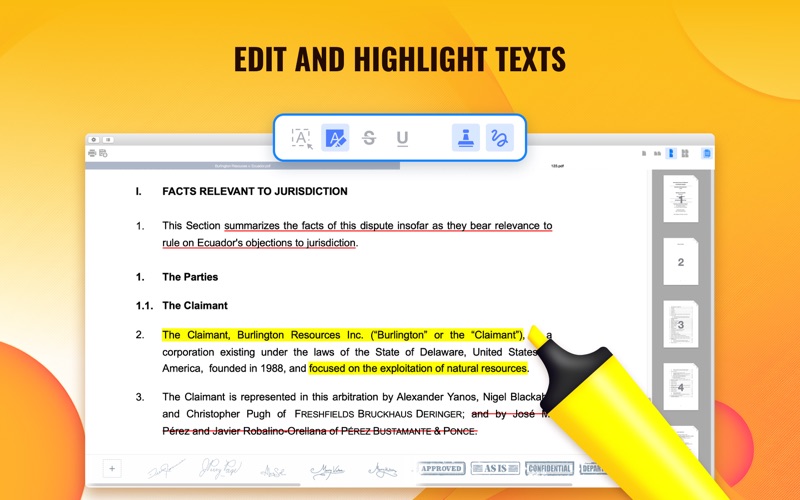
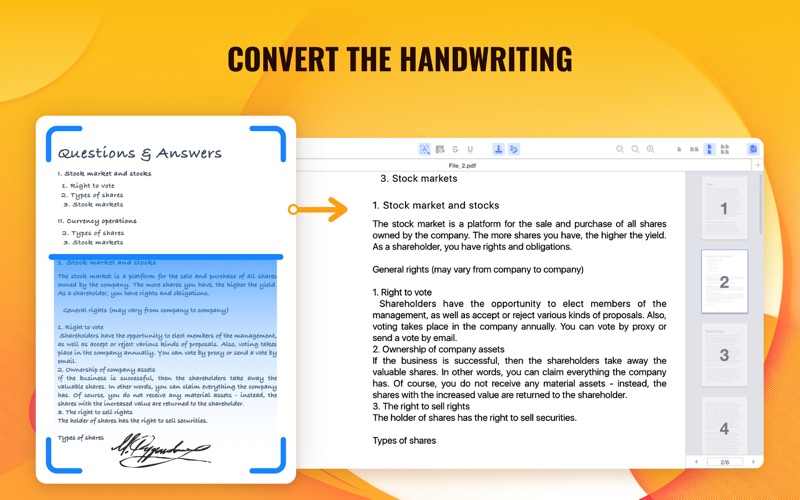
What is Sign Master? Sign Master is an app that simplifies the process of signing documents. It allows users to draw their signature on a touchpad, save it, and insert it into PDF documents as many times as needed. The app also offers the ability to edit the signature by changing its line thickness, color, and size. Users can categorize and sort their documents, add stamps and graphical primitives, and set a password to protect their files.
1. Make the process of signing documents much easier with Sign Master.
2. Insert it to PDF documents as many times as you wish and sign the papers quickly.
3. - Underline, strikethrough the text, highlight it.
4. - Add different stamps and graphical primitives such as square, circle, triangle to your PDF document.
5. In order to be sure that no one else will have an access to the documents with your signature, there is an ability to set a password.
6. Liked Sign Master? here are 5 Business apps like File Master - document manager; Good VPN - World Proxy Master; AirVPN-VPN Master WiFi Privacy; FAX Master - FAX from iPhone; Master Scanner : Scan business card.s, book keeping, fax file with OCR Chinese English;
Or follow the guide below to use on PC:
Select Windows version:
Install Sign Master - Document Signer app on your Windows in 4 steps below:
Download a Compatible APK for PC
| Download | Developer | Rating | Current version |
|---|---|---|---|
| Get APK for PC → | AffinitiesTech, LLC. | 1 | 1.6.3 |
Get Sign Master on Apple macOS
| Download | Developer | Reviews | Rating |
|---|---|---|---|
| Get Free on Mac | AffinitiesTech, LLC. | 0 | 1 |
Download on Android: Download Android
- Draw and save your signature on a touchpad
- Insert your signature into PDF documents
- Edit your signature by changing its line thickness, color, and size
- Categorize and sort your documents
- Add stamps and graphical primitives to your PDF document
- Set a password to protect your files
- Work with PDF document texts, edit and save them
- Add e-signature, notes or handwritten comments to email or documents.
be aware
simple signature
Don't waste your time