
Last Updated by Docquity Private Limited on 2025-03-27

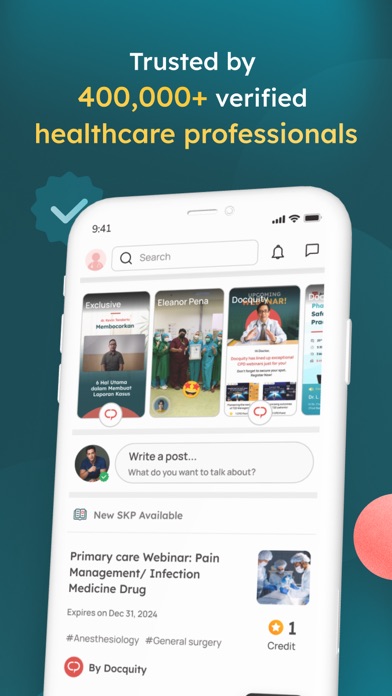
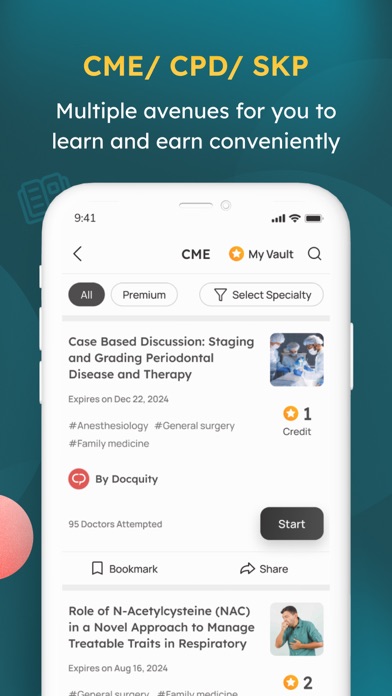

What is Docquity?
Docquity is a medical education and knowledge sharing platform exclusively for doctors in Southeast Asia. It provides a secure private network for doctors to connect, discuss real-world medical cases and experiences, and learn from each other. The app offers accredited SKP/CPD/CME credits, access to international medical journals and guidelines, medical videos and live webinars, and HIPAA compliant messaging to peers. Docquity also partners with national medical associations in Indonesia, Philippines, Malaysia, and Thailand to provide the most recent and relevant clinical insights to doctors.
1. On Docquity doctors can earn accredited SKP/CPD/CME credits from leading medical associations and institutions, gain exclusive access to summarized International Medical Journals & Guidelines, watch Medical Videos & Live Medical webinars from key opinion leaders on highly specialized topics and send HIPAA compliant messages to peers.
2. Join Docquity and connect with over 350,000 verified doctors to discuss real world medical cases and experiences and learn from each other in a secure private network.
3. Docquity is SE Asia’s fastest growing Medical Education and Knowledge sharing platform, exclusively for Doctors.
4. Disclaimer: The Opinions and Materials shared within Docquity are for informational and educational purposes only and should not be substituted with professional assessments of a Medical Practitioner.
5. It covers concepts and treatment demonstrations, medical anatomy videos performed by senior doctors.
6. Watch medical webinars from key opinion leaders discussing variety of specialized medical topics.
7. Free access to leading and prestigious International Medical Journals and Open Access Journals.
8. HIPAA Chat on Docquity allows you to start chatting with Doctors available on Docquity, or invite your peers to Docquity to chat with them.
9. The content or other services being offered are not intended to be used for medical treatments or diagnosis without proper screenings.
10. · Summarized Medical Journals, Articles and Guidelines to stay abreast advances in Medicine.
11. · Live Medical Case Discussions for sharing clinical insights and right diagnosis.
12. Liked Docquity? here are 5 Medical apps like GoodRx: Prescription Coupons; Teladoc Health; healow; MyChart; Sydney Health;
Or follow the guide below to use on PC:
Select Windows version:
Install Docquity app on your Windows in 4 steps below:
Download a Compatible APK for PC
| Download | Developer | Rating | Current version |
|---|---|---|---|
| Get APK for PC → | Docquity Private Limited | 3.67 | 6.12 |
Get Docquity on Apple macOS
| Download | Developer | Reviews | Rating |
|---|---|---|---|
| Get Free on Mac | Docquity Private Limited | 9 | 3.67 |
Download on Android: Download Android
- DocTalks: A library of short video lectures from top experts covering concepts and treatment demonstrations, medical anatomy videos, and more.
- Live & Interactive Webinars: Watch medical webinars from key opinion leaders discussing specialized medical topics and interact with the speakers live.
- Secure Chat - HIPAA Compliant Texting: A secured healthcare messaging platform for doctors to have closed and secure discussions among peers, ensuring patient confidentiality.
- Medical Events Calendar: A calendar marked with all upcoming medical events to stay updated.
- Live Medical Case Discussions: Share clinical insights and right diagnosis, upload X-rays, ECGs, scans, and patient images/videos, view and follow clinical cases of interest, and sharpen medical knowledge on the go.
- Instant SKP/CPD/CME Points: Select from new and updated CME courses across specializations, and get CME certificates generated and saved in the CME wallet inside the app.
- Summarized Medical Journals, Articles, and Guidelines: Free access to leading and prestigious international medical journals and open access journals.
- Receive Drug Samples: Receive drug samples from top pharmaceutical companies for trial.