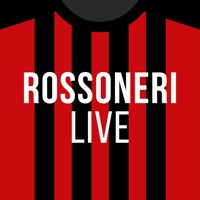
Last Updated by Tribune Mobile OOO on 2025-05-23
1. √ Notifiche push per le notizie più importanti, calcio d'inizio, gol, cartellini gialli e rossi, risultati.
2. Purtroppo, non possiamo trasmettere le partite in diretta, ma forniamo video highlights quando possiamo.
3. √ Anteprime delle partite, formazioni, notifiche di gol e analisi tattiche.
4. √ Statistiche complete della squadra, classifiche e calendari per tutti i tornei.
5. Questa non è un’app ufficiale e non è stata creata né approvata dal club.
6. Quest’app è stata creata da tifosi del Milan per il popolo rossonero.
7. È gratis, veloce e ti consentirà di supportare la squadra ovunque tu vada.
8. √ Grande community di fan: match chat, commenti e discussioni dal vivo.
9. √ Report post-partita, le rubriche editoriali e il parere degli esperti.
10. √ Profili del giocatore e prestazioni sul campo.
11. É disponibile anche la modalità silenziosa.
12. Liked Rossoneri Live? here are 5 Sports apps like FOX Sports: Watch Live Games; Footy Live: AFL Scores & Stats; Rugby League Live: NRL Scores; ESPN: Live Sports & Scores; L’EQUIPE - live, sport, tv;
Or follow the guide below to use on PC:
Select Windows version:
Install Rossoneri Live: no ufficiale app on your Windows in 4 steps below:
Download a Compatible APK for PC
| Download | Developer | Rating | Current version |
|---|---|---|---|
| Get APK for PC → | Tribune Mobile OOO | 4.46 | 7.25.0 |
Get Rossoneri Live on Apple macOS
| Download | Developer | Reviews | Rating |
|---|---|---|---|
| Get Free on Mac | Tribune Mobile OOO | 91 | 4.46 |
Download on Android: Download Android
No English
A lot better
Too much Ads and app really unstable
😎🤙🏼