
Last Updated by Media Networks Group on 2025-04-12


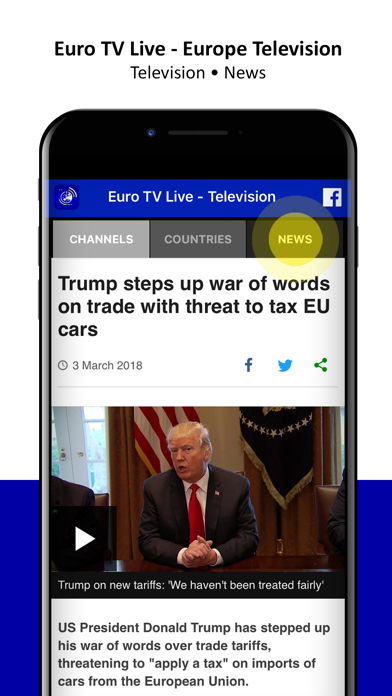
What is Euro TV Live?
The Euro TV Live - Television App is a mobile application that allows users to watch their favorite European TV channels for free and without registration. The app currently includes channels from 33 European countries, including the UK, France, Germany, Italy, Spain, and more. Users can watch live TV channels directly in the app.
1. ▩ Your feedback If you like it, please write a Review in AppStore.
2. Liked Euro TV Live? here are 5 Entertainment apps like Tubi: Movies & Live TV; ABC: Watch Live TV & Sports; Sling: Live TV, Sports & News; Wallcraft – Wallpapers, live; Plex: Watch Live TV and Movies;
Or follow the guide below to use on PC:
Select Windows version:
Install Euro TV Live - Television app on your Windows in 4 steps below:
Download a Compatible APK for PC
| Download | Developer | Rating | Current version |
|---|---|---|---|
| Get APK for PC → | Media Networks Group | 2.67 | 2.2 |
Get Euro TV Live on Apple macOS
| Download | Developer | Reviews | Rating |
|---|---|---|---|
| Get Free on Mac | Media Networks Group | 12 | 2.67 |
Download on Android: Download Android
- Free and no registration required
- Channels from 33 European countries
- Live TV channels available directly in the app
- Includes popular channels for news, series, movies, and documentaries
- High-quality video streaming
- User-friendly interface
- Option to write a review in the AppStore.
- Modest selection of European channels available for free
- App is free to download and use
- Many channels have issues, are offline or not working at all
- Some channels lack audio altogether
- Some sections under Channels are entirely empty
- Frequent glitches, stutters, and app crashes
- No option for AirPlay when playing a channel
- Poor selection of channels for some countries (e.g. Austria, Croatia, Serbia)
- Signal loss when watching certain channels (e.g. Rai1 HD)
Decent but needs work
Still needs an update
Really bad
Poor signal