
Published by Asmodee Digital on 2024-02-19
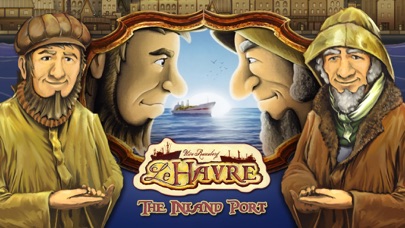



What is Le Havre? Le Havre - The Inland Port is a mobile app that is a digital version of the award-winning 2-player board game by cult author Uwe Rosenberg. The game is about building up the iconic French port of Le Havre and amassing the most wealth. The game can be played locally against the computer, in hot-seat mode or online, competing against friends or global players in order to advance in the rankings. The app has received positive reviews and is available in multiple languages.
1. The digital version of the award-winning 2-player board game by cult author Uwe Rosenberg (2013 nominated best for the Golden Geek 2-player board game in 2013, nominated for the International Gamers Award - Strategy Games: 2-player board games and winner of the International Gamers Awards - Strategy Games: 2 player board game).
2. In the award-winning board game, Le Havre: The Inland Port, you and your opponent compete in order to amass the most wealth by building up the iconic French port of Le Havre.
3. The game can be played locally against the computer, in hot-seat mode or online -- competing against friends or global players in order to advance in the rankings.
4. Use our convenient matchmaking service to challenge players of your skill level globally or play locally with a friend.
5. Drop in and out of play anytime and play an unlimited amount of games with your friends simultaneously, when you want, where you want.
6. You can also defeat one of the different computer opponents with varying difficulty.
7. Friend lists and world rankings are included as well.
8. Liked Le Havre? here are 5 Games apps like Blendoku - The Puzzle Game About Color; Superstar Pin Soccer - Table Top Cup League - La Forza Liga of the World Champions; TicToc Pic: Harry Styles (One Direction) or Justin Bieber Edition - the Ultimate Reaction Quiz Game; Square Dash: Creating the highest record; Connect the dots coloring book for children: Learn painting by numbers for kindergarten, preschool or nursery school with this learning puzzle game;
Or follow the guide below to use on PC:
Select Windows version:
Install Le Havre: The Inland Port app on your Windows in 4 steps below:
Download a Compatible APK for PC
| Download | Developer | Rating | Current version |
|---|---|---|---|
| Get APK for PC → | Asmodee Digital | 3.75 | 2.1 |
Get Le Havre on Apple macOS
| Download | Developer | Reviews | Rating |
|---|---|---|---|
| Get $3.99 on Mac | Asmodee Digital | 8 | 3.75 |
Download on Android: Download Android
- A perfect conversion of the award-winning board game
- Comprehensive tutorial and straightforward rules
- Drop in and out anytime and save your games in the cloud
- Beautiful art and sound convey the atmosphere of a French harbor
- Available languages: German, English, French, Spanish
- Worldwide cross-platform leaderboards: Can you take the #1 spot?
- Well-designed and executed game
- Tutorial explains rules and gameplay well
- Nice implementation of the board game
- Easy to pick up if you've played the normal board game or other Uwe Rosenberg games
- Good for learning the main game
- No undo function, which can lead to unnecessary frustration
- Scoring bug in tutorial
- App may be too light for Euro game fans
A fluffy 2p version of the notmal version
Bugged put game
Great Implementation!
This is what I was waiting for!