
Last Updated by Academy of Nutrition and Dietetics on 2025-03-31
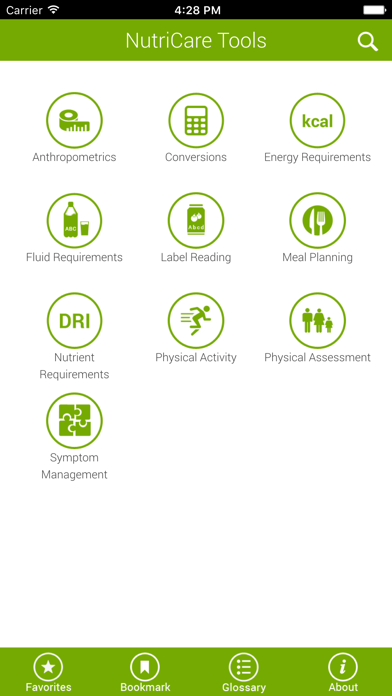
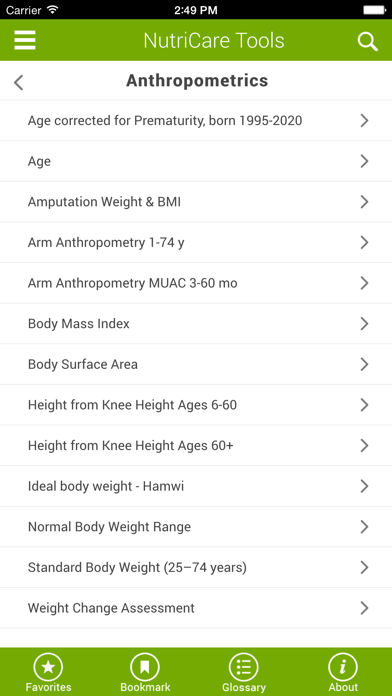
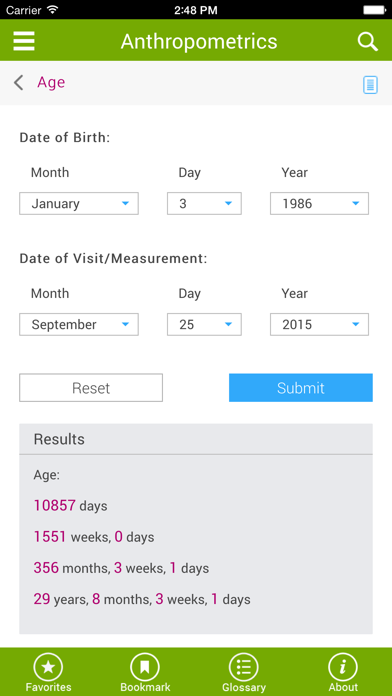
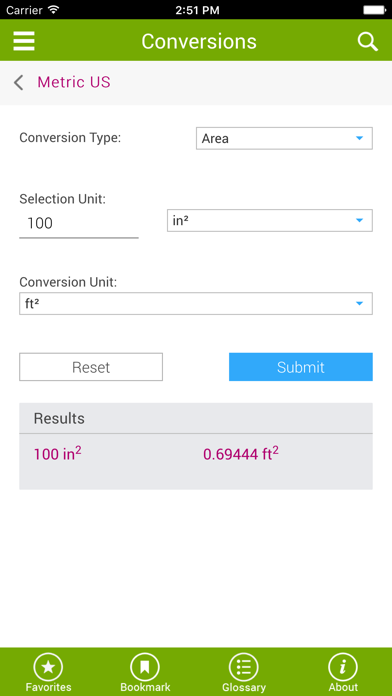
What is NutriCare Tools?
The NutriCare Tools app is designed for registered dietitian nutritionists to assess and intervene in the nutrition of their patients and clients. It offers a range of evidence-based tools, including anthropometric data assessment, energy and fluid needs calculation, meal planning resources, and nutrient deficiency identification. The app also provides sample nutrition labels, allergen and labeling information, physical activity recommendations, anatomical images, and interventions to treat common nutrition-related symptoms.
1. With NutriCare Tools, you can quickly assess anthropometric data, convert scientific measurements, calculate energy and fluid needs, access meal planning resources to create individualized nutrition plans, locate the Dietary Reference Intakes to meet your client’s nutrition needs, and find resources to help identify signs of nutrient deficiency in your clients.
2. NutriCare Tools also offers valuable resources for you to use during your nutrition consultations with patients and clients including: accessing sample nutrition labels (English and Spanish), allergen and labeling information, physical activity recommendations, anatomical images to aid in nutrition and disease-related education, and interventions to assist in treating the most common nutrition-related symptoms! Download today.
3. The app highlights include essential nutrition assessment calculators, nutrition reference pages, meal planning resources, and images to support health care professionals and registered dietitian nutritionists.
4. The NutriCare Tools app offers evidence, research, and knowledge based tools that a registered dietitian nutritionist can use in nutrition assessment and intervention of patients and clients.
5. The Academy of Nutrition and Dietetics is the world's largest organization of food and nutrition professionals.
6. Liked NutriCare Tools? here are 5 Health & Fitness apps like Calming Triggers: Therapy Tool; Yolanda-Health Fitness Tool; Glucose Graph Tool; Megafit-Health Fitness Tool; Mind Body Tool;
GET Compatible PC App
| App | Download | Rating | Maker |
|---|---|---|---|
 NutriCare Tools NutriCare Tools |
Get App ↲ | 7 3.29 |
Academy of Nutrition and Dietetics |
Or follow the guide below to use on PC:
Select Windows version:
Install NutriCare Tools app on your Windows in 4 steps below:
Download a Compatible APK for PC
| Download | Developer | Rating | Current version |
|---|---|---|---|
| Get APK for PC → | Academy of Nutrition and Dietetics | 3.29 | 1.2 |
Get NutriCare Tools on Apple macOS
| Download | Developer | Reviews | Rating |
|---|---|---|---|
| Get $14.99 on Mac | Academy of Nutrition and Dietetics | 7 | 3.29 |
Download on Android: Download Android
- Anthropometric tools for pediatric growth charts, amputation weight and BMI, arm anthropometry, body mass index, body surface area, height from knee, ideal body weight, normal body weight range, standard body weight, weight change assessment, and guide to measuring height, length, and stature accurately.
- Conversions for cooking recipe measurements, lab values/SI conventional units, metric/US units, and mg/mEq/mmol.
- Energy requirements calculation for adults and pediatric patients, using Harris Benedict, Miflin St. Jeor, Penn State 2003b, Penn State 2010, and hospitalized pediatric energy calculators.
- Fluid requirements calculation using Holliday (BSA) and total water requirements DRI calculators.
- Label reading resources for food allergen, gluten-free labeling, health claims, nutrient content claims, restaurant menu/vending machine labels, and sample nutrition facts labels in English and Spanish.
- Meal planning resources, including DASH eating pattern, diabetes choices finder, dietary guidelines reference, energy content of macronutrients, gluten-free grains list, tips for home food safety, and USDA food patterns calculator for healthy meal planning.
- Vegetarian meal planning guidance, including DRI nutrient requirements, macronutrient calculator, and micronutrient calculator.
- Physical activity resources, including hydration recommendations for athletes, hydration status of athletes calculator, physical activity benefits, physical activity guidelines for Americans (2008), and types of physical activity.
- Physical assessment resources, including possible signs of nutrient deficiency and anatomy images.
- Symptom management resources, including tips for managing constipation, diarrhea, lack of appetite, and nausea and vomiting.
- Glossary of common terms.
- Energy requirement calculators for various age groups
- Anthropometric tools for BMI, body surface area, and weight change assessment
- Conversion calculators for metric to U.S. and cooking conversions
- Nutrient DRIs for micro and macronutrients
- Physical assessment tools for signs of deficiencies and anatomy images
- Label reading for health claims, nutrient claims, and food allergy labeling info
- Fluid requirements estimation methods and calculator
- Physical activity guidelines for athletes and by age group
- Symptom management tools for constipation, diarrhea, low appetite, and n/v management
- Limited symptom management tools
- Basic features may not be useful for experienced dietitians in the adult clinical world.
Useful calculators and nutrient references
Not something I would use