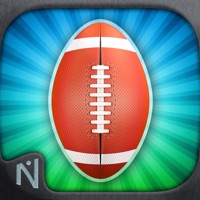
Written by Naquatic
Get a Compatible APK for PC
| Download | Developer | Rating | Score | Current version | Adult Ranking |
|---|---|---|---|---|---|
| Check for APK → | Naquatic | 2976 | 4.69254 | 2.1 | 4+ |
1. Tap your way to glory! Collect cash, recruit players, and manage your team as you battle against real opponents from all over the world.
2. Follow @Naquatic on Facebook and Twitter to find out why our apps like MonsterCrafter and Shooting Showdown have been featured by everyone from Apple to IGN, AppAdvice, and TouchArcade.
3. Play alone, or form a team with your friends to compete for fame and riches in weekly tournaments.
4. Draft, sign, and train players into an unstoppable roster of superstars.
5. See how your team stacks up against the competition in blistering online matches.
6. Liked Football Clicker? here are 5 Games apps like Dungeon, Inc.: Idle Clicker; Tap Tap Axe - Idle Clicker; Bitcoin Evolution - Run A Capitalism Firm And Become A Billionaire Tycoon Clicker; Rupie - idle clicker hero; Catch Idle - Epic Clicker RPG;
Not satisfied? Check for compatible PC Apps or Alternatives
| App | Download | Rating | Maker |
|---|---|---|---|
 football clicker football clicker |
Get App or Alternatives | 2976 Reviews 4.69254 |
Naquatic |
Select Windows version:
Download and install the Football Clicker app on your Windows 10,8,7 or Mac in 4 simple steps below:
To get Football Clicker on Windows 11, check if there's a native Football Clicker Windows app here » ». If none, follow the steps below:
| Minimum requirements | Recommended |
|---|---|
|
|
Football Clicker On iTunes
| Download | Developer | Rating | Score | Current version | Adult Ranking |
|---|---|---|---|---|---|
| Free On iTunes | Naquatic | 2976 | 4.69254 | 2.1 | 4+ |
Download on Android: Download Android
Awesome
Clickerrrrrrr
Rewards
Very fun