
Published by Kalimex-Consulting s.r.o. @Blocoware & Stanislav Dvoychenko on 2025-03-26

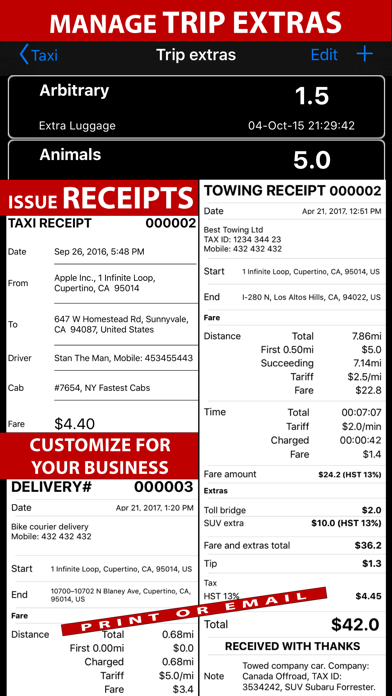
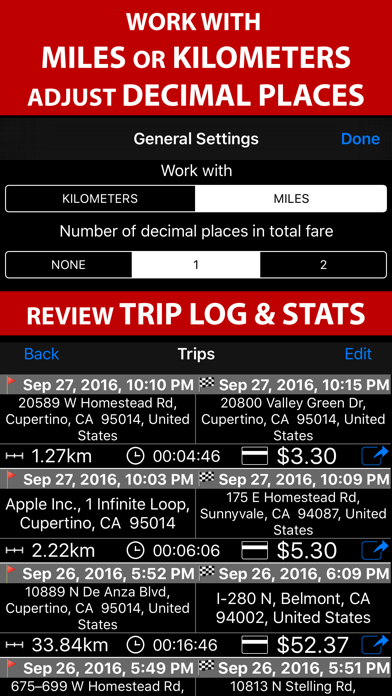
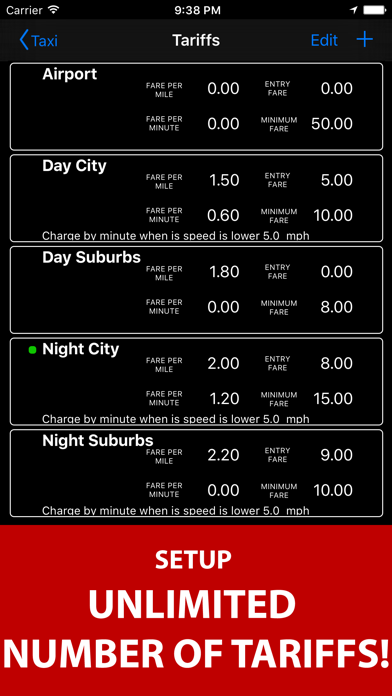
What is Taximeter. GPS taxi cab meter.? The GPS taxi meter app is designed for drivers who earn by driving. It is suitable for towing, shuttle buses, limo services, or taxi drivers. The app allows users to set up an unlimited number of tariffs and charge for distance driven or time passed (or both). It also provides trip extras management, so extras can be added or removed with one tap. The app has a built-in speedometer and integrates with Square Point Of Sale app for secure payments and receipt printing.
1. Allows to setup unlimited number of tariffs, and charge for distance driven or time passed (or both).
2. + BACKGROUND MODE! Taximeter automatically works in background when taxi trip is active.
3. Setup speedometer to show 1 or 2 decimal places in a taxi fare, or no decimals at all.
4. +CONFIGURABLE NUMBER OF DECIMAL PLACES IN TAXI FARE.
5. You can define your extras in advance and add to the trip easily or you can add arbitrary extra amounts to the trip as you drive.
6. Provides trip extras management, so extras can be added or removed with one tap.
7. If you need more taxi trips please upgrade.
8. You can review trip extras at any moment to remove or edit them.
9. Perfect for towing, shuttle buses, limo services or taxi drivers.
10. Each tariff allows to charge either for distance (miles or kilometers) or for time.
11. FREE version provides you with 10 taxi trips.
12. Liked Taximeter. GPS taxi cab meter.? here are 5 Navigation apps like Sailboat GPS Track Data Logger; GPS to SMS 2 - Try it!; Trucker Path: Truck GPS & Maps; GPS - Way Home Finder App; My GPS Tape Measure;
GET Compatible PC App
| App | Download | Rating | Maker |
|---|---|---|---|
 Taximeter. GPS taxi cab meter. Taximeter. GPS taxi cab meter. |
Get App ↲ | 516 4.81 |
Kalimex-Consulting s.r.o. @Blocoware & Stanislav Dvoychenko |
Or follow the guide below to use on PC:
Select Windows version:
Install Taximeter. GPS taxi cab meter. app on your Windows in 4 steps below:
Download a Compatible APK for PC
| Download | Developer | Rating | Current version |
|---|---|---|---|
| Get APK for PC → | Kalimex-Consulting s.r.o. @Blocoware & Stanislav Dvoychenko | 4.81 | 4.6 |
Get Taximeter. GPS taxi cab meter. on Apple macOS
| Download | Developer | Reviews | Rating |
|---|---|---|---|
| Get Free on Mac | Kalimex-Consulting s.r.o. @Blocoware & Stanislav Dvoychenko | 516 | 4.81 |
Download on Android: Download Android
- Unlimited number of tariffs
- Charge for distance or time
- Trips log, stats, and receipts
- Flexible extras management
- One-tap tariffs switch
- Configurable number of decimal places in taxi fare
- Square payments and printing integration
- Built-in speedometer
- Universal app for iPhones and cellular iPads
- Background mode for active taxi trips
- Free version with 10 taxi trips
- Terms of Use available on the app store page.
- Accurate and multi-faceted taxi meter app
- Allows for personal tariff to give regular customers special deals
- Easy to use credit system
- Great for tracking records and managing business
- Excellent customer support from the author
- No expense category for fuel or other expenses
- No speed-free waiting timer for when customers order to wait for them in traffic or at red lights
Unbelievable
Taximeter app, I swear by it and just recommended this app to my best friend
Very pleased with this Taximeter app
Hi