
Last Updated by Catfish Animation Studio on 2025-03-22
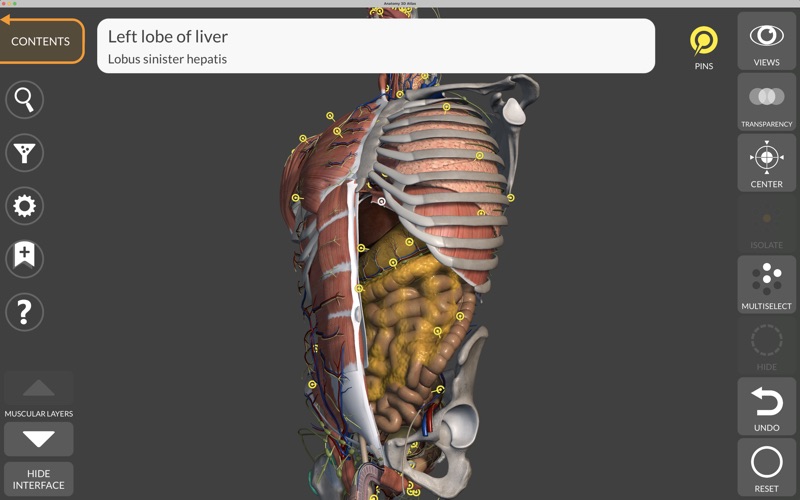
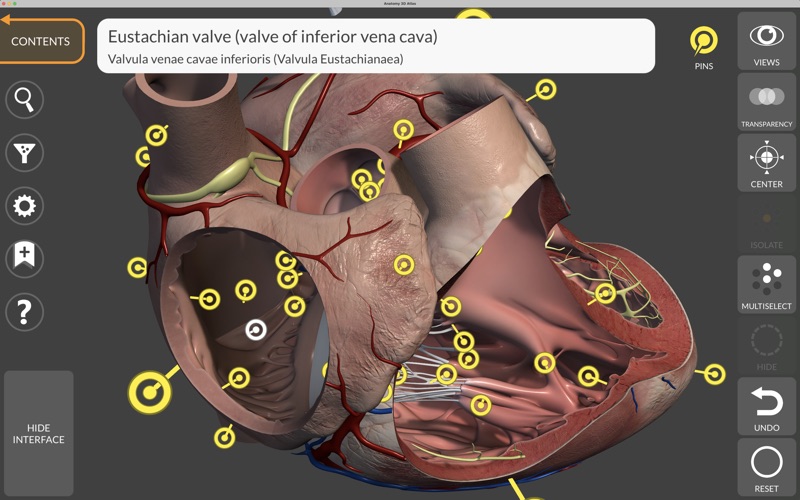
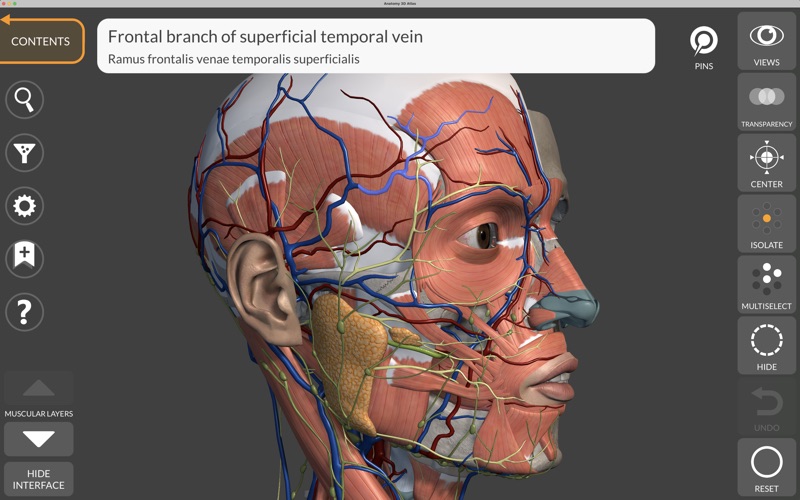
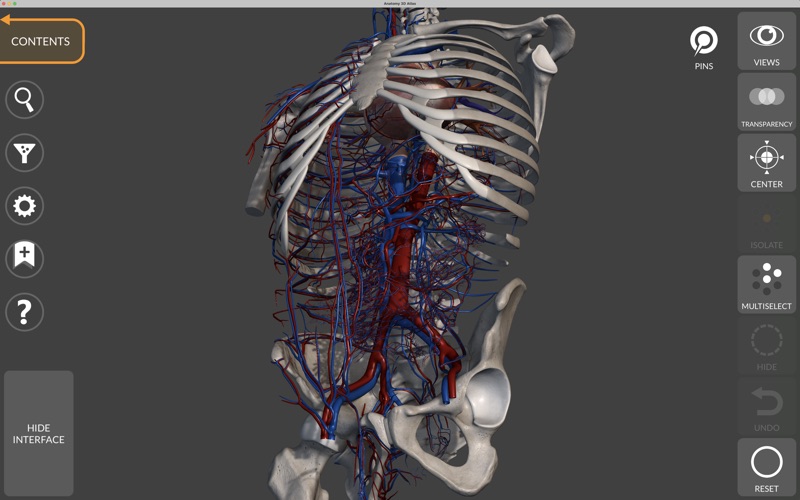
What is Anatomy 3D Atlas?
Anatomy 3D Atlas is a mobile application that allows users to study human anatomy in an interactive and easy way. The app is aimed at medical students, doctors, physiotherapists, paramedics, nurses, athletic trainers, and anyone interested in deepening their knowledge of human anatomy. The app offers detailed 3D models of various systems of the human body, including the musculoskeletal, cardiovascular, nervous, respiratory, digestive, urogenital, endocrine, lymphatic, eye, and ear systems. The app is available in 11 languages and offers a range of features to facilitate the observation and study of single parts or groups of systems and the relationships between different organs.
1. "Anatomy - 3D Atlas" is an application aimed at medical students, doctors, physiotherapists, paramedics, nurses, athletic trainers and in anyone interested in deepening their knowledge of human anatomy.
2. "Anatomy 3D Atlas" allows you to study human anatomy in an easy and interactive way.
3. The subdivision by regions and the predefined views facilitate the observation and the study of single parts or groups of systems and the relationships between different organs.
4. This app is a fantastic tool to complement classic human anatomy books.
5. Through a simple and intuitive interface it is possible to observe every anatomical structure from any angle.
6. The complete Skeletal System and a few other contents are always freely accessible enabling you to try the app properly.
7. This app is freely downloadable, however in-app purchase is required to unlock the contents.
8. The anatomical 3D models are particularly detailed and with textures up to 4k resolution.
9. Liked Anatomy 3D Atlas? here are 5 Medical apps like Human Anatomy Atlas 2025; Essential Anatomy 5; Anatomist – Anatomy Quiz Game; Complete Anatomy for iPad; Daily Anatomy Flashcards;
GET Compatible PC App
| App | Download | Rating | Maker |
|---|---|---|---|
 Anatomy 3D Atlas Anatomy 3D Atlas |
Get App ↲ | 0 1 |
Catfish Animation Studio |
Or follow the guide below to use on PC:
Select Windows version:
Install Anatomy 3D Atlas app on your Windows in 4 steps below:
Download a Compatible APK for PC
| Download | Developer | Rating | Current version |
|---|---|---|---|
| Get APK for PC → | Catfish Animation Studio | 1 | 6.6 |
Get Anatomy 3D Atlas on Apple macOS
| Download | Developer | Reviews | Rating |
|---|---|---|---|
| Get Free on Mac | Catfish Animation Studio | 0 | 1 |
Download on Android: Download Android
- Simple and intuitive interface
- Detailed 3D models with textures up to 4k resolution
- Rotate and zoom each model in 3D space
- Option to hide or isolate single or multiple selected models
- Filter to hide or display each system
- Search function to easily find every anatomical part
- Bookmark function to save custom views
- Smart rotation which moves the center of rotation automatically
- Transparency function
- Visualization of muscles through levels of layers from the superficial ones down to the deepest ones
- Description of the muscles: origin, insertion, innervation, and action
- Show/Hide UI interface (very useful with small screens)
- Multilingual support for anatomical terms and user interface in 11 languages: Latin, English, French, German, Italian, Portuguese, Russian, Spanish, Chinese, Japanese, and Korean.
- Effective in discussing anatomical features of bone and muscle groups
- Provides a variety of angles for viewing
- Useful for committing to memory life drawings
- Requires internet or YouTube to use
- Setup is not clear, particularly regarding the use of a game controller versus a mouse/keyboard
- Window goes full screen and cannot be scaled down, which is problematic for digital artists
- Window flashing and red border may cause seizures in some users and needs to be addressed
Anatomical Drawing for highschool students
Warning adjusting window size may cause seizuers
computer engineer degree needed ?
Good app but not scalable :(