
Last Updated by Education Mobile on 2025-04-10


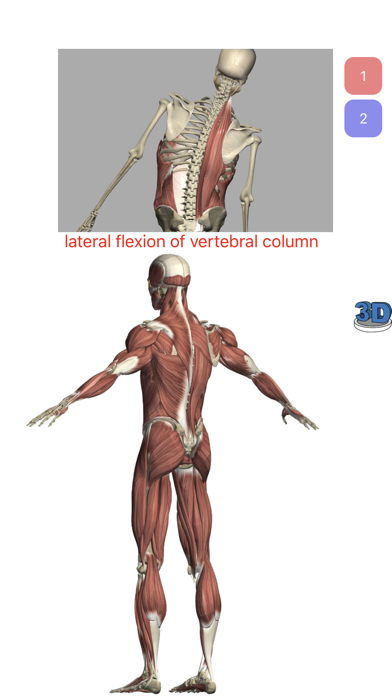

What is Visual Anatomy Lite?
Visual Anatomy Lite is a free interactive reference and education tool that provides muscle action movies, 3D rotational models, Gray's anatomy images add-on, Latin names, a muscle highlighting tool, and full descriptions. It contains 130 high-resolution images and more than 350 feature points that can be interactively selected. The app is available in English, French, Spanish, and German languages. It is recommended by top U.S.-licensed doctors on HealthTap and is the No.1 free anatomical app in the UK Appstore.
1. Organ 3D, Muscular System (whole body anterior and posterior, facial muscles, leg muscles, arm muscles), Skeletal System (anterior, posterior and lateral views), Skull, Circulation System (Principle Veins and Arteries, Heart), Respiratory System, Digestive System, Urinary System, Nervous System, Female and Male Reproductive Systems, Ear Structure, Nasal Cavity, Eye,Body Region.
2. The Lite version contains muscle action movies, 130 high-resolution images and more than 350 feature points which can be interactively selected.
3. Additionally, this app is ideal for physicians, educators or professionals, allowing them to visually show detailed areas to their patients or students - helping to educate or explain conditions, ailments and injuries.
4. • Quick Navigation - jump to a different system or organ by selecting the thumbnail.
5. 6 chapters are bones, muscles and circulation system.
6. Visual Anatomy Lite is an interactive reference, and education tool.
7. Add-on Images from 6 chapters of Gray's anatomy can be used as a quick reference.
8. • Quiz mode - test yourself with an option to switch off the label of the feature point.
9. • Tap and Pinch Zoom - zoom into and identify any region, bone or other feature.
10. This app’s primary use is as a learning tool but can also be used for any professional who needs the occasional reminder.
11. • Muscle description (ORIGIN, INSERTION, NERVE, ACTIONS).
12. Liked Visual Anatomy Lite? here are 5 Medical apps like Human Anatomy Atlas 2025; Essential Anatomy 5; Anatomist – Anatomy Quiz Game; Complete Anatomy for iPad; Daily Anatomy Flashcards;
GET Compatible PC App
| App | Download | Rating | Maker |
|---|---|---|---|
 Visual Anatomy Lite Visual Anatomy Lite |
Get App ↲ | 3,294 4.68 |
Education Mobile |
Or follow the guide below to use on PC:
Select Windows version:
Install Visual Anatomy Lite app on your Windows in 4 steps below:
Download a Compatible APK for PC
| Download | Developer | Rating | Current version |
|---|---|---|---|
| Get APK for PC → | Education Mobile | 4.68 | 5.6 |
Get Visual Anatomy Lite on Apple macOS
| Download | Developer | Reviews | Rating |
|---|---|---|---|
| Get Free on Mac | Education Mobile | 3294 | 4.68 |
Download on Android: Download Android
- Muscle action movies
- Audio pronunciations
- Latin names
- Rotational models (views from different angles)
- Muscle description (ORIGIN, INSERTION, NERVE, ACTIONS)
- Tap and Pinch Zoom
- Quiz mode
- Quick Navigation
- Muscle highlighting tool
- High-resolution images
- Free periodic updates
- Organ 3D, Muscular System, Skeletal System, Skull, Circulation System, Respiratory System, Digestive System, Urinary System, Nervous System, Female and Male Reproductive Systems, Ear Structure, Nasal Cavity, Eye, Body Region.
- Comprehensive and detailed information on human anatomy
- Allows for rotation of images to view from different angles
- Includes Grey's Anatomy and all systems
- Helpful for studying biology and anatomy and physiology
- Great for learning names of bones, organs, and muscles
- Free to use
- May go into too much detail for the common person
- Lacks interactivity such as an interactive quiz mode for ID sets
Great app!
Super impressed!!
Great app
Great app!