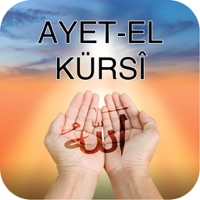
Last Updated by Burhan Capak on 2025-06-21
1. Ayetel Kürsi Duası uygulamasında Allah(c.c.)’ın sıfatlarını ve büyüklüğünü anlatan ve okunması birçok derde deva ve hayra vesile Ayetel Kursi duasının Türkçe okunuşunu, anlamını, Arapça yazılışını okuyabilir ve Arapçasını sesli olarak dinleyebilirsiniz.
2. Anahtar kelimeler: Ayetel Kursi, Ayetül Kursi, Ayetel Kürsi, sesli sureler, kuran sureleri dinle, Ayetel Kursi arapça, Ayetel Kursi türkçe, Ayetel Kursi anlamı, Ayetel Kursi dinle.
3. Allah (c.c.) bu uygulamayı indiren, kullanan, faydalanan tüm Müslüman kardeşlerimizden razı olsun, dualarını kabul etsin.
4. Reklamların amacı para kazanmak değil, yapım ve sürdürme masraflarımıza destek olması içindir.
5. Not: Dini uygulamalarımız Allah (c.c.) rızası için yapılmaktadır.
6. Destek olmak için reklamlara tıklayabilirsiniz.
7. Liked Ayetel Kursi? here are 5 Book apps like Ayat al Kursi (Throne verse) - Free; Ayat Kursi MP3 dan Teks; Audible: Audio Entertainment; Amazon Kindle; Libby, the library app;
Or follow the guide below to use on PC:
Select Windows version:
Install Ayetel Kursi app on your Windows in 4 steps below:
Download a Compatible APK for PC
| Download | Developer | Rating | Current version |
|---|---|---|---|
| Get APK for PC → | Burhan Capak | 1 | 1.3 |
Download on Android: Download Android