
Last Updated by Widex A/S on 2025-04-04

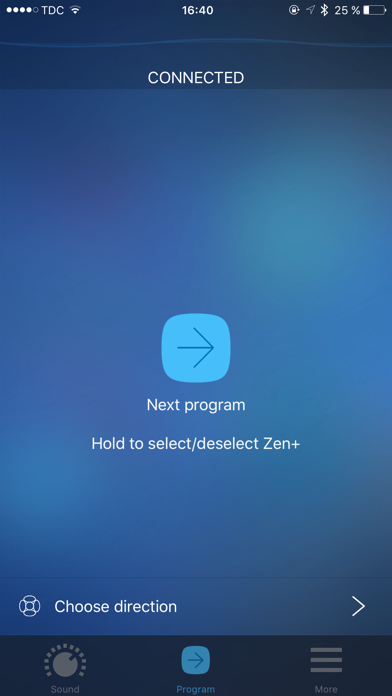

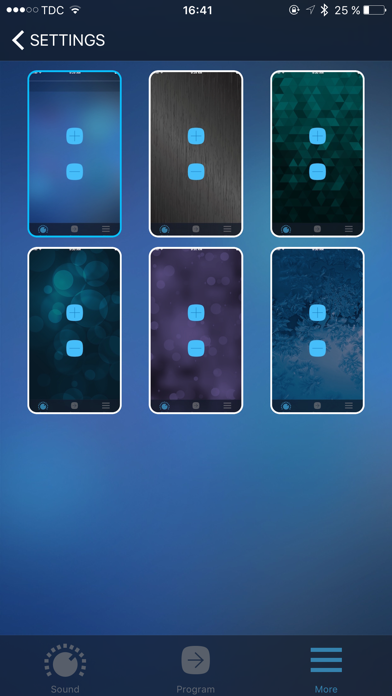
What is COM-DEX? The COM-DEX app from Widex is designed for hearing aid users to remotely control their hearing aids via the COM-DEX hands-free streamer. The app allows users to adjust volume settings, change programs, and alter sound levels of Widex hearing aids via the COM-DEX. It also provides features like choosing the directional focus of hearing aids, seeing COM-DEX and COM-DEX Remote Mic battery status, and boosting the volume of streamed sound in settings menu. The app also includes usage guides, instructional videos, and a shop finder to locate the nearest hearing care professional.
1. The COM-DEX app from Widex allows hearing aid users to remotely control their hearing aids via the COM-DEX hands-free streamer.
2. Liked COM-DEX? here are 5 Medical apps like GoodRx: Prescription Coupons; Teladoc Health; healow; MyChart; Sydney Health;
Or follow the guide below to use on PC:
Select Windows version:
Install COM-DEX app on your Windows in 4 steps below:
Download a Compatible APK for PC
| Download | Developer | Rating | Current version |
|---|---|---|---|
| Get APK for PC → | Widex A/S | 2.16 | 1.3 |
Download on Android: Download Android
- Remote control of Widex hearing aids via the COM-DEX hands-free streamer
- Adjust volume settings, change programs, and alter sound levels of hearing aids
- Choose the directional focus of hearing aids
- See COM-DEX and COM-DEX Remote Mic battery status
- COM-DEX Remote Mic controls: Pause/start stream, adjust microphone gain, surroundings on/off while streaming from microphone
- Boost the volume of streamed sound in settings menu
- Swipe screen support added (change active screen by swiping left/right)
- COM-DEX and COM-DEX Remote Mic Connection Guide
- Usage Guides to adjust sound, programs, and sound direction
- Instructional videos for basic hearing aid maintenance
- Shop finder to locate the nearest hearing care professional
- Mirror feature to help placement of hearing aids
- Firmware upgrade for COM-DEX with older firmware versions (1.2.0 or 1.0.10)
- The app has a good concept and idea.
- The device itself is loved by the user.
- The app is unreliable and frequently loses connection.
- There is no sliding scale for volume adjustment, making it difficult to know the exact setting.
- The function to adjust the direction of sound emission is not effective.
- The app only picks up video for one second and then cuts out completely.
- The app's user interface is amateurish and some parts do not work.
- The app does not stream audio from most apps.
Not reliable. Updated Finally a Reliable App
Lacking Functions
Frustratingly bad overall
Needs to update