
Published by Alan Cushway on 2018-04-26
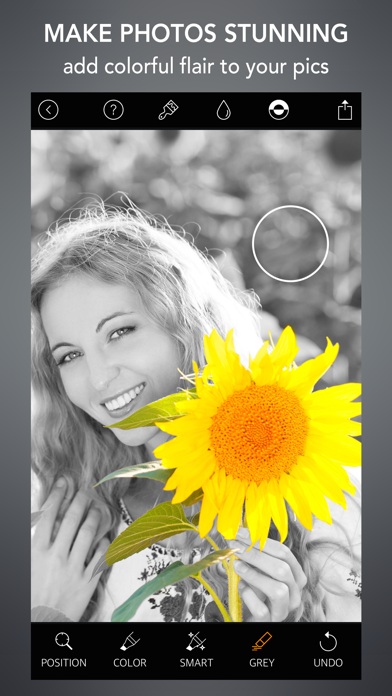



What is Selective Color Photo Effect? This app allows users to edit their photos in high resolution, with the ability to create dramatic arty results by highlighting parts of an image in color while leaving the rest of the picture in black and white. Users can also create their own arty wallpaper using their photos.
1. Selective Color offers superior editing - fast and smooth in real time with offset control, soft and hard brushes, including Grayscale & Sepia.
2. Quickly create dramatic arty results by highlighting parts of an image in color while leaving the rest of the picture in Black & White.
3. You will enjoy editing at high resolution, unlike other apps that force you to work with fuzzy images.
4. Create your own arty wallpaper using your photos.
5. Edit in high resolution, save in high resolution.
6. Liked Selective Color Photo Effect? here are 5 Photo & Video apps like iColorama S; ReColor Picture; Hair Color Changer Beauty App; Color Shining; Color Effects - Photo Editor;
GET Compatible PC App
| App | Download | Rating | Maker |
|---|---|---|---|
 Selective Color Photo Effect Selective Color Photo Effect |
Get App ↲ | 644 4.78 |
Alan Cushway |
Or follow the guide below to use on PC:
Select Windows version:
Install Selective Color Photo Effect app on your Windows in 4 steps below:
Download a Compatible APK for PC
| Download | Developer | Rating | Current version |
|---|---|---|---|
| Get APK for PC → | Alan Cushway | 4.78 | 1.4.0 |
Get Selective Color Photo Effect on Apple macOS
| Download | Developer | Reviews | Rating |
|---|---|---|---|
| Get Free on Mac | Alan Cushway | 644 | 4.78 |
Download on Android: Download Android
- Soft and hard brushes
- Offset brush option with adjustment
- Edit in high resolution with enhanced zoom in feature
- Rotate image
- Undo feature
- Save to camera roll in low or high resolution
- Wallpaper option
- Instructions available in help.
- The app has a feature that makes the desired object in the picture pop out.
- The support team is responsive and helpful.
- The app requires users to write a review and rate it in order to save the edited photo, which can be annoying and frustrating.
- The app's requirement for a review and rating may backfire and result in negative reviews.
Color
Color App Rocks!
Buuuuuug
I'm only writing this so I can save my photo