
Last Updated by Ticketmaster on 2025-03-03

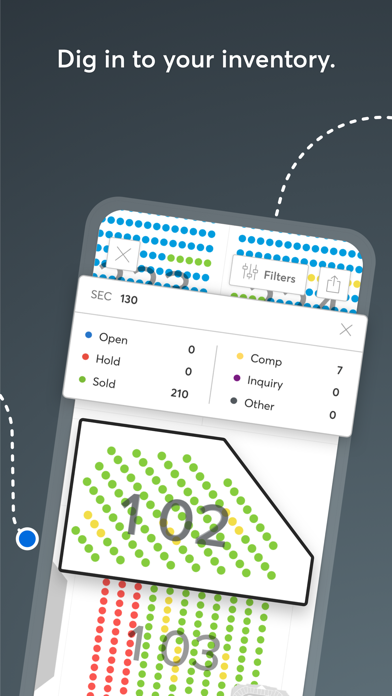


What is TM1 Reports?
The TM1 Reports mobile app is an enterprise app designed for Ticketmaster clients. It is optimized for both iPad and iPhone and allows users to track and share event performance using real-time data wherever they are. The app provides insights about event sales, inventory, and attendance, making it easier for clients to manage their events.
1. • Sales Comparison: Compare sales across more than one event, using either saved groups or the multi-select feature (tap Select Events in the list to get started).
2. Also available for the Apple Watch: Track basic real-time sales and attendance data for select events.
3. Get real-time data wherever you are, gaining insights about your event sales, inventory and attendance.
4. Track and share event performance using TM1 Reports mobile app – a companion to the powerful TM1 suite on your browser.
5. • Sales: Check sales revenue in real-time, including breakouts by price level and ticket type.
6. Check on upcoming or past events, and find what you need faster than ever with event groups and bookmarks.
7. • Inventory: If your event has an interactive seat map, we can serve it up on your mobile device.
8. • Sales Trends: Evaluate activity trends across time or pinpoint a particular date.
9. Pan and zoom around the venue to check seat status and other inventory details.
10. To get started, download and sign in to the iPhone app, then sign in to the watch app.
11. To get started, simply sign in with your TM1 credentials, then tap on an event.
12. Liked TM1 Reports? here are 5 Business apps like SFST Report - Police DUI App; Ads Report for Admob; Expense Report: PDF Generator; My Report; FAN Report - Revenue for Facebook Audience Network;
Or follow the guide below to use on PC:
Select Windows version:
Install TM1 Reports app on your Windows in 4 steps below:
Download a Compatible APK for PC
| Download | Developer | Rating | Current version |
|---|---|---|---|
| Get APK for PC → | Ticketmaster | 4.47 | 6.1.2 |
Get TM1 Reports on Apple macOS
| Download | Developer | Reviews | Rating |
|---|---|---|---|
| Get Free on Mac | Ticketmaster | 17 | 4.47 |
Download on Android: Download Android
- Real-time sales revenue tracking, including breakouts by price level and ticket type
- Interactive seat map for events with an inventory map
- Sales trends evaluation across time or pinpointing a particular date
- Attendance tracking to see how many fans have arrived, identify busy entry points, and keep an eye on scanning issues
- Sales comparison across more than one event using saved groups or the multi-select feature
- Apple Watch compatibility for basic real-time sales and attendance data for select events
- Sign in with TM1 credentials to access event data
- Available for enterprise clients only, not for fans wishing to buy, sell, and manage their tickets.
- The app was previously working perfectly fine before the update.
- The new update causes the app to force close when viewing an event.
- The app crashes immediately after logging in.
- Some users have tried hard resets and uninstalling/re-installing the app, but the issue persists.
- The update has caused frustration for users during festival season.
New update doesn't work
WAS a great app
Crashes
What happened?????