
Last Updated by Archie Comic Publications, Inc. on 2025-04-15

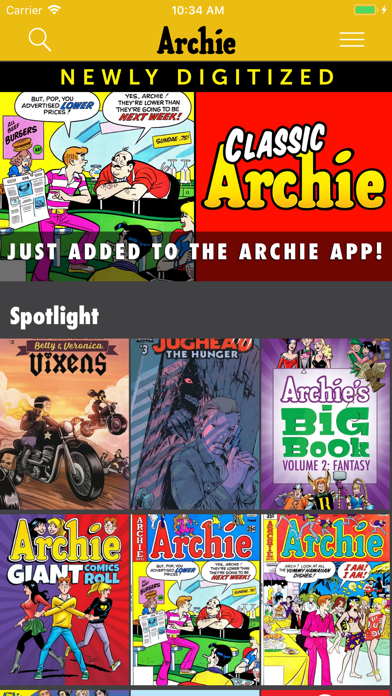
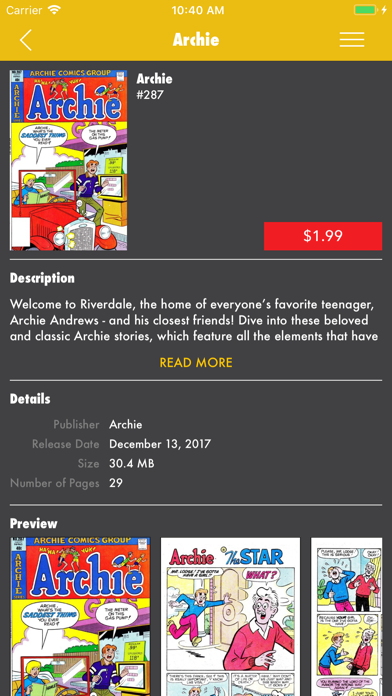
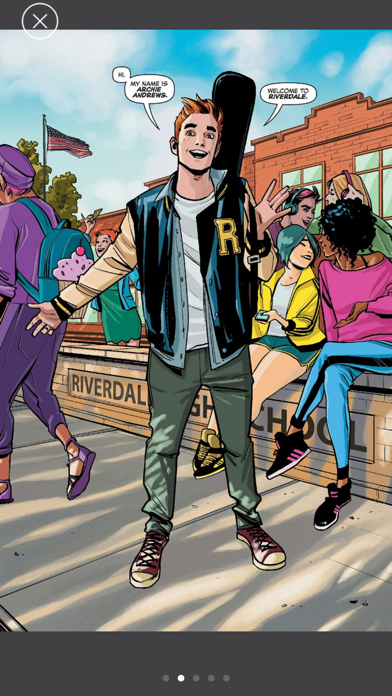
What is Archie Comics Reader? The Archie Comics App is an official app that allows users to read the adventures of popular pop culture creations such as Archie, Jughead, Betty & Veronica, Josie & The Pussycats, Sabrina The Teenage Witch, Mega Man, and more on their smartphones and tablets. The app is updated every week with the latest releases and offers free issues to sample and enjoy.
1. The official Archie Comics App, powered by MADEFIRE, features a bold, streamlined storefront showcasing all of Archie’s diverse and top-selling titles, graphic novels and exclusive digital content.
2. Liked Archie Comics Reader? here are 5 Book apps like Tales of Saibaba Preview (The Saint of Shirdi) - Amar Chitra Katha Comics; Tales of Arjuna -Lite (World's Greatest Warrior) - Amar Chitra Katha Comics; Jesus Christ - Lite - Amar Chitra Katha Comics; Digital Comics Reader 4 All; Legends and Heroes of India - Amar Chitra Katha Comics;
GET Compatible PC App
| App | Download | Rating | Maker |
|---|---|---|---|
 Archie Comics Reader Archie Comics Reader |
Get App ↲ | 215 3.83 |
Archie Comic Publications, Inc. |
Or follow the guide below to use on PC:
Select Windows version:
Install Archie Comics Reader app on your Windows in 4 steps below:
Download a Compatible APK for PC
| Download | Developer | Rating | Current version |
|---|---|---|---|
| Get APK for PC → | Archie Comic Publications, Inc. | 3.83 | 1.12.4 |
Get Archie Comics Reader on Apple macOS
| Download | Developer | Reviews | Rating |
|---|---|---|---|
| Get Free on Mac | Archie Comic Publications, Inc. | 215 | 3.83 |
Download on Android: Download Android
- Streamlined storefront showcasing all of Archie's diverse and top-selling titles, graphic novels, and exclusive digital content
- Weekly updates with the latest releases
- Free issues available to sample and enjoy
- Deals and exclusives available
- Thousands of favorite books available
- Customer support available for any issues or concerns
- Primarily in English language.
- Offers a wide selection of Archie comic books
- Allows for easy access to new releases
- Provides the ability to download and read books offline
- Confusing design and difficult sorting options
- No clear indication of what books have been purchased or downloaded
- Limited ability to download a maximum of six books at a time
- Requires knowledge of different volumes and series to navigate effectively
Good morning Archie.
I can’t read unlimited iPhone 7
Best app ever.
Worst design, confusing, waste money