
Last Updated by Titan Publishing Group Limited on 2025-05-21

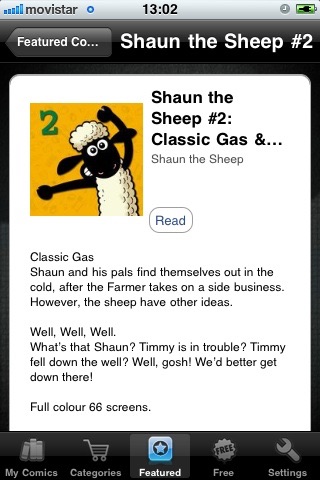


What is Titan Comics? The Titan Comics app is a digital platform that offers a wide range of comics for all ages, from officially licensed children's TV shows to cult independent creators. The app provides a high-quality digital reading experience, with each comic formatted to view as individual panels on the iPhone or as full pages on the iPad. The app also promises to release brand new comics throughout the year.
1. The app offers readers a high quality digital reading experience as each comic has been formatted to view as individual panels on the iPhone, or as full pages on the iPad.
2. Brand new comics are set to be released by Titan via the app throughout the year.
3. Liked Titan Comics? here are 5 Book apps like Tales of Saibaba Preview (The Saint of Shirdi) - Amar Chitra Katha Comics; Tales of Arjuna -Lite (World's Greatest Warrior) - Amar Chitra Katha Comics; Jesus Christ - Lite - Amar Chitra Katha Comics; Digital Comics Reader 4 All; Legends and Heroes of India - Amar Chitra Katha Comics;
GET Compatible PC App
| App | Download | Rating | Maker |
|---|---|---|---|
 Titan Comics Titan Comics |
Get App ↲ | 12 2.25 |
Titan Publishing Group Limited |
Or follow the guide below to use on PC:
Select Windows version:
Install Titan Comics app on your Windows in 4 steps below:
Download a Compatible APK for PC
| Download | Developer | Rating | Current version |
|---|---|---|---|
| Get APK for PC → | Titan Publishing Group Limited | 2.25 | 1.1 |
Get Titan Comics on Apple macOS
| Download | Developer | Reviews | Rating |
|---|---|---|---|
| Get Free on Mac | Titan Publishing Group Limited | 12 | 2.25 |
Download on Android: Download Android
- Comics for all ages, including Wallace & Gromit, Shaun The Sheep, Transformers, and WWE Heroes
- Cutting-edge comics for adults, such as Tank Girl, Lenore, CLiNT, and Rex Royd
- High-quality digital reading experience
- Comics formatted to view as individual panels on the iPhone or as full pages on the iPad
- Brand new comics set to be released via the app throughout the year
- Current titles available include Rex Royd, Stewart Lee's The Property, Tank Girl, Lenore, WWE Heroes, Shaun The Sheep, Wallace & Gromit, and Transformers.
- Easy sign-up process
- Able to purchase and download comics
- User-friendly interface
- Limited selection of comics
- Issues may not transfer to other digital comic platforms
- Technical issues with downloading certain comics
- Some promised comics may not be available after sign-up
No longer carrying Lenore?
Fabulous!
Having trouble getting Lenore Vol 3 to download
False Advertising