
Published by iPublishCentral on 2023-05-26
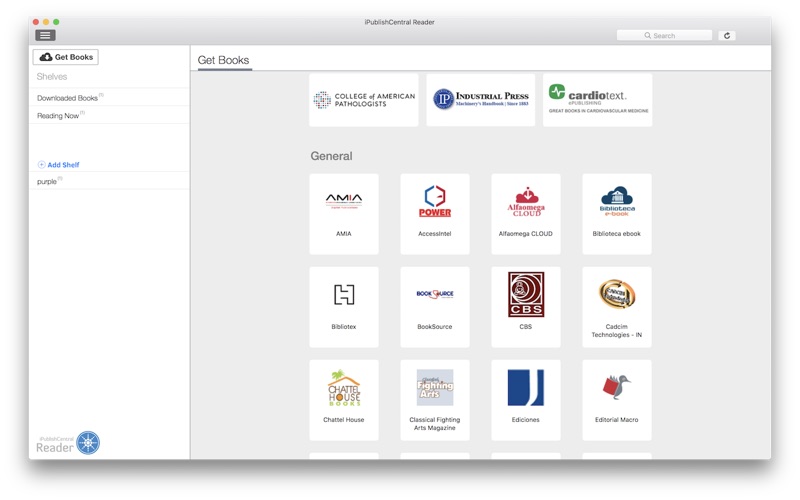
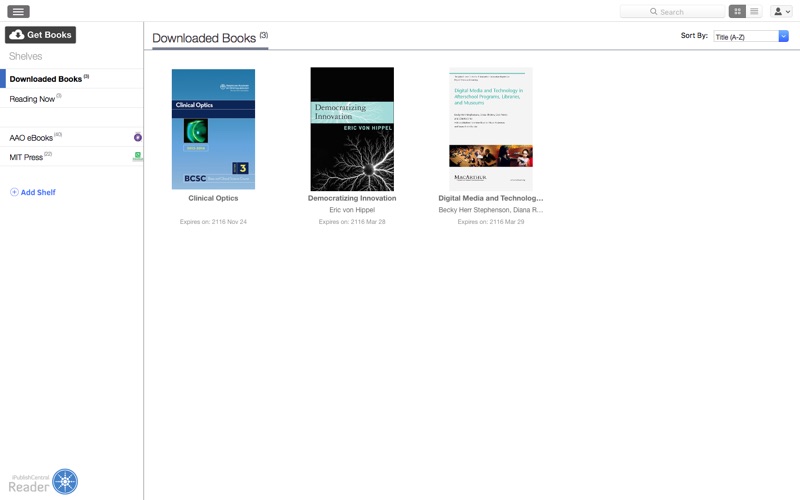
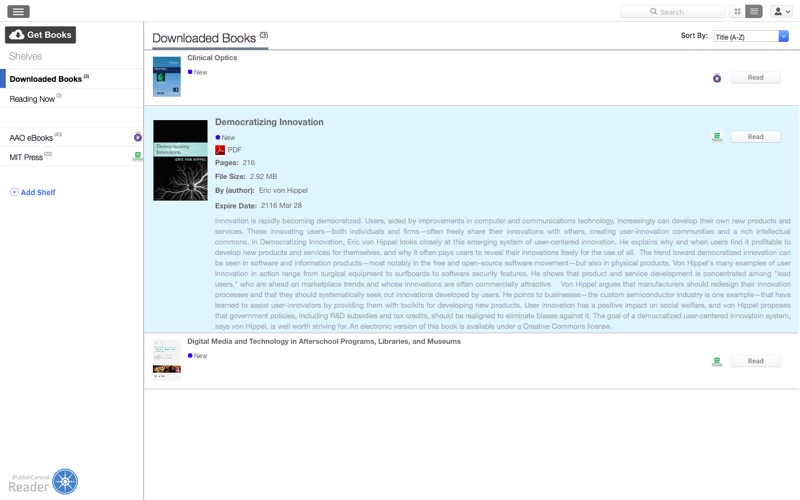

What is iPublishCentral eBooks Reader?
The iPublishCentral Reader App is an ebook reader that allows users to read ebooks and content in PDF and EPUB format. It offers features such as organizing books into shelves, customizing the reading experience, adding notes or highlights, bookmarking pages, and downloading content from Dropbox and emails. The app also synchronizes the last read page, notes, highlights, and bookmarks across devices when network connectivity is available.
1. You can organize books in to shelves, customize your reading experience, add notes or highlights to specific passages, bookmark a page, and download content from your Dropbox account and e-mails.
2. Your last read page, notes, highlights, and bookmarks are synchronized across devices when network connectivity is available.
3. With the iPublishCentral Reader App you can read ebooks and content in PDF and EPUB format.
4. This synchronizations enables you to pick a book from where you left off on another device.
5. Liked iPublishCentral eBooks Reader? here are 5 Education apps like iGrade (Gradebook for Teacher, Student and Parent); Learn french - phrasebook for Travel in france 2; Hungarian Travel Phrasebook; SMART Notebook for iPad; Simply Learn American English - Phrasebook for USA;
GET Compatible PC App
| App | Download | Rating | Maker |
|---|---|---|---|
 iPublishCentral eBooks Reader iPublishCentral eBooks Reader |
Get App ↲ | 0 1 |
iPublishCentral |
Or follow the guide below to use on PC:
Select Windows version:
Install iPublishCentral eBooks Reader app on your Windows in 4 steps below:
Download a Compatible APK for PC
| Download | Developer | Rating | Current version |
|---|---|---|---|
| Get APK for PC → | iPublishCentral | 1 | 8.3.6 |
Get iPublishCentral eBooks Reader on Apple macOS
| Download | Developer | Reviews | Rating |
|---|---|---|---|
| Get Free on Mac | iPublishCentral | 0 | 1 |
Download on Android: Download Android
- Download ebooks from various ebookstores hosted on the iPublishCentral platform
- Download non-DRM PDF and EPUB content from emails and Dropbox
- Customize the reading experience by adding notes or highlights, bookmarking pages/locations, selecting among four typefaces, adjusting font size, setting margins, setting background color of the reader, switching between horizontal swipe and vertical scroll, and setting brightness level
- Organize ebooks/content by creating shelves
- Navigate by searching for specific keywords, swiping or scrolling to go to previous or next page, using the page slider to quickly navigate across, going to specific passages from the table listing the personalizations, and using the table of contents
- Support for ebooks in PDF format hosted on the iPublishCentral platform, EPUB2 and EPUB3 format hosted on the iPublishCentral platform, non-DRM PDFs, and non-DRM EPUBs.
- Good way to view docs
- Functional search function
- Doesn't recognize the pages of the books, takes user to the front of the book every time it's opened
- Can't add notes or highlight text
- Unable to open a book already on the device, only loads books from a selection of commercial sites
- Login window to download documents has a big error when entering credentials
We can't login
It doesn’t recognize pages...
Limited sources
Gets the job done