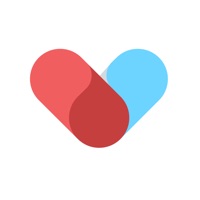
Last Updated by Ubieva LLC on 2024-12-04
1. كيورا خدمة تمكنك من استشارة الأطباء والطبيبات المعروفين والمتميزين عبر الرسائل الفورية ومكالمات الفيديو المباشر وبدون مواعيد وفي أي تخصص.
2. للحالات المستعجلة ، وبدل الانتظار في العيادات، أطباء الأسرة يقدموا خدمة **الاستشارة الفورية ** المتوفرة 24 ساعة لك ولعائلتك ويردوا عليك في أقل من 5 دقائق.
3. لحالات البحث عن استشاري او أخصائي ممتاز في تخصص معين، كيورا تقدم خدمة **الاستشارة المتخصصة** والتي تمكنك من اختيار الطبيب بشهاداته وخبرته وتجارب الناس معه وتقييمه ومكان عمله وتخصصاته الدقيقة.
4. والأجمل انه يتواصل معك في نفس اليوم بالفيديو المباشر .
5. وجميع الأطباء مرخصين من هيئة التخصصات الصحية.
6. كيورا تمكنك ان تتابع مع الطبيب مجانا بعد استشارتك، ولا تحسب عليك وقت الانتظار وكل محادثاتك ورسائلك ومعلوماتك بكل سرية وأمان.
7. لحالات التخطيط لتحقيق الأهداف الصحية سواء من تقليل التوتر والسيطرة على الانفعالات أو رسم نظام غذائي أو متابعة حمل أو تتعلم كيف تتعامل مع الرضيع او متابعة مستوى السكر، كيورا تقدم **الباقات والبرامج** العلاجية المتخصصة مع خبراء يوصلوهم لأهدافهم.
8. Liked كيورا Cura? here are 5 Medical apps like Cura for doctors كيورا للأطباء; Casa di cura Pederzoli; GoodRx: Prescription Coupons; Teladoc Health; healow;
Or follow the guide below to use on PC:
Select Windows version:
Install كيورا Cura - استشر طبيب app on your Windows in 4 steps below:
Download a Compatible APK for PC
| Download | Developer | Rating | Current version |
|---|---|---|---|
| Get APK for PC → | Ubieva LLC | 4.63 | 4.0.1 |
Download on Android: Download Android
TOP of the best
Amazing app
Cura
Best app ever