
Last Updated by SUD TELEMATIQUE on 2025-07-23

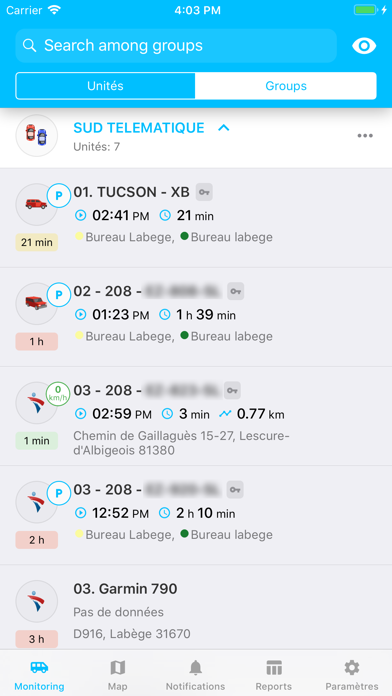

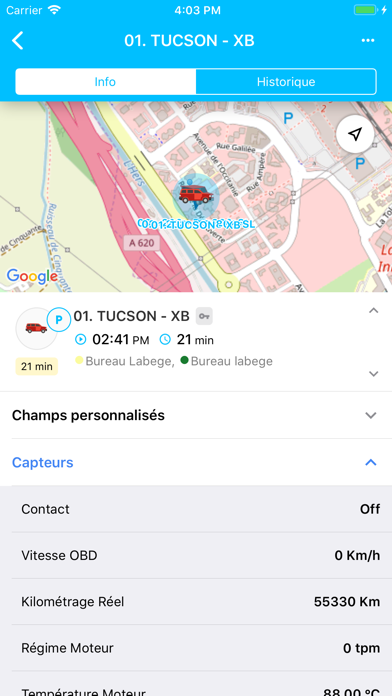
What is Road Link?
Road Link Mobile is a mobile application for smartphones and tablets that is connected to the Road Link geolocation platform. To access this app, users must have access codes to the Road Link geolocation platform. With Road Link Mobile, users can view the real-time and historical positions of their vehicles or connected objects, as well as the routes taken, stops made, driver or vehicle status, and values of various sensors (temperature, contact, tachograph, etc.). Users can also access their customer or supplier zones and addresses, points of interest, receive notifications and alerts in real-time, and access individual vehicle routes or group vehicle routes. Road Link Mobile is an essential complement to the Road Link web access.
1. Vous pouvez retrouver dans Road Link Mobile vos zones et adresses clients ou fournisseurs, points d'intérêts, recevoir vos notifications et alertes en temps réel et accéder aux trajets individuels de chacun de vos véhicules ou aux trajets de vos groupes de véhicules.
2. Pour vous connecter à cette App, vous devez posséder des codes d'accès à la plate-forme de géolocalisation Road Link.
3. Road Link Mobile est l'application pour smartphones et tablettes de la plate-forme de géolocalisation Road Link.
4. Road Link Mobile est le complément indispensable à votre accés Web de Road Link.
5. Liked Road Link? here are 5 Navigation apps like Scout GPS Link; Garmin Smartphone Link; LEXUS smartG-Link; Link: Connect Your Boat; smart nAVVi Link;
Or follow the guide below to use on PC:
Select Windows version:
Install Road Link app on your Windows in 4 steps below:
Download a Compatible APK for PC
| Download | Developer | Rating | Current version |
|---|---|---|---|
| Get APK for PC → | SUD TELEMATIQUE | 1 | 2.12.6 |
Download on Android: Download Android
- Real-time and current position of vehicles
- Summary of the day's vehicles
- Report of each trip (Kms, road and parking time)
- Notifications and alerts on the locked screen of your smartphone or tablet
- Access to performance indicator dashboards
- Sending remote anti-start commands (depending on the compatibility of the onboard equipment)
- Display of geofencing zones
- Sensor values and mileage
- Several levels of mapping (Google Streets, Hybrid & Satellite)
- Live Traffic Info
- Connection of up to 3 user accounts.