
Last Updated by DK CONSULTING, TOV on 2024-05-01
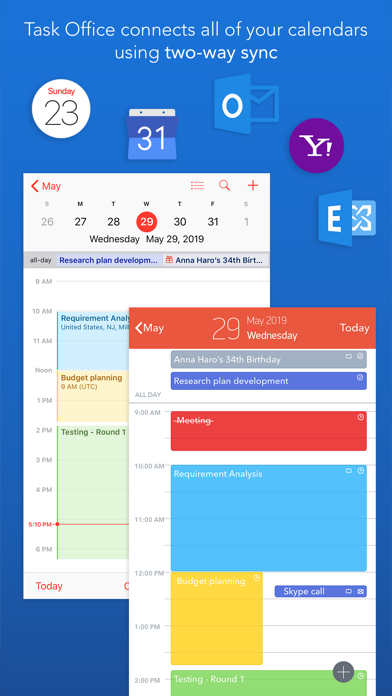

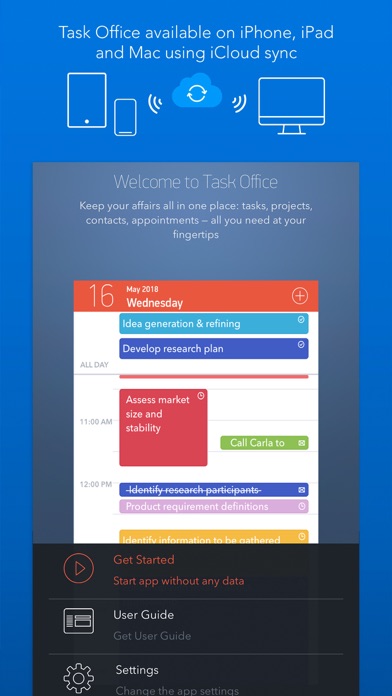

What is Task Office lite?
Task Office is a comprehensive productivity app that helps users manage their tasks, projects, contacts, and schedules. It is designed to simplify the process of planning and performing tasks, allowing users to focus on achieving their goals. The app is based on the GTD methodology and offers a range of features to help users organize their tasks and projects.
1. Task Office is the best of ever existing GTD, to do lists, projects and contacts management apps.
2. Here you will find your current projects and to dos: a timeline with tasks you have planned for today and outline of upcoming tasks.
3. Home screen allows you to focus only on current tasks, planned for today, and not to get lost in plenty of other planned tasks.
4. • Group your contacts creating your Private Lists, so that you can easily monitor their productivity and track task implementation.
5. • Sync your information – tasks, projects, contacts, etc.
6. Manage both simple and complex projects, to do lists without any difficulties and focus on the final result.
7. • Task Office calendar allows you to focus on what is important in your timeline.
8. • Create new contacts and companies; add all the important information about your contact or company.
9. Manage your contacts and relationships, schedule your time and succeed.
10. • Reach any project, task, to do list or contact in seconds.
11. • All tasks are organized according to GTD methodology (by D.
12. Liked Task Office lite? here are 5 Productivity apps like WPS Office - 智能AI办公助手; WPS Office: PDF, Docs, Sheets; Ooma Office; Office Word:Edit Word Document; Polaris Office - PDF & Docs;
GET Compatible PC App
| App | Download | Rating | Maker |
|---|---|---|---|
 Task Office lite Task Office lite |
Get App ↲ | 17 4.00 |
DK CONSULTING, TOV |
Or follow the guide below to use on PC:
Select Windows version:
Install Task Office lite: to-do list app on your Windows in 4 steps below:
Download a Compatible APK for PC
| Download | Developer | Rating | Current version |
|---|---|---|---|
| Get APK for PC → | DK CONSULTING, TOV | 4.00 | 11.0 |
Get Task Office lite on Apple macOS
| Download | Developer | Reviews | Rating |
|---|---|---|---|
| Get Free on Mac | DK CONSULTING, TOV | 17 | 4.00 |
Download on Android: Download Android
- Home screen for daily planning and scheduling
- Quick and easy navigation within the app
- Organize tasks by categories, projects, or priorities
- Detailed GTD features, including task categories, status, priority, and dates
- Assign tasks to people and add locations to tasks and projects
- Comprehensive GTD tab for organizing tasks of different types
- Double alerts to remind users of upcoming tasks
- Pipeline view to track project progress and view involved contacts
- Contacts and companies management, including importing from iOS device Address Book
- Private lists for grouping contacts and monitoring productivity
- Visualized calendar for viewing planned tasks, appointments, and emails/calls
- Calendar syncing with iCloud, Google Calendar, Exchange, Yahoo, and Outlook
- iCloud syncing between devices
- Repeating tasks with customizable recurrence frequency.
Thanks
BEWARE: App creates calendars.