
Published by ServiceMax, Inc. on 2021-08-21
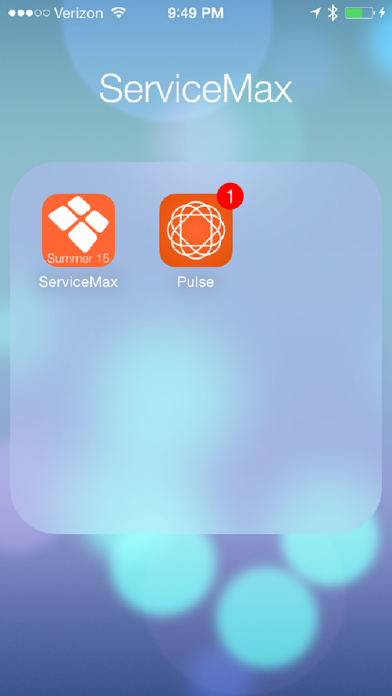
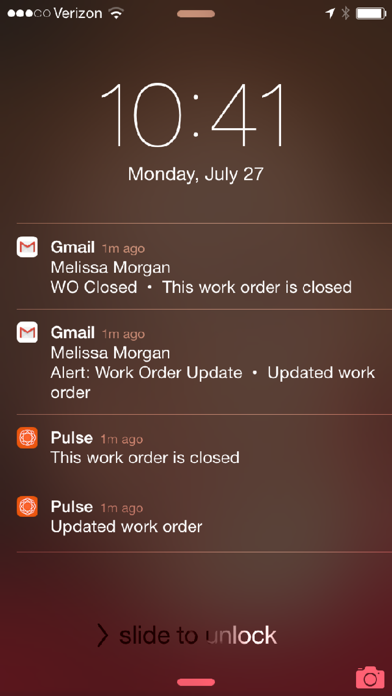

What is ServiceMax Pulse?
ServiceMax Pulse is a mobile app that sends push notifications to field service technicians and engineers when their work orders or schedules change. The app helps to increase technician utilization, improve customer satisfaction, and promote employee satisfaction by providing mobile tools that make it easier to do a great job. Dispatchers can quickly alert service technicians of new or changing work orders and events immediately, and Pulse notifications link seamlessly to ServiceMax Mobile for iPhone or iPad.
1. Push notifications via ServiceMax Pulse empower your field service workforce to increase utilization and customer satisfaction by helping them show up prepared and on time.
2. ServiceMax Pulse notifies field service technicians when their work orders or schedules change.
3. And, Pulse notifications link seamlessly to ServiceMax Mobile for iPhone or iPad– making it easier to deliver flawless field service.
4. Dispatchers can quickly alert service technicians of new or changing work orders and events immediately.
5. Constantly traveling or on the job, technicians and engineers don’t always have time to be proactive.
6. Liked ServiceMax Pulse? here are 5 Business apps like Driver Pulse by Tenstreet; Pulse for Booking.com Partners; Pulse Secure Access Browser; NCR Pulse; NCR Pulse Banking;
Or follow the guide below to use on PC:
Select Windows version:
Install ServiceMax Pulse app on your Windows in 4 steps below:
Download a Compatible APK for PC
| Download | Developer | Rating | Current version |
|---|---|---|---|
| Get APK for PC → | ServiceMax, Inc. | 1 | 18.0.3 |
Get ServiceMax Pulse on Apple macOS
| Download | Developer | Reviews | Rating |
|---|---|---|---|
| Get Free on Mac | ServiceMax, Inc. | 0 | 1 |
Download on Android: Download Android
- Native iOS push notifications for work orders and scheduled events
- The technician’s ServiceMax Mobile app is updated when a notification is acknowledged
- iOS Settings allow the notifications to appear as a banner or alert
- Alerts require an action to dismiss, ensuring that your technician has seen the schedule update
- Direct link to the ServiceMax Mobile app and the corresponding work order right from the notification
- System administrators can easily create and configure rules for push notifications from ServiceMax Setup.