
Last Updated by Unroll.Me on 2025-03-27
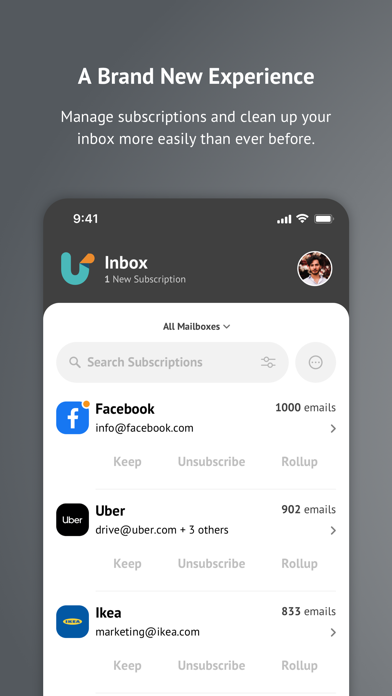
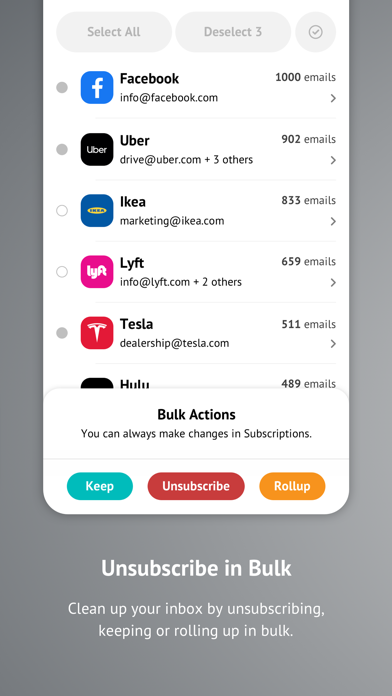
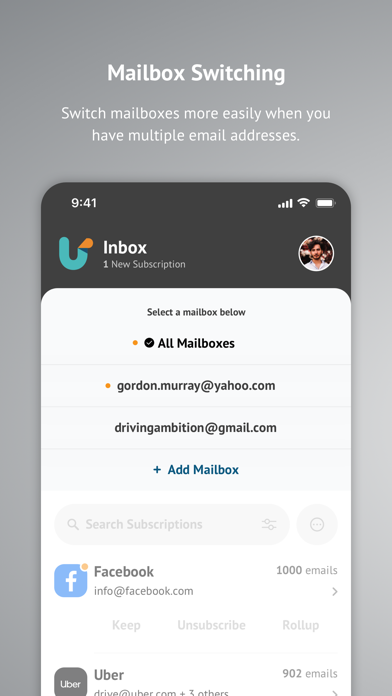
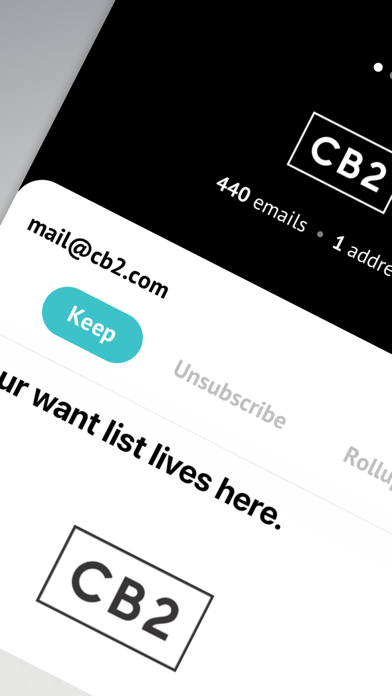
What is Unroll.Me? Unroll.Me is an app that helps users clean up their inbox by showing them all the subscription emails in their inbox and giving them full control over what they want to do with them. Users can easily unsubscribe from unwanted emails, keep the ones they want, and rollup those that they don’t want to unsubscribe from but also don’t necessarily want to see in their inbox. The app supports multiple email accounts and email providers, including Gmail, iCloud, Yahoo!, AOL, Outlook, and Google Apps.
1. Cleaning your inbox has never been so easy, or looked so good! With Unroll.Me, we’ll show you all the subscription emails in your inbox, and give you full control over what you want to do with them.
2. • View all subscription emails flooding your inbox and we’ll update this as we detect new subscriptions.
3. • Wanted to unsubscribe to an email subscription that you kept or rolled up? No worries, you can edit any and all changes that you’ve made to your subscriptions in the Subscriptions tab.
4. Easily unsubscribe from unwanted emails, keep the ones you want, and rollup those that you don’t want to unsubscribe from, but also don’t necessarily want to see in your inbox.
5. • View your rolled up emails - this updates once a day and we’ll send you a daily email of all new mail you received from your rolled up subscriptions.
6. • Unsubscribe, keep, and rollup your subscription emails, either in bulk or individually.
7. • Search your subscriptions easily so you can find that one company that won’t stop spamming you.
8. • Support for the following email providers: Gmail, iCloud, Yahoo!, AOL, Outlook and Google Apps.
9. Stop stressing over your inbox and get back to spending time on what matters to you.
10. Download Unroll.Me and get back the “you time” you’ve been missing.
11. Liked Unroll.Me? here are 5 Productivity apps like Contact Cleanup; Cleaner - Smart Cleanup; Cleanup Duplicate Contacts!; Cleanup Master - Smart Cleaner; Cleaner PRO: Smart Cleanup;
Or follow the guide below to use on PC:
Select Windows version:
Install Unroll.Me - Email Cleanup app on your Windows in 4 steps below:
Download a Compatible APK for PC
| Download | Developer | Rating | Current version |
|---|---|---|---|
| Get APK for PC → | Unroll.Me | 4.68 | 3.3.18 |
Get Unroll.Me on Apple macOS
| Download | Developer | Reviews | Rating |
|---|---|---|---|
| Get Free on Mac | Unroll.Me | 118855 | 4.68 |
Download on Android: Download Android
- View all subscription emails flooding your inbox and get updates as new subscriptions are detected
- Unsubscribe, keep, and rollup subscription emails in bulk or individually
- Search subscriptions easily to find specific companies
- Edit any changes made to subscriptions in the Subscriptions tab
- View rolled up emails and receive a daily email of all new mail received from rolled up subscriptions
- Add multiple email accounts and manage subscriptions across all accounts
- Supports email providers including Gmail, iCloud, Yahoo!, AOL, Outlook, and Google Apps.
- Effectively reduces spam emails
- Allows for rolling up of emails from stores, sites, and catalogs
- Enables easy unsubscribe from unwanted emails
- Daily roll up email feature is convenient
- Initial setup may take longer than expected
- App may experience glitches or technical issues
Very frustrating, users possibly beware
Spend half the day subscribing, the other half, unsubscribing.
This App actually works!
Helpful in control of email