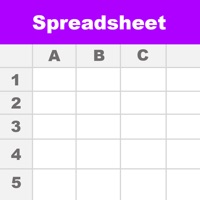
Last Updated by LIU FENG on 2025-04-14
1. Work from anywhere: View, edit, and create Office Excel files support XLS/XLSX format, It is compatible with Excel, Numbers and any other XLS/XLSX-based Spreadsheet program.
2. ● Cell types, including General, Number, Currency, Percentage, Date, Time, Date/Time and Text.
3. ● Cell formatting, including bold,underline, italic, borders, text and cell color, alignment, text wrapping and so on.
4. ● Date formats, date separators and numeric separators are all handled correctly according to the current locale, with manual override.
5. ● View, create, edit and save spreadsheets in XLS/XLSX format.
6. ● Insert, copy, paste or cut cell ranges, rows or columns.
7. ● Intelligent auto range selection for range based functions.
8. ● Tap and drag to change row heights and column widths.
9. Liked Spreadsheet Pro? here are 5 Business apps like Table Notes Spreadsheet maker; Utility Spreadsheet Pro; Scan to Spreadsheet; Calc XLS Free Spreadsheet; Calc XLS Spreadsheet;
Or follow the guide below to use on PC:
Select Windows version:
Install Spreadsheet Pro for MS Excel File Format app on your Windows in 4 steps below:
Download a Compatible APK for PC
| Download | Developer | Rating | Current version |
|---|---|---|---|
| Get APK for PC → | LIU FENG | 2.67 | 1.0 |
Get Spreadsheet Pro on Apple macOS
| Download | Developer | Reviews | Rating |
|---|---|---|---|
| Get Free on Mac | LIU FENG | 6 | 2.67 |
Download on Android: Download Android
Love it
Crash
Not So Good
This is crap! Don’t purchase!