
Last Updated by Digital Media Hub GmbH on 2025-04-08

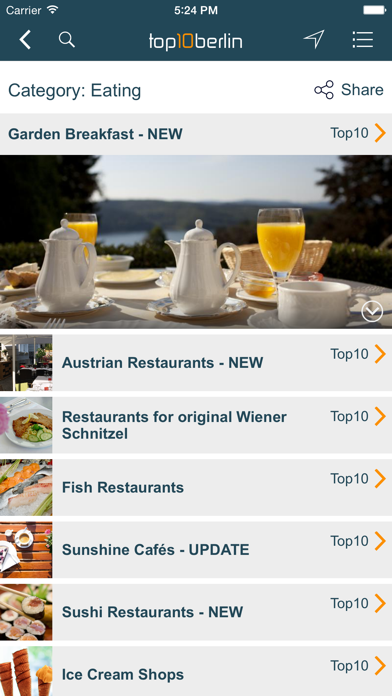
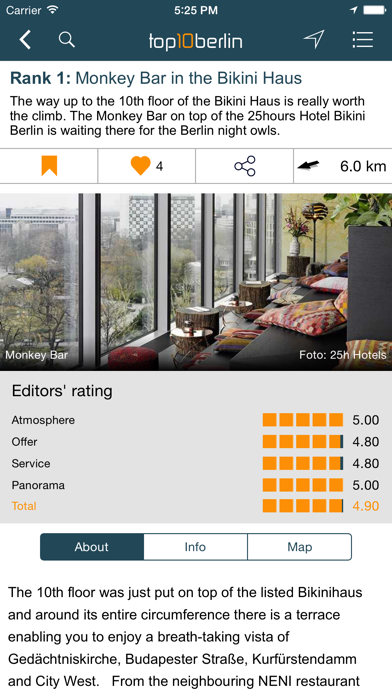
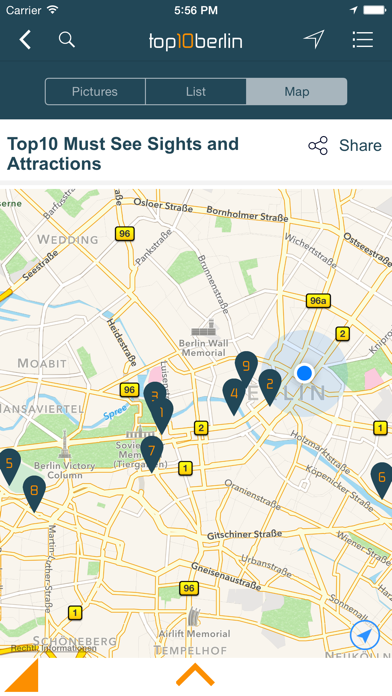
What is Top10 Berlin?
The Top10 Berlin App is a location guide for Berlin that provides users with the 10 best locations for all occasions and situations in life. It is a comprehensive guide that offers more than 2000 Berlin locations ranked in various categories. The app is free to download and offers a simple and intuitive user interface. It is independent, up-to-date, mobile, personalized, and inspiring. Users can make their own lists of personal favorites and share them with their friends. The app is available offline for a small fee.
1. All of our locations are tested and recommended by our independent Top10 Berlin team, compiled into lists, illustrated with corresponding photos and enriched with vital additional information on each location.
2. No matter if you are looking for a hip restaurant, a cocktail bar, clubs, beach bars, must-see sights, jogging tracks or yoga studios – Top10 Berlin will always have the ten best tips and locations for you and saves you from going through guide books looking for tedious rankings.
3. The Top10 Berlin App is navigating every user fast and simple from his present location to the destination of choice, be it on foot, by public transport or via taxi.
4. The free app not only offers you more than 2000 Berlin locations ranked in various categories, the users can also add, like and share their personal favorites.
5. Top10 Berlin gives you ideas and inspirations for exciting locations in your immediate vicinity.
6. Top10 Berlin comprises more than 2000 Berlin locations and there is no end in sight – we're growing by leaps and bounds.
7. Top10 Berlin offers the possibility to like locations.
8. The Top10 Berlin App is the biggest and most comprehensive location guide for Berlin with independent ranking.
9. Insiders rediscover Berlin with the Top10 Berlin App and tourists will get to know Germany's capital in all its variety.
10. Fast orientation in the Top10 lists due to a straight-forward ranking of locations.
11. The user is guided via GPS navigation from his present location to his location of choice, be by showing the route in the map, by public transport or taxi.
12. Liked Top10 Berlin? here are 5 Travel apps like BVG Jelbi: Mobility in Berlin; Berlin Travel Guide Offline .; Metro DE - Berlin, Munich; Berlin Travel Guide and Map; Taxi Berlin;
GET Compatible PC App
| App | Download | Rating | Maker |
|---|---|---|---|
 Top10 Berlin Top10 Berlin |
Get App ↲ | 26 4.65 |
Digital Media Hub GmbH |
Or follow the guide below to use on PC:
Select Windows version:
Install Top10 Berlin - Location Guide app on your Windows in 4 steps below:
Download a Compatible APK for PC
| Download | Developer | Rating | Current version |
|---|---|---|---|
| Get APK for PC → | Digital Media Hub GmbH | 4.65 | 1.3.3 |
Get Top10 Berlin on Apple macOS
| Download | Developer | Reviews | Rating |
|---|---|---|---|
| Get Free on Mac | Digital Media Hub GmbH | 26 | 4.65 |
Download on Android: Download Android
- Free to download
- Simple and intuitive user interface
- Independent ranking of locations
- More than 2000 Berlin locations ranked in various categories
- GPS navigation from present location to destination
- Full-text search to find locations, categories, districts, or streets
- Vicinity search to show locations in immediate area
- Users can make their own lists of personal favorites and share them with their friends
- Users can like locations, which affects the ranking of the Hotspots
- Provides ideas and inspirations for exciting locations in the immediate vicinity
- Available offline for a small fee.