
Last Updated by Modacruz on 2025-05-12
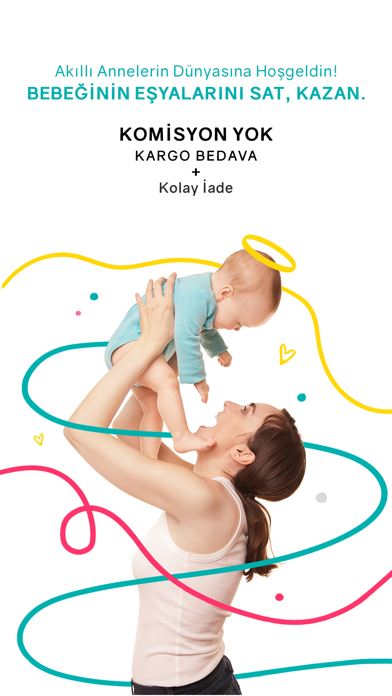

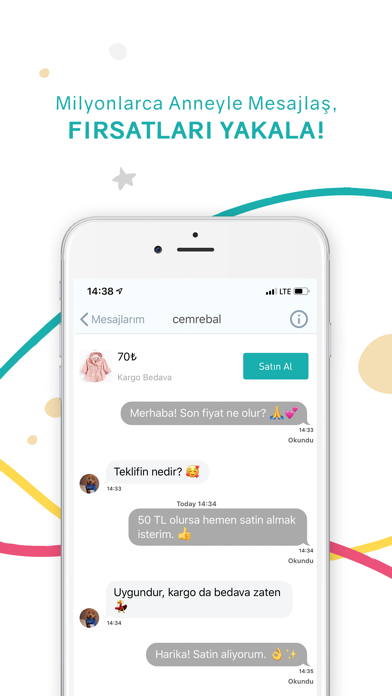

What is BebeCruz? BebeCruz is a second-hand online marketplace for buying and selling baby and children's items such as strollers, shoes, clothing, playpens, electric cars, car seats, and cribs. The platform features a wide range of popular brands and offers a safe and secure payment system for buyers and sellers. BebeCruz also provides a community for mothers to connect and share their parenting experiences.
1. BebeCruz’da bulunan başlıca markalar; Emzirme Minderi & Yastığı, Emzirme Önlüğü, Göğüs Koruyucu, Göğüs Kremi, Göğüs Pedi, Süt Pompası, Süt Saklama Poşeti ve Kabı, Ahşap Oyuncaklar, Banyo Oyuncakları, Peluş Oyuncak, Müzikli Oyuncak, Oyun Çadırı, Oyun Hamur Seti, Oyuncak Bebek, Plaj & Bahçe Oyuncağı, Puzzle, Bebek Telsizi, Cibinlik, Çarşaf, Dekorasyon, Park Yatak & Oyun Parkı, Uyku Seti, Beşik, Ana Kucağı, Bebek Arabası & Puset, Ev Tipi Ana Kucağı, Kanguru, Kumandalı & Akülü Araç, Oto Koltuğu, Portbebe, Scooter & Paten & Bisiklet, Yürüteç, Biberon, Mama Isıtıcı, Emzik, Mama Sandalyesi, Önlük, Sterilizatör, Astronot Tulum, Atlet, Bermuda, Body & Zıbın, Eşofman Altı, Eşofman Üstü, Etek, Gömlek, Hastane Çıkışı, Hırka, Kaban, Kazak, Mont, Pantolon, Pijama Altı Üstü, Salopet, Sweatshirt, Şort, Tayt, Tişört, Trençkot, Tulum, Uyku Tulumu, Yağmurluk, Yelek, Mayo, Bikini, Plaj Giyim, Atkı, Bere, El...
2. BebeCruz’da bulunan başlıca markalar; Adidas, Armani Junior, Baby2go, Benetton Kids, B&G Store, Britax Römer, Burberry, Carter’s, Chicco, Concord, Crocs, Dr.Brown’s, Ferrari, Fisher-Price, Graco, Gymboree, H&M, Hello Kitty, Inglesina, Kanz, Kraft, Maclaren, Mamas&Papas, Marks&Spencer, Maxi-Cosi, Mothercare, New Balance, Nike, Nuk, Mayoral, Panço, Peg-Perego, Philips Avent, Pierre Cardin, Playgo, Playskool, Timberland, Tiny Love ve Weewell’dir.
3. Bebecruz sayesinde artık her sezon yenileriyle değiştirmek durumunda kaldığınız kıyafetleri, artık büyüdüğü için kullanamadığı eşyaları; Türkiye' nin tüm anneleriyle paylaşabilir ve onların bebe dolaplarındaki kıyafet ve eşyaları elde edebilirsiniz.
4. Bebeğiniz için yaptığınız her alışverişte, ürün elinize geçene kadar paranızı Bebecruz' da güvenle saklıyor, ancak siz onay verdiğinizde para transferini gerçekleştiriyoruz.
5. Bebecruz platformunda bir alım yapıldığında, ödeme, ürün alıcı tarafından teslim aldığı bildirilene kadar Bebecruz hesabında tutulur.
6. Bebeğinizin ürünlerini satarken, sipariş oluşması esnasında tutar alıcının seçtiği ödeme yöntemiyle kendisinden tahsil edilerek güvenli bir havuzda tutulur.
7. Bebecruz hem alıcının hemde satıcının güvenle işlemlerini tamamlamasını sağlayacak bir sistemle çalışır.
8. Bebecruz sayesinde, dünyanın en kaliteli bebek-çocuk markalarına çok uygun fiyatlarla ulaşabilirsiniz.
9. Alıcı ürünün eline sitede gördüğü haliyle geçtiğini teyit ettiğinde, ödeme satıcının hesabına yatırılır.
10. Bebecruz ikinci el bebek-çocuk ürünleri almanın ve satmanın en kolay yoludur.
11. Bebecruz, sadece bir alışveriş platformu değil annelere özel bir iletişim ağıdır.
12. Liked BebeCruz? here are 5 Shopping apps like Walmart: Shopping & Savings; Amazon Shopping; Etsy: Shop & Gift with Style; Target; Fetch: America’s Rewards App;
Or follow the guide below to use on PC:
Select Windows version:
Install BebeCruz app on your Windows in 4 steps below:
Download a Compatible APK for PC
| Download | Developer | Rating | Current version |
|---|---|---|---|
| Get APK for PC → | Modacruz | 4.80 | 2.2.2 |
Download on Android: Download Android
- Buy and sell second-hand baby and children's items
- Wide range of popular brands available
- Safe and secure payment system
- Community for mothers to connect and share parenting experiences
- Easy to create an account and upload product photos and descriptions
- Offers affordable prices for high-quality baby and children's items
- Provides a safe and secure transaction process for both buyers and sellers.
Filitreleme problemi