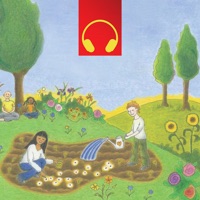
Last Updated by Floreo Media LLC on 2025-03-11
1. Planting Seeds shares the practices and wisdom of Thich Nhat Hanh and the entire Plum Village community, collected and edited by Sister Jewel, with beautiful color illustrations by Wietske Vriezen.
2. Planting Seeds offers insight and a wide range of contemplative and fun activities that parents and educators can apply in school settings, in their local communities, or at home in a way that is meaningful and inviting to children.
3. The activities are designed to help relieve stress, increase concentration, nourish gratitude and confidence, work with difficult emotions, touch our interconnection with nature, and improve communication.
4. Liked Planting Seeds? here are 5 Book apps like The Seed, Read Along To Me & Storytime for Kids; The Seed, Storytime for Kids; The Good Seed|The Lord is Near; Seeds: marque seus trechos; The Bean Seed;
Or follow the guide below to use on PC:
Select Windows version:
Install Planting Seeds app on your Windows in 4 steps below:
Download a Compatible APK for PC
| Download | Developer | Rating | Current version |
|---|---|---|---|
| Get APK for PC → | Floreo Media LLC | 1 | 1.1 |
Get Planting Seeds on Apple macOS
| Download | Developer | Reviews | Rating |
|---|---|---|---|
| Get $2.99 on Mac | Floreo Media LLC | 0 | 1 |
Download on Android: Download Android