
Published by TelTech Systems on 2025-03-28



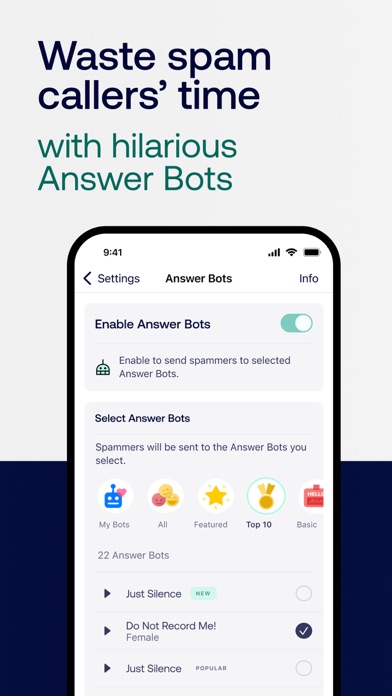
What is Robokiller?
RoboKiller is a spam call and text protection app that eliminates up to 99% of unwanted calls and 95% of spam text messages. It uses a global database of 1.4 billion analyzed calls and AI-powered audio fingerprinting technology to block known phone scams and robocallers. The app also features Answer Bots that send incoming spam calls to clever recorded messages, annoying the spammers and giving users the last laugh. RoboKiller offers customization features for call blocking and optional call screening to remove the guesswork of answering unknown numbers. The app has been featured in various publications and won the 2020 Webby Award for Technical Achievement.
1. And for those who want an additional layer of protection against random number spoofing and fake numbers, RoboKiller offers Advanced Call Blocking to identify and block these calls before they ring your phone.
2. With Standard Call Blocking, RoboKiller immediately protects you from a global database of 1.4 Billion analyzed calls and allows you to customize your personal block and allow lists for extra peace of mind.
3. Eliminate up to 99% of spam calls with RoboKiller! RoboKiller’s global database of 1.4 Billion analyzed calls instantly protects you from known phone scams.
4. RoboKiller's newest customization features allow YOU to control how aggressive RoboKiller should be when blocking your unwanted or unknown phone calls.
5. With Advanced Call Blocking, RoboKiller analyzes all unrecognized calls using AI-powered audio fingerprinting technology.
6. When unknown callers try to reach you, RoboKiller politely asks them to introduce themselves and their reason for calling - all before your phone EVER rings! RoboKiller will transcribe the interaction in real-time and ask if you’d like to answer.
7. With over 11 Million downloads in the United States, RoboKiller is a trusted source of powerful spam call and text protection.
8. New spammers are continuously added to our global spam radar every MINUTE so your phone never rings from unwanted calls.
9. Our patented audio fingerprinting technology uses machine learning to stop your phone from ringing with annoying, unwanted calls.
10. Incoming spam calls are sent to clever recorded messages called Answer Bots so they can see what it feels like to have their time wasted.
11. Tired of guessing whether to answer an unknown number? RoboKiller’s NEW OPTIONAL Call Screening feature removes the guesswork.
12. Liked Robokiller? here are 5 Utilities apps like Robot Spam Call Blocker; YouMail Voicemail & Spam Block; Hiya: Spam Blocker & Caller ID; CallRanger: Block spam callers;
Or follow the guide below to use on PC:
Select Windows version:
Install Robokiller: Spam Call Blocker app on your Windows in 4 steps below:
Download a Compatible APK for PC
| Download | Developer | Rating | Current version |
|---|---|---|---|
| Get APK for PC → | TelTech Systems | 4.51 | 24.7.25 |
Get Robokiller on Apple macOS
| Download | Developer | Reviews | Rating |
|---|---|---|---|
| Get Free on Mac | TelTech Systems | 407007 | 4.51 |
Download on Android: Download Android
- Global database of 1.4 billion analyzed calls
- AI-powered audio fingerprinting technology for predictive call-blocking
- Answer Bots that annoy spammers with clever recorded messages
- Customization features for call blocking
- Optional call screening to remove the guesswork of answering unknown numbers
- Spam text blocking with powerful, anonymized SMS blocking algorithm
- Radar feature to track emerging scam trends and RoboKiller's efforts to stop them
- Ability to report spammers and provide feedback directly from within the app
- Saves an average of $800/year by preventing phone scams from reaching users
- Free to download with a 7-day trial, subscription required to use the service
- Terms of Service and Privacy Policy available on the app's website.
- The app is effective in blocking spam, scam, and spoofing calls.
- Setting up the app is easy.
- The app can block calls from fake alarm companies with constantly changing phone numbers.
- The app provides options to report spam calls.
- The app technically 'answers' the calls to play recorded messages, which can indicate to scammers that the number is valid and gets answered.
- The number of spam calls may increase after installing the app.
- The app may not be effective in blocking robo callers.
- The app may not provide enough options to report spam calls.
This is awesome!
Works fairly well, but calls have increased
Great app, a few simple fixes could make it greater
Actually encourages calls