
Last Updated by Jeong-hoon Kang on 2025-04-14
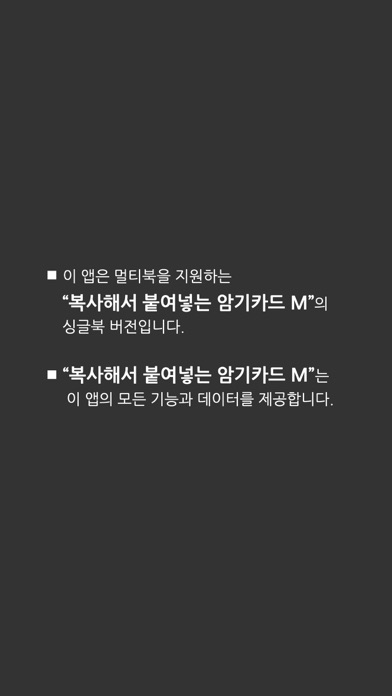
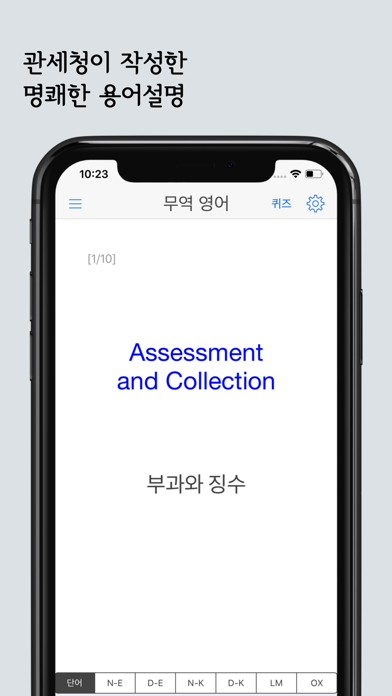
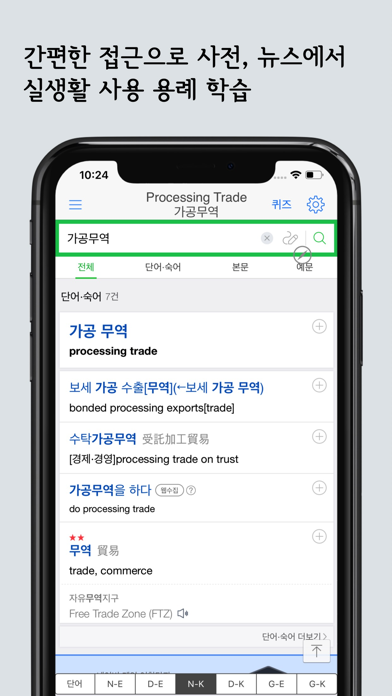

What is 무역 영어 용어 (Flashcards M)?
This app is designed to help users learn and master trade-related English vocabulary. It includes over 4800 trade-related terms and definitions, as well as a variety of features to enhance the learning experience. Users can create their own word lists, import data from Excel or other sources, and access advanced learning tools such as online dictionaries and search engines.
1. * 무역영어용어를 다 학습하면 또는 필요에 따라 다른 용어사전이나 플래시카드로 활용할 수 있습니다.
2. - 엑셀에서 CSV-UTF8파일로 저장하고 복사해서 붙여 넣으면 끝.
3. 아래의 특성과 장점을 참고하세요.
4. - 엑셀은 물론 구글 시트, 폴라리스 오피스 등 스프로트시트에서 셀 선택후 복사해서 붙여넣기.
5. - 퀴즈렛 등 외부데이터 쉽게 불러오기.
6. Liked 무역 영어 용어 (Flashcards M)? here are 5 Reference apps like 엣센스 실용 군사영어사전 -Military Terms; 군사 용어 영어 사전; 특허 용어 영어 사전; 국방/군사 영어 용어 (Flashcards M); English Study Pro for Korean Speakers - 학습 영어;
GET Compatible PC App
| App | Download | Rating | Maker |
|---|---|---|---|
 무역 영어 용어 (Flashcards M) 무역 영어 용어 (Flashcards M) |
Get App ↲ | 0 1 |
Jeong-hoon Kang |
Or follow the guide below to use on PC:
Select Windows version:
Install 무역 영어 용어 (Flashcards M) app on your Windows in 4 steps below:
Download a Compatible APK for PC
| Download | Developer | Rating | Current version |
|---|---|---|---|
| Get APK for PC → | Jeong-hoon Kang | 1 | 5.6.2 |
Get 무역 영어 용어 (Flashcards M) on Apple macOS
| Download | Developer | Reviews | Rating |
|---|---|---|---|
| Get Free on Mac | Jeong-hoon Kang | 0 | 1 |
Download on Android: Download Android
- Easy-to-use interface with customizable word lists and dictionaries in multiple languages
- Import data from Excel, Google Sheets, or other sources with copy-and-paste functionality
- Advanced learning tools such as online dictionaries and search engines with rich examples and usage
- Dark mode, various quiz modes, push notifications, and other user settings for convenience
- Bookmarking and TTS (text-to-speech) features for easy reference and pronunciation
- Two versions available: M Pro with unlimited books and words, and M with a limit of 3 books and 200 words per book.