
Last Updated by Volt Athletics, Inc. on 2025-04-22


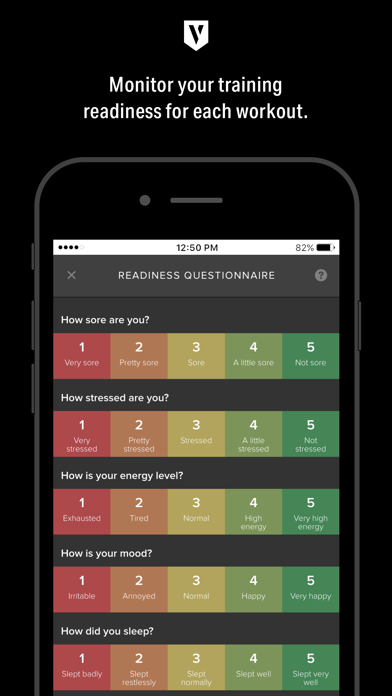

What is Volt? Volt for Teams is a workout app designed for team athletes. It offers personalized training plans based on the athlete's sport, gender, position, and more. The app tracks progress and adapts the training plan to ensure continuous improvement. It also features strength numbers and leaderboards, shareable workout summaries, a Gatorade nutrition center, and over 1,000 customizable exercises. The app offers sport-specific programs for a variety of sports.
1. And as you get stronger, Volt will adapt and evolve your training to make sure you keep getting better—so you get the right workout, every time.
2. Volt’s smart technology analyzes your data to build your personalized training plan, specific to your sport, gender, position, and more.
3. Athletes, use this app to sign into your Volt account and access your team’s training program.
4. Volt builds a visual snapshot of every workout—showing total tonnage lifted, areas trained, and more—that you can share on social.
5. Volt for Teams is THE workout app for team athletes.
6. Fuel your workouts with nutrition, hydration, and recovery resources backed by the Gatorade Sports Science Institute (GSSI).
7. No barbells? No problem! Your coach can customize your training with over 1,000 exercises from our Movement Library.
8. Each workout tells you exactly what to do to improve your performance in your unique sport.
9. Trusted by over 250k athletes and coaches.
10. As you train, your progress is automatically tracked and analyzed.
11. Liked Volt? here are 5 Health & Fitness apps like BEEP TEST TEAM TRAINER; Team Bleep Test; Team Beep Test Pro; Polar Team; InforYou - TeamSystem Wellness;
Or follow the guide below to use on PC:
Select Windows version:
Install Volt for Teams app on your Windows in 4 steps below:
Download a Compatible APK for PC
| Download | Developer | Rating | Current version |
|---|---|---|---|
| Get APK for PC → | Volt Athletics, Inc. | 4.00 | 1.4.2 |
Get Volt on Apple macOS
| Download | Developer | Reviews | Rating |
|---|---|---|---|
| Get Free on Mac | Volt Athletics, Inc. | 32 | 4.00 |
Download on Android: Download Android
- Personalized training plans based on sport, gender, position, and more
- Detailed workout instructions and visual technique demonstrations
- Automatic progress tracking and analysis
- Adaptation of training plan to ensure continuous improvement
- Strength numbers and leaderboards to compare with teammates
- Shareable workout summaries
- Gatorade nutrition center for fueling workouts
- Over 1,000 customizable exercises from the Movement Library
- Sport-specific programs for a variety of sports including basketball, football, soccer, and more.
- Highly effective training program that improves performance in every aspect.
- Well-organized and efficient workout completed with the app.
- Helps with workout and does what it is meant for well.
- No Apple Watch app available.
- Freezes every time the phone goes to sleep mode, making it a hassle to use.
Everything is good but...
Hands down the BEST training program
Great App- Wonderful program!
Almost Perfect