
Last Updated by Bitworks Design on 2025-04-13
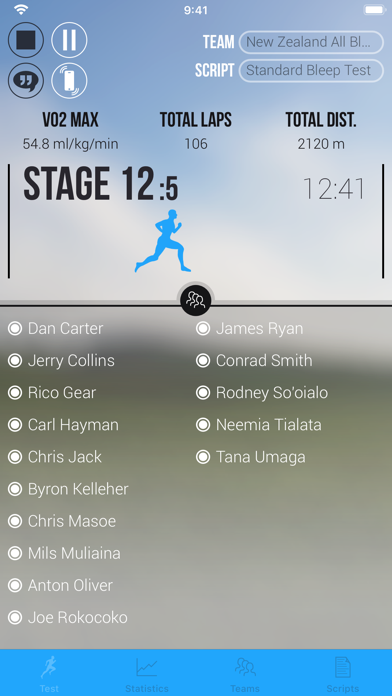
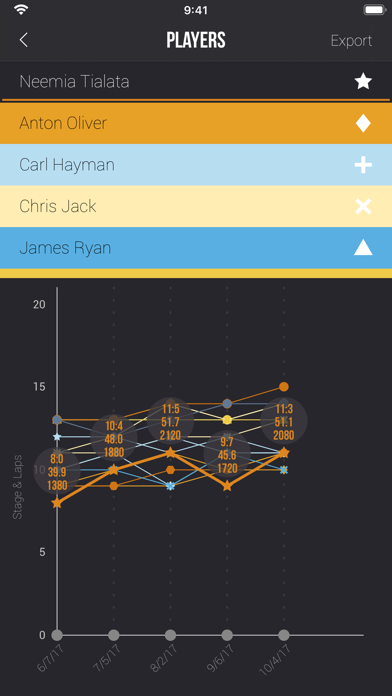
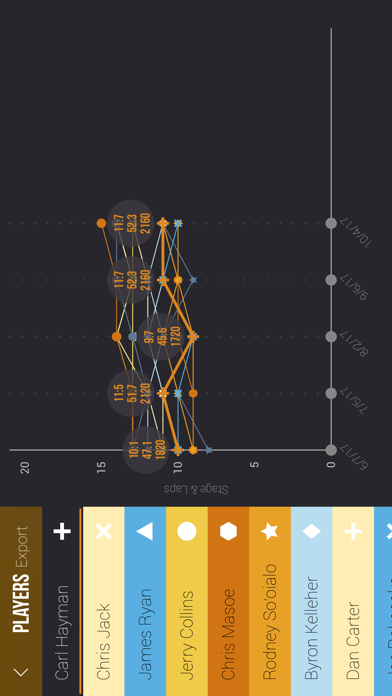
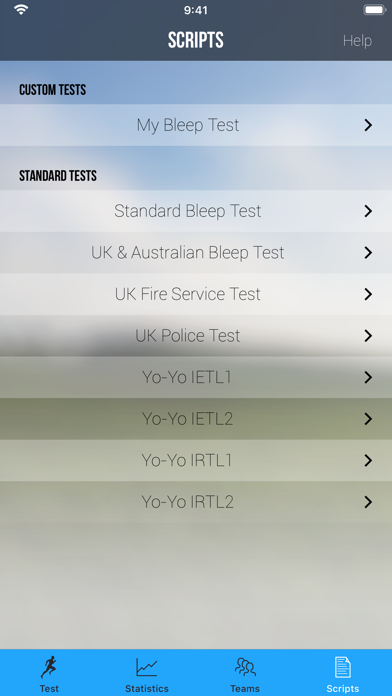
What is Team Bleep Test?
Team Bleep Test is an app that allows users to run any type of Multi-Stage Fitness Test (MSFT) for any sport, record scores for teams of up to 40 players during a test, setup multiple teams/groups of players, and view previous scores on a graph to track player and team fitness over the season. The app includes the Official UK Police and Fire Service tests for accurate training and testing. The app is from the developers of the original Team Bleep Test software for PC which was first released in 2004 and is now used by premier national league teams for many sports around the world.
1. Team Bleep Test allows you to run any type of Multi-Stage Fitness Test (MSFT) for any sport, record scores for teams of up to 40 players during a test, setup multiple teams/groups of players and view previous scores on a graph to track player and team fitness over the season.
2. ‣ Choose from a selection of bleep tests including the standard 20m Bleep Test, Yo-Yo Intermittent Recovery, Yo-Yo Endurance and the official tests used by UK Police & Fire Services.
3. We guarantee the timing of the bleeps on our range of bleep test apps are correct to 1/100th of a second compared with the corresponding official soundtrack (as tested on iPhone and iPod Touch devices).
4. Team Bleep Test is from the developers of the original Team Bleep Test software for PC which was first released in 2004 and is now used by premier national league teams for many sports around the world.
5. NOTE: We have worked hard to compare and match the bleep tests in our apps with official bleep test CDs to ensure their accuracy.
6. Accurate timing when running the bleep test is vital to get an accurate assessment of individual player fitness.
7. Tried and compared it today (uk and australian version only) against an official bleep test cd and it's exactly the same.
8. Am in the british armed forces and wanted a reliable and accurate bleep test trainer.
9. ‣ Create your own custom bleep test using the scripts tab and run any type of bleep test designed for any sport.
10. ‣ Standard Bleep Test - The original bleep test/MSFT, defined by Luc Léger in 1984.
11. ‣ Run a bleep test anywhere, without having to carry around a CD player.
12. Liked Team Bleep Test? here are 5 Health & Fitness apps like Bleep Test Lite; Bleep Test Solo; VO2 Max Beep & Bleep Test for Shuttle & Pacer Run; Bleep Test 20m Treadmill; Bleep Test 15m Treadmill;
Or follow the guide below to use on PC:
Select Windows version:
Install Team Bleep Test app on your Windows in 4 steps below:
Download a Compatible APK for PC
| Download | Developer | Rating | Current version |
|---|---|---|---|
| Get APK for PC → | Bitworks Design | 4.34 | 2.1.0 |
Get Team Bleep Test on Apple macOS
| Download | Developer | Reviews | Rating |
|---|---|---|---|
| Get $0.99 on Mac | Bitworks Design | 62 | 4.34 |
Download on Android: Download Android
- Run a bleep test anywhere, without having to carry around a CD player.
- Choose from a selection of bleep tests including the standard 20m Bleep Test, Yo-Yo Intermittent Recovery, Yo-Yo Endurance and the official tests used by UK Police & Fire Services.
- Create your own custom bleep test using the scripts tab and run any type of bleep test designed for any sport.
- View test progression as a running man on screen.
- Real-time display of VO2 Max, total distance, total laps, current stage and stage laps during a test.
- Record scores during a test for a team of up to 40 players.
- Save scores for multiple teams/groups of players.
- View past scores (Stage and level, VO2 Max and total distance) on a graph for the whole team or highlight a single player to show detailed score information.
- Export past scores to a spreadsheet and view on a PC.
- Optional voice announcement of stage number when moving to the next stage.
- Optional vibrate on bleep for running with iPhone in your pocket.
- Bleeps also play when the device is locked and/or muted.
- Bluetooth speakers supported.
- Accurate timing when running the bleep test is guaranteed to be correct to 1/100th of a second compared with the corresponding official soundtrack (as tested on iPhone and iPod Touch devices).
- Easy to keep track of when athletes finish testing.
- No audio issues when connected to a Bluetooth speaker.
- Setting phone to do not disturb helps avoid potential audio issues.
- The stages are messed up and impossible to keep track of.
- The app will count down to the beginning of the test with a loud and clear voice but will not bleep on the laps.
- Poor customer support.
- The new update is terrible and makes it hard to measure progress.
Almost perfect
Bleep test doesn't bleep. Terrible support.
Great for team use
New update doesn't go at the same rate as old