
Published by Mainspring on 2020-11-29
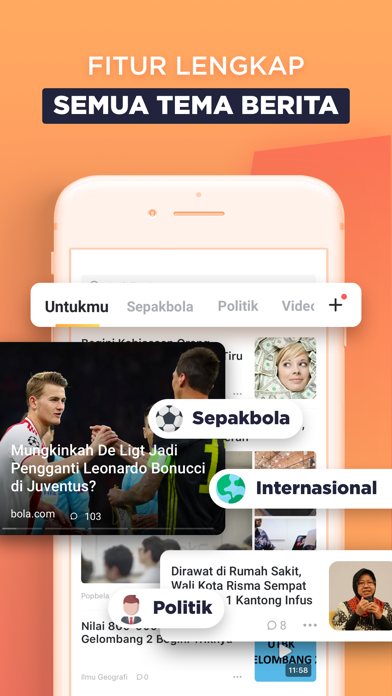

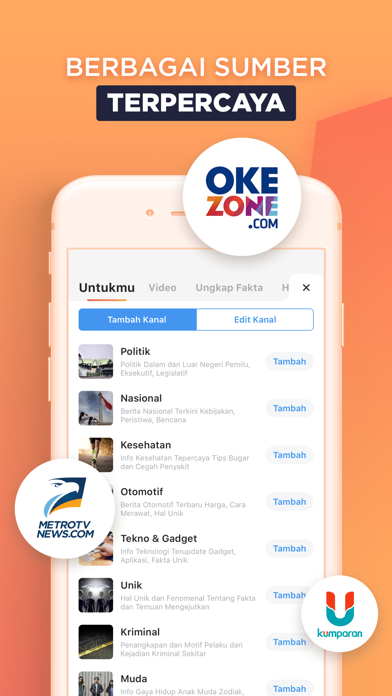
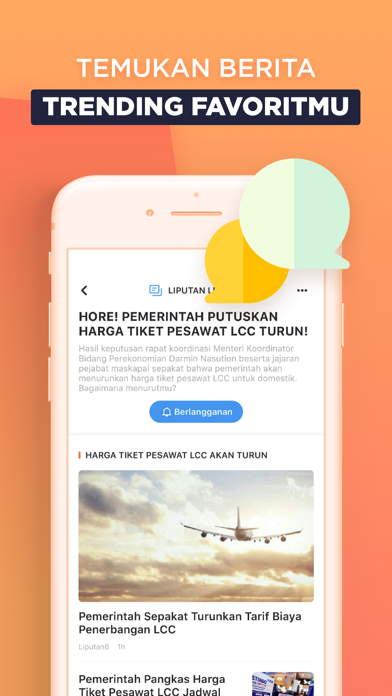
What is BaBe? BaBe (Baca Berita Indonesia) is a news application for iOS that provides news from various trusted news portals and is updated every second. It offers a range of features such as personalized news recommendations, lightning-fast mode, trending topics, related topics, search function, and more than 20 categories including politics, gadgets, celebrities, sports, business, international news, anime, KPop, and more.
1. # Menyajikan lebih dari 20 variasi kategori antara lain: berita Politik, berita Gadget, berita Artis Selebritis, berita Sepak Bola, berita Film, berita Bisnis Ekonomi, berita Internasional, Anime, KPop dan masih banyak lagi.
2. Download BaBe, aplikasi berita gratis nomor 1 yang kini hadir di iOS, untuk mengikuti perkembangan berita Indonesia maupun berita dunia.
3. Semua diperbarui dalam hitungan detik.
4. Liked BaBe? here are 5 News apps like Kompas.id: Baca Berita Lengkap; IDN App - Baca Berita; The News Tribune News; iSonDakika;
Or follow the guide below to use on PC:
Select Windows version:
Install BaBe - Baca Berita Indonesia app on your Windows in 4 steps below:
Download a Compatible APK for PC
| Download | Developer | Rating | Current version |
|---|---|---|---|
| Get APK for PC → | Mainspring | 4.70 | 9.6.1 |
Download on Android: Download Android
- Personalized news recommendations based on user interests
- Lightning-fast mode for reading news without loading time
- Trending topics for staying up-to-date with the latest news
- Related topics for finding articles related to the current news being read
- Search function for finding news topics by keywords
- More than 20 categories including politics, gadgets, celebrities, sports, business, international news, anime, KPop, and more
- Updated news every second from trusted news portals
- Free to download and use
- Available on iOS devices
- Community features such as website, Facebook fanpage, Twitter, G+, and YouTube channel for engaging with other users and staying up-to-date with the latest news and updates.
Top
Babe
v2.0 layout problem
Bintang 3 dulu, Font terlalu kecil