
Published by OutOfTheBit Ltd on 2024-12-23

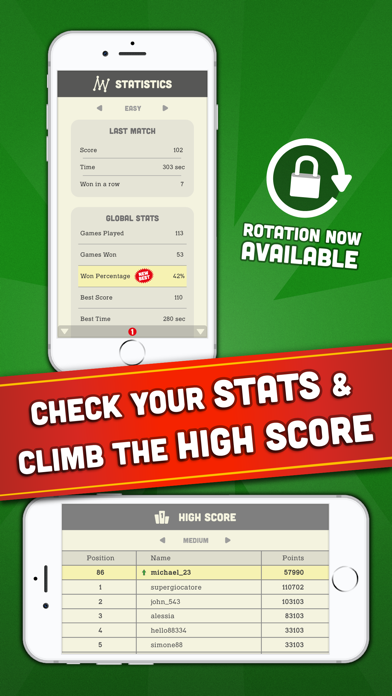


What is Tressette? Tressette is a trick-taking card game that can be played against the computer or online with friends. The game has three difficulty modes and offers a variety of Italian regional decks to choose from. Players can also play with Accuse and choose from different point systems. The game has a Global High-Score leaderboard and fun challenges to collect on Game Center.
1. You can play Easy, Medium or Hard against the computer or go for an online game (multiplayer) to beat your friends and thousands of other Tressette players around the world.
2. You want to play the most fun and classic Italian card game? Download Tressette now, free.
3. - Choose your deck: Tressette got all the original Italian regional decks (Napoletane, Siciliane, Piacentine, Piemontesi, Triestine and more), in high resolution that will look astonishing on your iPhone and iPad.
4. Also, LEARN THE RULES and how to play with our simple “Help”, in the game menu.
5. You also have your playable cards suggested and in the right order, for a more relaxing game and perfect if you’re a beginner.
6. Tressette is a trick-taking card game.
7. Easy to play, relaxing and yet challenging.
8. Liked Tressette? here are 5 Games apps like Keno Classic - Vegas Keno Game; Classic Snake - Worm - MMO Games Multiplayer Slither Battle - Extended Geometry Agar Skins; Decap Attack Classic; Prince of Persia Classic HD; Spider Solitaire Classic!!;
Or follow the guide below to use on PC:
Select Windows version:
Install Tressette - Classic Card Games app on your Windows in 4 steps below:
Download a Compatible APK for PC
| Download | Developer | Rating | Current version |
|---|---|---|---|
| Get APK for PC → | OutOfTheBit Ltd | 4.71 | 7.27 |
Get Tressette on Apple macOS
| Download | Developer | Reviews | Rating |
|---|---|---|---|
| Get Free on Mac | OutOfTheBit Ltd | 316 | 4.71 |
Download on Android: Download Android
- Play against the computer or online with friends
- Three difficulty modes to choose from
- Choose from a variety of Italian regional decks or classic Poker cards
- Play with Accuse and choose from different point systems
- Global High-Score leaderboard for each difficulty level
- Fun challenges and badges to collect on Game Center.
- Fun to play with friends
- Easy to download and start playing
- Difficulty level "hard" seems rigged against the player
- Computer seems to deal itself all the good cards, making it frustrating to play
Don’t Even Bother
Awesome game!
Great
It's simply amazing!!!