
Published by Defendemus sp. z o.o. on 2024-01-16


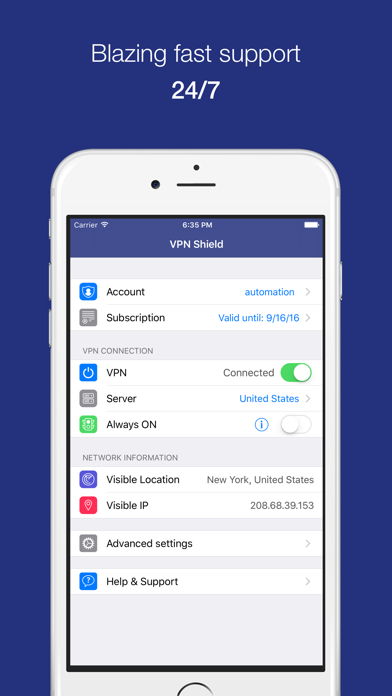
What is VPN Shield Professional?
The VPN Shield app provides secure and encrypted connectivity to popular sites and apps from anywhere in the world. It offers anonymous internet browsing, unlimited speed and data traffic, and the ability to change your IP address and location. The app works with any connection and can be used on multiple devices with just one subscription. It also has an automatic connection mode in unsecured networks and servers located in more than 10 countries worldwide.
1. ● Real-time Server Access Guarantee - Our team performs real-time monitoring of server accessibility from all major-geographical regions to provide non-stop security and privacy of VPN Shield App for our customers worldwide.
2. ● Wide Geographical Locations Coverage - Servers are located in more than 10 countries worldwide, with multiple servers per country to ensure a solid connection and fast browsing.
3. ● Totally Anonymous Internet Browsing - We protect your privacy and do NOT record statistics such as browsing or search history, opened websites or used apps.
4. ● Guarantee access to sites Access to Internet Sites and Apps – Secured and encrypted (AES) connectivity to popular sites and apps wherever you are.
5. It helps to change your virtual environment to the country you choose and enjoy local services like at home or even guarantees accessibility to popular websites from abroad.
6. ● Automatic Connection Mode in Unsecured Networks - Start a private and safe VPN connection automatically when an unsafe Internet connection is detected, like in a hotel or cafe.
7. ● Change your IP Address and Location – Access to popular websites and services from abroad like you are in those countries.
8. VPN Shield App works as a subscription service with a wide range of payment options available.
9. Watch your favorite movies, listen to music, browsing any websites and use apps without any limits.
10. ● Works with any Connection - Use VPN Shield with any local networks, public Wi-Fi, 2G, 3G, and LTE networks of any carriers.
11. ● One Subscription For Multiple Devices - Purchase just one subscription and share to your Smartphone, Tablet, Laptop, and Desktop devices running different platforms.
12. Liked VPN Shield Professional? here are 5 Business apps like ΙDShield: Protect What Matters; VPN Hotspot: Shield Proxy; LegalShield, Law Firms On Call; CryptoShield;
GET Compatible PC App
| App | Download | Rating | Maker |
|---|---|---|---|
 VPN Shield Professional VPN Shield Professional |
Get App ↲ | 136 4.28 |
Defendemus sp. z o.o. |
Or follow the guide below to use on PC:
Select Windows version:
Install VPN Shield Professional app on your Windows in 4 steps below:
Download a Compatible APK for PC
| Download | Developer | Rating | Current version |
|---|---|---|---|
| Get APK for PC → | Defendemus sp. z o.o. | 4.28 | 2.17 |
Get VPN Shield Professional on Apple macOS
| Download | Developer | Reviews | Rating |
|---|---|---|---|
| Get Free on Mac | Defendemus sp. z o.o. | 136 | 4.28 |
Download on Android: Download Android
- Secure and encrypted connectivity to popular sites and apps
- Anonymous internet browsing
- Ability to change IP address and location
- Unlimited speed and data traffic
- Works with any connection
- One subscription for multiple devices
- Automatic connection mode in unsecured networks
- Servers located in more than 10 countries worldwide
- Real-time server access guarantee
- Super fast customer support
- Trusted by professionals
- Subscription service with a range of payment options
- BitTorrent software not allowed
- Contact customer support via email, Twitter, or Facebook
- Auto-renewable subscriptions with 7, 30, and 365-day billing periods
- Terms of use available on the app's website.
- Provides secure access to sites in public WiFi areas
- Easy to set up and use on multiple devices
- Offers connection to multiple countries
- Works well even in countries with restricted internet access like India and China
- Disconnects occasionally, but not frequently enough to be irritating.
Simple easy to use and make you feel safe
Vpn2
Works fine
Unreliable