
Published by Universal Weather and Aviation, Inc. on 2025-02-20


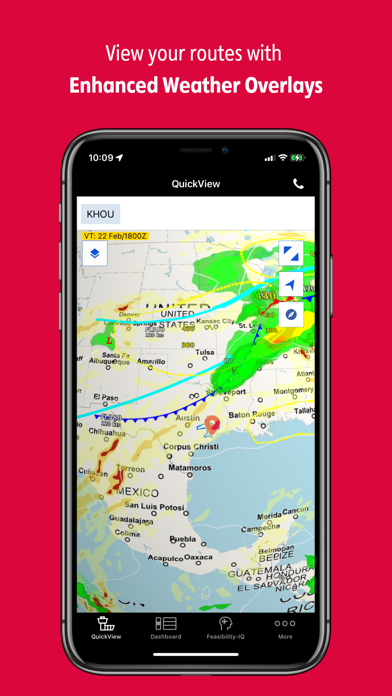

What is uvGO?
uvGO is an app from Universal Weather and Aviation, Inc. that helps business aircraft operators plan, build, and manage successful missions worldwide. It provides DIY trip planning resources and complete mission coordination through Universal. The app offers features such as flight planning, aviation weather, mission alerts, airports, FBOs, and ground services, datalink and fleet status, and offline capabilities.
1. Pilots, schedulers, dispatchers, and other flight department members have access to do-it-yourself (DIY) trip planning resources, as well as complete mission coordination through Universal.
2. With uvGO from Universal Weather and Aviation, Inc., business aircraft operators can plan, build, and manage successful missions worldwide.
3. Liked uvGO? here are 5 Navigation apps like Google Maps; Waze Navigation & Live Traffic; ParkMobile - Find Parking; Transit • Subway & Bus Times; SpotHero: #1 Rated Parking App;
GET Compatible PC App
| App | Download | Rating | Maker |
|---|---|---|---|
 uvGO uvGO |
Get App ↲ | 56 4.23 |
Universal Weather and Aviation, Inc. |
Or follow the guide below to use on PC:
Select Windows version:
Install uvGO app on your Windows in 4 steps below:
Download a Compatible APK for PC
| Download | Developer | Rating | Current version |
|---|---|---|---|
| Get APK for PC → | Universal Weather and Aviation, Inc. | 4.23 | 2025.03.0 |
Get uvGO on Apple macOS
| Download | Developer | Reviews | Rating |
|---|---|---|---|
| Get Free on Mac | Universal Weather and Aviation, Inc. | 56 | 4.23 |
Download on Android: Download Android
- DIY mission planning and management
- Flight planning: create, review, and file optimized flight plans for domestic, regional, and intercontinental routes; view routes plotted on an interactive map; access advanced flight planning options
- Aviation weather: review worldwide aviation weather and NOTAMs; view radar, satellite, TAFs, and METARs; view graphical weather; overlay a flight plan route over graphical weather
- Mission alerts: receive automatic alerts for potential issues impacting planned missions; view details on restrictions, runway closures, CIQ changes, and more
- Airports, FBOs, and ground services: access information on worldwide airports, FBOs, caterers, ground transportation, hotels, and restaurants; check airport satellite views and diagrams; view U.S. and Canada Customs contact information
- Datalink and fleet status: view position detail information for every aircraft in the fleet on an interactive map; review messages to and from the aircraft, and access message history
- Mission coordination through Universal: send trips to Universal for coordination of government and third-party services; see status of all current service requests; review permit information, service confirmations, and "next leg" information prior to departure; make edits for resubmission to Universal as plans change
- Offline capabilities: access all mission-critical operational information including trips, briefing packages, flight plans, and cached NOTAMs, METARs, and TAFs; perform quick “feasibility checks” based on great circle route calculations and access mission critical trip planning information including airport and FBO information; make conversion calculations.
- None mentioned in the review.
- Unable to retrieve trips most of the time.
- App is not user-friendly.
- Difficult to find a briefing for a flight.
- Universal customer service was not helpful.
- App is outdated compared to competitors.
- Clunky, slow, and unstable.
- Poorly thought out.
- Contains more bugs than the previous version.
- Weak and unreliable.
Still needs a lot of work- very unreliable
It's terrible...
Weak