
Last Updated by Vyasa on 2025-02-17



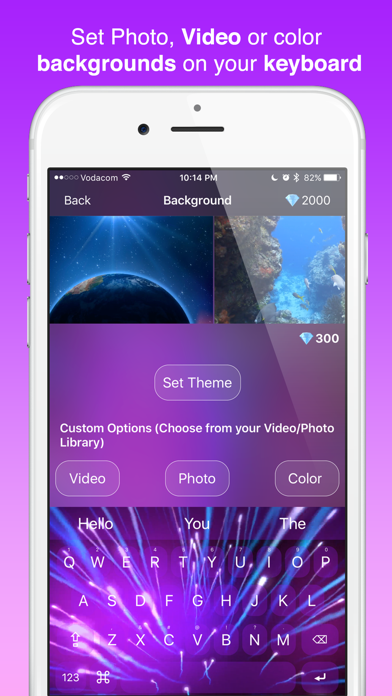
What is Voice Translation Keyboard?
Voice Translator Keyboard is a translation keyboard app that allows users to communicate with someone in a different language. It offers accurate translation and many exciting features such as translating received messages, creating different themes and designs, and swipe gestures. The app supports a wide range of languages for translation and reverse translation.
1. Arabic,Bulgarian,Catalan,Chinese Simplified,Chinese Traditional, Czech, Danish, Dutch, English, Estonian, Finnish, French, German, Greek, Haitian Creole, Hebrew, Hindi, Hmong Daw, Hungarian, Indonesian, Italian, Japanese, Klingon ,Klingon (pIqaD), Korean, Latvian, Lithuanian, Malay, Maltese, Norwegian, Persian, Polish, Portuguese, Romanian, Russian, Slovak, Slovenian, Spanish, Swedish, Thai, Turkish, Ukrainian, Urdu, Vietnamese, Welsh.
2. Arabic,Bulgarian,Catalan,Chinese Simplified,Chinese Traditional, Czech, Danish, Dutch, English, Estonian, Finnish, French, German, Greek, Haitian Creole, Hebrew, Hindi, Hmong Daw, Hungarian, Indonesian, Italian, Japanese, Klingon ,Klingon (pIqaD), Korean, Latvian, Lithuanian, Malay, Maltese, Norwegian, Persian, Polish, Portuguese, Romanian, Russian, Slovak, Slovenian, Spanish, Swedish, Thai, Turkish, Ukrainian, Urdu, Vietnamese, Welsh.
3. Danish, Dutch, English, French, German, Italian, Portuguese, Russian, Spanish, Swedish, Turkish.
4. This function allows you to translate a received message and have it read to you by the keyboard.
5. Voice Translator Keyboard an extremely accurate translation keyboard is here and make communicating with someone in a different language a pleasure.
6. Text can be translated by typing then simply tapping 'Translate' after you type your message.
7. You can also easily translate a received message by copying the message and tapping 'Translate Received Message'.
8. Here is a list of languages thats supported by Voice Translator Keyboard.
9. One of the highlight features is the 'Translate and Read to Me' option.
10. Swipe gestures have also been included such as swipe to the left to delete a word, swipe up for caps etc.
11. Any keyboard design you imagine can be can be created.
12. Liked Voice Translation Keyboard? here are 5 Utilities apps like Wooask-Offline translation; Slated - Translation Keyboard; Tibetan translation tools; KeySlator - Translation Keyboard translator; Russian Translation Keyboard;
Or follow the guide below to use on PC:
Select Windows version:
Install Voice Translation Keyboard - Language Translator app on your Windows in 4 steps below:
Download a Compatible APK for PC
| Download | Developer | Rating | Current version |
|---|---|---|---|
| Get APK for PC → | Vyasa | 3.90 | 2.0 |
Get Voice Translation Keyboard on Apple macOS
| Download | Developer | Reviews | Rating |
|---|---|---|---|
| Get Free on Mac | Vyasa | 82 | 3.90 |
Download on Android: Download Android
- Accurate translation of text by typing and tapping 'Translate'
- Translate received messages by copying and tapping 'Translate Received Message'
- 'Translate and Read to Me' option to have received messages read out loud
- Create different themes and designs for the keyboard
- Swipe gestures for deleting words and capitalizing letters
- Supports a wide range of languages for translation and reverse translation
- The app works very well.
- The app is advertised as free but requires payment to unlock.
- The app only supports one language.
- The in-app purchase is more expensive than just buying the Pro version.
- The link to the Pro version on the unlock page is outdated by a year, which may be misleading.
- The developer's pricing strategy may be seen as dishonest or misleading.
Review
Lousy
👌👌👌 Amazing
Something seems dishonest...