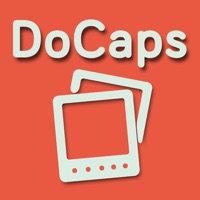
Last Updated by Yunus Alkan on 2025-04-17
1. DoCaps; sözlükcülerimiz, tweetcilerimiz kısacası sosyal ağlarda kullanabileceğiniz herhangi bir capsi kolaylıkla DoCaps vasıtasıyla oluşturup ve hatta uygulama üzerinden hızlı bir şekilde paylaşabileceksiniz.
2. Çok işinize yarayacak, bilgisayar başında olmadan anlık ve hızlı bir şekilde caps oluşturabileceğiniz basit ama bir o kadar da eğlenceli bir uygulama.
3. -Oluşturulan yazı alanının resmin en-boy oranına bağlı olarak değişir.
4. -Oluşturduğunuz capsleri telefonunuza kaydetmeden anında facebook ya da twitter' da paylaşabilirsiniz, ya da telefonunuza kaydedebilirsiniz.
5. -Caps yapacağınız resmin boyutunda hiç değişiklik yapmaz.
6. For one purpose, red rectangle bottom and white caption text on it.
7. Biz sizi bu gereksiz dertten kurtarıyoruz hem de daha iyi bir programla.
8. Artık taşınabilir caps yapıcınız var.
9. This is the easiest way to make caption from pictures.
10. Liked DoCaps? here are 5 Photo & Video apps like 抖音; YouTube; Instagram; 剪映; 抖音极速版;
Or follow the guide below to use on PC:
Select Windows version:
Install DoCaps app on your Windows in 4 steps below:
Download a Compatible APK for PC
| Download | Developer | Rating | Current version |
|---|---|---|---|
| Get APK for PC → | Yunus Alkan | 5.00 | 1.2.1 |
Download on Android: Download Android