
Last Updated by Translimit, Inc. on 2025-04-05
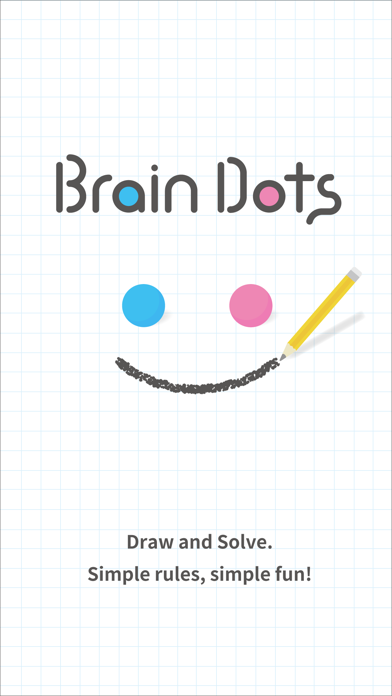
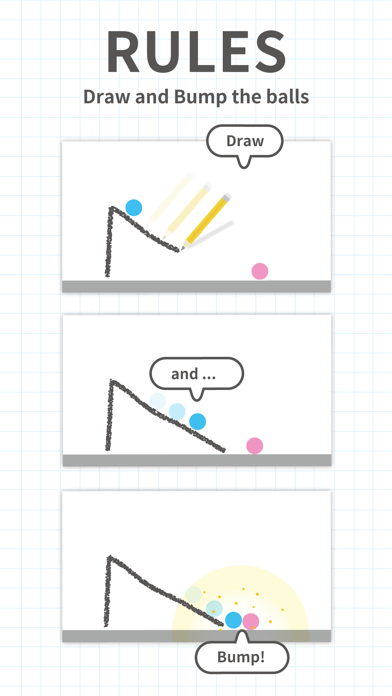
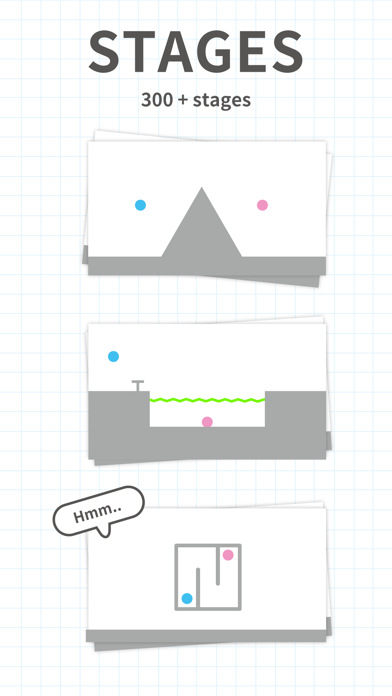
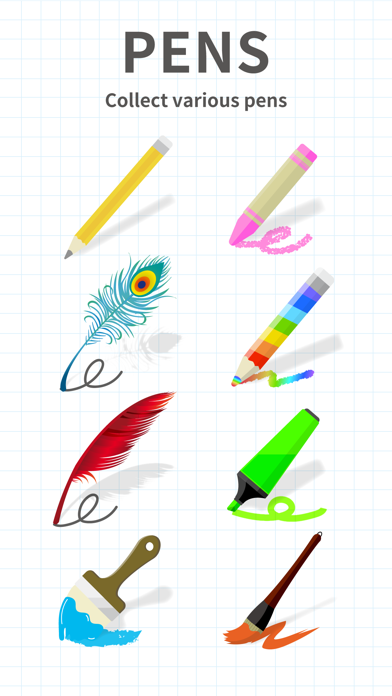
What is Brain Dots?
Brain Dots is a popular mobile game with over 40 million downloads worldwide. The game involves bumping two balls together by drawing lines and shapes to move and roll them. The game is simple to understand but challenging to master, making it a great brain exercise for players of all ages. The game also includes features like collecting pens, creating stages, and sharing gameplay on social media.
1. As this game includes the elements of riddle and “Escape the Room” type of games, we would recommend Brain Dots to people who enjoy brain-type puzzles, cards and strategy games.
2. This game, continuing after Brain Wars, also tests your logical thinking and the flexibility of your mind.
3. Starting off with a simple pencil, moving onto color pencils, crayons and so on.
4. Draw lines and shapes freely to move and roll the balls.
5. Flexible thinking is going to become the key to victory.
6. We have prepared more than 25 varieties of pens of different colors and sizes.
7. You can review the moment you cleared a stage on video or picture.
8. Share it on SNS to show off your superior skills to your friends.
9. Liked Brain Dots? here are 5 Games apps like Brain Test: Tricky Puzzles; Block Puzzle - Brain Test Game; Word Serenity: Fun Brain Game; Sudoku - Brain Puzzle Games; Brain Out -Tricky riddle games;
Or follow the guide below to use on PC:
Select Windows version:
Install Brain Dots app on your Windows in 4 steps below:
Download a Compatible APK for PC
| Download | Developer | Rating | Current version |
|---|---|---|---|
| Get APK for PC → | Translimit, Inc. | 4.43 | 2.18.7 |
Get Brain Dots on Apple macOS
| Download | Developer | Reviews | Rating |
|---|---|---|---|
| Get Free on Mac | Translimit, Inc. | 7965 | 4.43 |
Download on Android: Download Android
- Bump two balls together by drawing lines and shapes
- Over 25 varieties of pens to collect
- Share gameplay on social media
- Create your own stages and challenge other players
- Tests logical thinking and flexibility of mind
- Available in 15 languages
- Latest information available on Twitter and Facebook
- Original and creative gameplay
- Provides a challenge that requires the use of critical thinking skills
- Cheats available to avoid ads and unlock items without sharing on social media
- Affordable option to remove ads
- Excessive and intrusive ads that interrupt gameplay
- Frequent crashing issues on certain devices, such as iPad mini
- Uninstalling and reinstalling the game does not resolve the crashing problem
- Lack of solution provided for the crashing issue
A great game ruined by ads
Read if you have complaints!!
Crashing
Just wow...