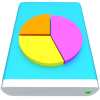
Last Updated by Upnexo Technologies Private Limited on 2025-04-24
1. More Disk Space has an intelligent feature to remember when to check for junk files on your mac.
2. It quickly scans your Mac & find junk files which are eating up your precious disk space.
3. More Disk Space will regularly check and alert you when the junk exceeds your prescribed limits.
4. Files cleaned by More Disk Space are directly removed from your Mac and do NOT go in trash.
5. With an accurate reporting, More Disk Space informs you how much space you freed at any given point in time.
6. More Disk Space is a very powerful tool to help you increase disk space in seconds.
7. Take the advantage of More Disk Space and get more space on your Mac.
8. Our advanced cleaning algorithm is designed to handle gigabytes of junk files and cleans them quickly.
9. Note: Please, please backup your drive just in case you accidentally remove files which you didn't wish to.
10. Just schedule it and specify how much junk you can tolerate.
11. Liked More Disk Space? here are 5 Utilities apps like Y-Disk; Memory & Disk Scanner - Check System Information; Disk Decipher; Clean & Clear Duplicate Master Contact Cleaner - Monitor & Check Memory Disk RAM Free; Y Disk Pro;
GET Compatible PC App
| App | Download | Rating | Maker |
|---|---|---|---|
 More Disk Space More Disk Space |
Get App ↲ | 0 1 |
Upnexo Technologies Private Limited |
Or follow the guide below to use on PC:
Select Windows version:
Install More Disk Space app on your Windows in 4 steps below:
Download a Compatible APK for PC
| Download | Developer | Rating | Current version |
|---|---|---|---|
| Get APK for PC → | Upnexo Technologies Private Limited | 1 | 3.0 |
Get More Disk Space on Apple macOS
| Download | Developer | Reviews | Rating |
|---|---|---|---|
| Get $6.99 on Mac | Upnexo Technologies Private Limited | 0 | 1 |
Download on Android: Download Android
Good app for freeing hard disk space
space cleaner
Mr
Uninstalled right away