
Published by iCheck corp on 2025-01-04
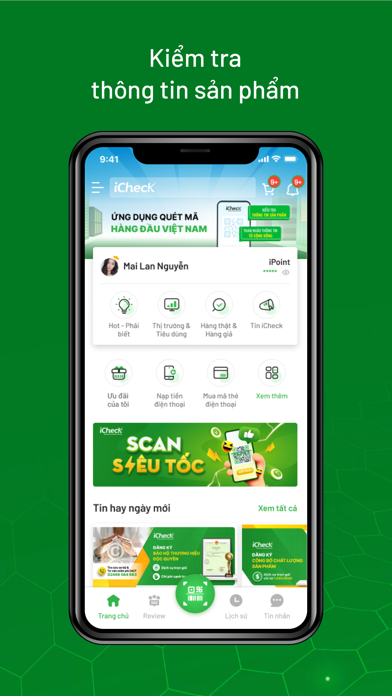



What is iCheck Scan? iCheck Scanner is a leading barcode and QR code scanning app that aims to protect the rights and health of consumers. The app aims to build a number one consumer social network in Vietnam where users can learn about product information, businesses, and refer to community experiences to make informed purchasing decisions. The app also aims to be an effective bridge between businesses and consumers, helping both parties to interact easily.
1. Chúng tôi mong muốn xây dựng một mạng xã hội tiêu dùng số 1 Việt Nam, nơi người tiêu dùng có thể tìm hiểu thông tin về sản phẩm, doanh nghiệp và tham khảo những trải nghiệm sử dụng sản phẩm của cộng đồng để đưa ra lựa chọn mua hàng đúng đắn, đồng thời đóng góp thêm tiếng nói của chính họ.
2. Thông qua việc quét mã vạch, mã QR trên mỗi sản phẩm, người tiêu dùng có thể nắm bắt được chính xác thông tin về nguồn gốc sản phẩm, giá thành, doanh nghiệp sản xuất hay nhà nhập khẩu… giúp người tiêu dùng dễ dàng ra quyết định mua hàng.
3. Chỉ với một thao tác quét mã đơn giản, hoặc để lại những đánh giá sản phẩm khách quan, bạn có thể trở thành chủ nhân của những phần quà giá trị đến từ iCheck cũng như các doanh nghiệp tài trợ.
4. Doanh nghiệp cũng có thể tạo các trang riêng để cập nhật thông tin về sản phẩm, chương trình khuyến mãi,... đồng thời tương tác và hỗ trợ khách hàng trực tiếp trên ứng dụng.
5. Người dùng có thể đặt câu hỏi về sản phẩm và sẽ được trả lời bởi chính doanh nghiệp cũng như cộng đồng tiêu dùng iCheck.
6. Đã có hàng triệu người dùng iCheck đang nỗ lực từng ngày để xây dựng thị trường minh bạch, đẩy lùi các mặt hàng giả, kém chất lượng, hàng không rõ nguồn gốc xuất xứ qua việc bình luận, chia sẻ sản phẩm.
7. Người tiêu dùng không chỉ có thể tham khảo đánh giá từ cộng đồng tiêu dùng của iCheck mà còn có thể trực tiếp trao đổi hay để lại bình luận bằng nội dung và hình ảnh.
8. Người dùng có thể tạo tài khoản, đăng bài đánh giá sản phẩm, tương tác và bình luận dưới bài đăng với bạn bè.
9. iCheck cũng hy vọng sẽ trở thành cầu nối hiệu quả giữa doanh nghiệp và người tiêu dùng, giúp hai bên dễ dàng tương tác với nhau.
10. Cập nhật tin thức nhanh và chính xác về sản phẩm, thị trường tiêu dùng, các chương trình khuyến mại.
11. iCheck Scanner là ứng dụng quét mã vạch, mã QR hàng đầu được ra đời nhằm bảo vệ quyền lợi và sức khoẻ của người tiêu dùng.
12. Liked iCheck Scan? here are 5 Lifestyle apps like Scanner for PDF; Giant Eagle Scan Pay & Go; YourCheck-In - Pass Scanner; The Ticketing Co Scanner;
Or follow the guide below to use on PC:
Select Windows version:
Install iCheck Scan - Quét mã sản phẩm app on your Windows in 4 steps below:
Download a Compatible APK for PC
| Download | Developer | Rating | Current version |
|---|---|---|---|
| Get APK for PC → | iCheck corp | 4.19 | 6.86.0 |
Get iCheck Scan on Apple macOS
| Download | Developer | Reviews | Rating |
|---|---|---|---|
| Get Free on Mac | iCheck corp | 345 | 4.19 |
Download on Android: Download Android
- Product information access: Users can scan the barcode or QR code on each product to get accurate information about the product's origin, price, manufacturer, or importer, helping consumers make informed purchasing decisions. Users can also ask questions about the product and get answers from businesses and the iCheck consumer community.
- Product reviews: Users can refer to reviews from the iCheck consumer community and leave comments and images. This is an objective and reliable source of information before deciding whether to use the product or not.
- Consumer product social network: Users can create accounts, post product reviews, interact, and comment on posts with friends. Businesses can also create their pages to update information about products, promotional programs, and interact and support customers directly on the app.
- News: The app provides fast and accurate updates on products, consumer markets, and promotional programs.
- Points and rewards: With a simple scan or leaving objective product reviews, users can become the owners of valuable gifts from iCheck and sponsored businesses.
Useful
Very good app
Need lots of improvements
Tên mặt hàng