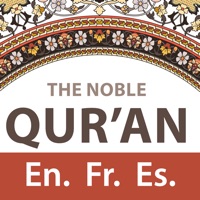
Được viết bởi Được viết bởi Arabia For Information Technology
1. - The only application in Apple Store to display the entire Mushaf in a computerized font - not scanned images of the Mushaf of King Fahd Complex as is the case in other applications; a project which takes several years to be developed specifically for applications of the Noble Qur'an.
2. - Multilanguage interface enables the user running the application for the first time to choose between 3 languages supported as interfaces for the application (English, French, Spanish), with the ability to switch among the languages through the settings menu - "choose interface language".
3. - The first application of the Noble Qur'an authenticated and documented by the Mushaf Revision Committee of Al-Azhar Ash-Sharif, Egypt, under the supervision of a specialized scholarly committee licensed to the Ten Recitations of the Qur'an.
4. - The pages of Mushaf in this application are characterized by a high-quality zoom in and zoom out feature upon touching any page of the Mushaf, since the application uses a special Quranic font which is not an image.
5. The Noble Qur'an Application is sponsored by "Mohammad Bin Abdullah Bin Saedan and Sons Foundation", and developed by "Al-Dar Al-Arabia for Information Technology", a leading software and Islamic applications development company.
6. It is a full featured application that enables the user to make use of the interactive reading of the Mushaf text.
7. - The Ability to customize the background of Mushaf in multiple colors which allows the user to choose his favored colors.
8. - Customizing and changing the interface of the application into 3 languages (English, French, Spanish).
9. - Night reading mode of the Mushaf; the background is black, and the fonts are white, so that the reader gets the visual comfort.
10. - Distinctive and unique design of the pages of Mushaf, embellished with Islamic decorations and frames of high quality.
11. - A landscape display of the Mushaf screen to clearly view the verses in a larger area.
Kiểm tra Ứng dụng / Ứng dụng thay thế PC tương thích
| Ứng dụng | Tải về | Xếp hạng | Nhà phát triển |
|---|---|---|---|
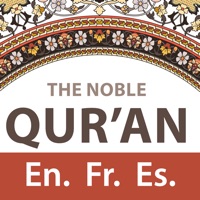 Noble Quran Noble Quran
|
Tải ứng dụng ↲ | 4 4.75
|
Arabia For Information Technology |
Hoặc làm theo hướng dẫn dưới đây để sử dụng trên PC :
messages.choose_pc:
Yêu cầu Cài đặt Phần mềm:
Có sẵn để tải xuống trực tiếp. Tải xuống bên dưới:
Bây giờ, mở ứng dụng Trình giả lập bạn đã cài đặt và tìm kiếm thanh tìm kiếm của nó. Một khi bạn tìm thấy nó, gõ Noble Quran trong thanh tìm kiếm và nhấn Tìm kiếm. Bấm vào Noble Quranbiểu tượng ứng dụng. Một cửa sổ Noble Quran trên Cửa hàng Play hoặc cửa hàng ứng dụng sẽ mở và nó sẽ hiển thị Cửa hàng trong ứng dụng trình giả lập của bạn. Bây giờ nhấn nút Tải xuống và, như trên thiết bị iPhone hoặc Android của bạn, ứng dụng của bạn sẽ bắt đầu tải xuống. Bây giờ chúng ta đã xong.
Bạn sẽ thấy một biểu tượng có tên "Tất cả ứng dụng".
Click vào nó và nó sẽ đưa bạn đến một trang chứa tất cả các ứng dụng đã cài đặt của bạn.
Bạn sẽ thấy biểu tượng. Click vào nó và bắt đầu sử dụng ứng dụng.
Nhận APK tương thích cho PC
| Tải về | Nhà phát triển | Xếp hạng | Phiên bản hiện tại |
|---|---|---|---|
| Tải về APK dành cho PC » | Arabia For Information Technology | 4.75 | 1.0.4 |
Tải về Noble Quran cho Mac OS (Apple)
| Tải về | Nhà phát triển | Bài đánh giá | Xếp hạng |
|---|---|---|---|
| Free cho Mac OS | Arabia For Information Technology | 4 | 4.75 |

Google Translate
Lịch Vạn Niên 2022 - Lịch Việt
Voice Translator App.
U-Dictionary
Translate Now - Translator
logo设计 - 商标制作&字体标志设计
Bluezone Block ads for browser
AR Translator: Translate Photo
Oxford Dictionary of English
Feng shui Compass in English
Naver Papago - AI Translator
Cambridge English Dictionary
Lô Tô - Rao Chơi Lô Tô Tết
네이버 - NAVER
Group for Telegram