Được viết bởi Blackmagic Design Inc
1. Blackmagic Camera has all the controls you need to quickly setup and start shooting! Everything is interactive, so you can tap any item and instantly change settings without searching through confusing menus! The HUD shows status and record parameters, histogram, focus peaking indicators, levels, frame guides and more.
2. The settings tab unlocks the full power of your phone’s camera, with quick access to advanced settings such as monitoring, audio, camera setup, recording and more! The record tab gives you total control over video resolution and recording format including industry standard Apple ProRes or space efficient H.264 and H.265. Plus, you can set anamorphic de-squeeze and lens correction settings.
3. Now you can create YouTube and TikTok content with a cinematic look, and broadcast quality ENG! Imagine having a run and gun camera on hand to capture breaking news whenever it happens! Or use Blackmagic Camera as a B Cam to capture angles that are difficult to reach with traditional cameras, while still retaining control of important settings.
4. Blackmagic Camera unlocks the power of your iPhone by adding digital film camera controls and operating systems! Now you can create the same cinematic ‘look’ as Hollywood feature films.
5. The Blackmagic Camera media tab has all the controls you need to browse or scrub clips for quick review, search and sort and view the upload status of your media.
6. So it’s just like using a professional digital film camera! This means you can adjust settings such as frame rate, shutter angle, white balance and ISO all in a single tap.
7. The heads up display, or HUD, controls have the most important camera controls such as lens selection, frame rate, shutter angle, timecode, ISO, white balance, gain and audio levels.
8. When shooting with Blackmagic Camera, the video you capture can be instantly uploaded as a proxy file, followed by the camera originals, and saved to Blackmagic Cloud Storage.
9. Blackmagic Camera puts the professional features you need for feature film, television and documentaries in your pocket.
10. Plus, you can save to the files folder on the phone, send it to Blackmagic Cloud Storage via Blackmagic Cloud or manually choose which clips to upload to a project library.
11. Access your media from Blackmagic Camera’s all clips folder by choosing the Media button to see the thumbnails for each clip you have stored.
Kiểm tra Ứng dụng / Ứng dụng thay thế PC tương thích
| Ứng dụng | Tải về | Xếp hạng | Nhà phát triển |
|---|---|---|---|
|
|
Tải ứng dụng ↲ | 7,675 4.83
|
Blackmagic Design Inc |
Hoặc làm theo hướng dẫn dưới đây để sử dụng trên PC :
messages.choose_pc:
Yêu cầu Cài đặt Phần mềm:
Có sẵn để tải xuống trực tiếp. Tải xuống bên dưới:
Bây giờ, mở ứng dụng Trình giả lập bạn đã cài đặt và tìm kiếm thanh tìm kiếm của nó. Một khi bạn tìm thấy nó, gõ Blackmagic Camera trong thanh tìm kiếm và nhấn Tìm kiếm. Bấm vào Blackmagic Camerabiểu tượng ứng dụng. Một cửa sổ Blackmagic Camera trên Cửa hàng Play hoặc cửa hàng ứng dụng sẽ mở và nó sẽ hiển thị Cửa hàng trong ứng dụng trình giả lập của bạn. Bây giờ nhấn nút Tải xuống và, như trên thiết bị iPhone hoặc Android của bạn, ứng dụng của bạn sẽ bắt đầu tải xuống. Bây giờ chúng ta đã xong.
Bạn sẽ thấy một biểu tượng có tên "Tất cả ứng dụng".
Click vào nó và nó sẽ đưa bạn đến một trang chứa tất cả các ứng dụng đã cài đặt của bạn.
Bạn sẽ thấy biểu tượng. Click vào nó và bắt đầu sử dụng ứng dụng.
Nhận APK tương thích cho PC
| Tải về | Nhà phát triển | Xếp hạng | Phiên bản hiện tại |
|---|---|---|---|
| Tải về APK dành cho PC » | Blackmagic Design Inc | 4.83 | 2.2.1 |
Tải về Blackmagic Camera cho Mac OS (Apple)
| Tải về | Nhà phát triển | Bài đánh giá | Xếp hạng |
|---|---|---|---|
| Free cho Mac OS | Blackmagic Design Inc | 7675 | 4.83 |
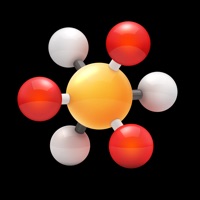
Blackmagic Videohub

Blackmagic Disk Speed Test

DaVinci Resolve

DaVinci Resolve Studio

Blackmagic Camera Control

YouTube: Watch, Listen, Stream
CapCut - Video Editor

Pure Tuber - Video player
Ulike - Define trendy selfie
Polycam - LiDAR & 3D Scanner
B612 Camera&Photo/Video Editor
Picsart Photo & Video Editor
SODA - Natural Beauty Camera

Google Photos
Remini - AI Photo Enhancer
Adobe Lightroom: Photo Editor
BeautyPlus-Snap,Retouch,Filter
PocketPics-Faceswap Editor
Foodie - Camera for life