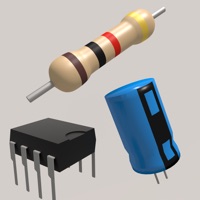
Được viết bởi Được viết bởi Davey Hollenberg
Kiểm tra Ứng dụng / Ứng dụng thay thế PC tương thích
| Ứng dụng | Tải về | Xếp hạng | Nhà phát triển |
|---|---|---|---|
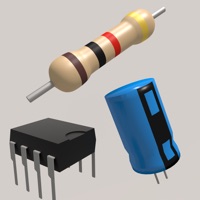 Electronics Toolkit! Electronics Toolkit!
|
Tải ứng dụng ↲ | 510 4.32
|
Davey Hollenberg |
Hoặc làm theo hướng dẫn dưới đây để sử dụng trên PC :
messages.choose_pc:
Yêu cầu Cài đặt Phần mềm:
Có sẵn để tải xuống trực tiếp. Tải xuống bên dưới:
Bây giờ, mở ứng dụng Trình giả lập bạn đã cài đặt và tìm kiếm thanh tìm kiếm của nó. Một khi bạn tìm thấy nó, gõ Electronics Toolkit! trong thanh tìm kiếm và nhấn Tìm kiếm. Bấm vào Electronics Toolkit!biểu tượng ứng dụng. Một cửa sổ Electronics Toolkit! trên Cửa hàng Play hoặc cửa hàng ứng dụng sẽ mở và nó sẽ hiển thị Cửa hàng trong ứng dụng trình giả lập của bạn. Bây giờ nhấn nút Tải xuống và, như trên thiết bị iPhone hoặc Android của bạn, ứng dụng của bạn sẽ bắt đầu tải xuống. Bây giờ chúng ta đã xong.
Bạn sẽ thấy một biểu tượng có tên "Tất cả ứng dụng".
Click vào nó và nó sẽ đưa bạn đến một trang chứa tất cả các ứng dụng đã cài đặt của bạn.
Bạn sẽ thấy biểu tượng. Click vào nó và bắt đầu sử dụng ứng dụng.
Nhận APK tương thích cho PC
| Tải về | Nhà phát triển | Xếp hạng | Phiên bản hiện tại |
|---|---|---|---|
| Tải về APK dành cho PC » | Davey Hollenberg | 4.32 | 1.1.7 |
Tải về Electronics Toolkit! cho Mac OS (Apple)
| Tải về | Nhà phát triển | Bài đánh giá | Xếp hạng |
|---|---|---|---|
| Free cho Mac OS | Davey Hollenberg | 510 | 4.32 |
Electronics Toolkit is a helpful app with dozens of tools, calculators and references made for electronic engineers, students and hobbyists. Features: Calculators: • Resistor color codes - calculate the resistance of resistors by selecting the colors of the bands • SMD resistor codes - calculate the resistance of SMD resistors by entering the number • LED resistor calculator - calculate the needed resistance to connect en LED to a power source • Parallel resistors - calculate the resistance of resistors in parallel • Voltage divider - calculate the output voltage of a voltage divider • Series resistors - calculate the resistance of resistors in series • Ohm's law - calculate the voltage, current of resistance by entering the other two • Capacitance calculator - calculate the capacitance, voltage or charge by entering the other two • Battery discharge - calculate the time it takes to discharge a battery • Inductor color codes - calculate the inductance of inductors by selecting the colors of the bands • Parallel capacitors - calculate the capacitance of capacitors in parallel • Series capacitors - calculate the capacitance of capacitors in series • Unit converter - unit converter for length, temperature, area, volume, weight, time, angle, power and base • Op-amp calculator - calculate the output voltage of non-inverting, inverting, summing and differential opamps • Wheatstone bridge - calculate the resistance of one resistor in a balanced bridge or calculate the output voltage • Inductor codes - calculate the inductance of inductors by entering the number • Capacitor codes - calculate the capacitance of capacitors by entering the number • DAC and ADC calculator - calculate the output of digital-analog and analog-digital converters • Wavelength frequency calculator - calculate the frequency or wavelength of a wave • SI prefixes - convert numbers with SI prefixes • Capacitor energy - calculate the energy in a capacitor • Slew rate calculator - calculate the slew rate • Star delta transformation - calculate the resistors in a star delta transformation • Zener calculator - calculate the resistance of the resistor and voltage of the zener • Air core inductor calculator - calculate the inductance and wire length of an air-core inductor • 555 timer calculator - calculate the frequency, period, duty cycle, high time and low time of a popular 555 timer circuit • Plate capacitor calculator - calculate the capacity of a plate capacitor • Resistance to color code calculator - calculate the colors on the resistor by entering the resistance • LM317 - calculate the output voltage of an LM317 • Low pass filters • Wire resistance - calculate the resistance of an electrical wire • RMS voltage • Decibel calculator •Reactance Tables: • Logic gates - truth table of the 7 logic gates with interactive buttons • 7-segment display - an interactive display that you can change by clicking on one of the segments or by clicking on a button to show a hexadecimal character • ASCII - decimal, hexadecimal, binary, octal and char ASCII table • Resistivity - table with the resistivity of common metals at 293K • Arduino pinout • Pinout diagrams of 4000 and 7400 series ICs
Qanda: Instant Math Helper
Dicamon - Giải Toán Lý Hóa Anh
Duolingo - Language Lessons
Solvee - Giải Toán Lý Hoá Anh
Dich Tieng Anh TFlat
VietJack - Học Online #1
Azota
Ôn thi GPLX - 600 câu
Smart Kid Challenge Game
Google Classroom
vnEdu Connect
Cake - Learn English
Toca Life World: Build stories
Photomath
K12Online