
Tarafından gönderildi pixel force private limited
Uyumlu PC Uygulamalarını veya Alternatiflerini Kontrol Edin
| Uygulama | İndir | Puanlama | Geliştirici |
|---|---|---|---|
 Color Splurge Pro Color Splurge Pro
|
Uygulama veya Alternatifleri Edinin ↲ | 8 1.75
|
pixel force private limited |
Veya PC"de kullanmak için aşağıdaki kılavuzu izleyin :
PC sürümünüzü seçin:
Yazılım Kurulum Gereksinimleri:
Doğrudan indirilebilir. Aşağıdan indirin:
Şimdi, yüklediğiniz Emulator uygulamasını açın ve arama çubuğunu arayın. Bir kez bulduğunuzda, uygulama adını yazın Color Splurge Pro - Pic Editor arama çubuğunda ve Arama. Çıt Color Splurge Pro - Pic Editoruygulama simgesi. Bir pencere Color Splurge Pro - Pic Editor Play Store da veya uygulama mağazası açılacak ve Store u emülatör uygulamanızda gösterecektir. Şimdi Yükle düğmesine basın ve bir iPhone veya Android cihazında olduğu gibi, uygulamanız indirmeye başlar.
"Tüm Uygulamalar" adlı bir simge göreceksiniz.
Üzerine tıklayın ve tüm yüklü uygulamalarınızı içeren bir sayfaya götürecektir.
Görmelisin simgesi. Üzerine tıklayın ve uygulamayı kullanmaya başlayın.
PC için Uyumlu bir APK Alın
| İndir | Geliştirici | Puanlama | Geçerli versiyon |
|---|---|---|---|
| İndir PC için APK » | pixel force private limited | 1.75 | 2.4.4 |
İndir Color Splurge Pro - Mac OS için (Apple)
| İndir | Geliştirici | Yorumlar | Puanlama |
|---|---|---|---|
| $1.99 - Mac OS için | pixel force private limited | 8 | 1.75 |
Color Splurge is a photo editor thats Lets you Selective De saturation(Popularly known as selective coloring and recoloring Effect) and Colorize your photos and generate high quality images.No matter how big is the image it lets you generate the High quality output.It is fully integrated to social networks like Facebook. Feature 1. Selective desaturation, check out the screen shots to find out what you can do with this app 2. Colorize ,pick the color you like and paint your photos, check out the screen shots to fell what you can do with this app 3. Get the images from your Facebook Album, Facebook Profile Photo, Photo Album, and Camera 4. Upload your work to Facebook Albums, Phone Album, Email and Clipboard 5. Supports Undo with unlimited(until memory is full in your device) number of levels 6. Can save as many projects as you want 7. Multiple resolutions to choose while Uploading your images,check out the screen shots to fell what you can do with this app 8. Copy the image to the clipboard and use it where ever you want 9. Zoom In, Zoom Out and Pan using your two fingers, make your life easy to work to details of the image 10. Use the Brush size that works for you 11. Can see the brush tip while working on the image, so that it will be easy for you while working on the image 12. And it is free Image Selection Choices 1. Facebook Profile photo 2. Facebook Album photos 3. Device Album 4. Camera 5. Clipboard Upload Support 1. Facebook Albums 2. Email 3. Device Album 4. Clipboard

Photo Splash photo editor app

Photo To Sketch - Drawing book

Change color of photos Auto
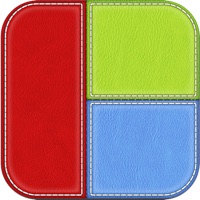
PicCells - Photo Collage and Photo Frame editor

Picture Collage Maker - Frames


YouTube: Watch, Listen, Stream
Snapchat
CapCut - Video Editor

Google Photos
InShot - Video Editor
One Converter - Mp3 Player
Picsart Photo & Video Editor
Remini - AI Photo Enhancer
FaceApp: Face Editor
BeautyPlus-Snap,Retouch,Filter

Snapseed
Twitch: Live Game Streaming
Canva: Design, Photo & Video
VSCO: Photo & Video Editor