Tarafından gönderildi WEBDIA INC.
1. You can set the text color and background color of each cell.
2. Tap an item to display the settings screen, where you can set or change the item name.
3. Four types of symbols (+-*/) can be used to display the calculation results.
4. Text color, background color, etc.
5. When outputting a file that contains images, the display may differ.
6. The text position can be changed to the left, center, or right.
7. When using iCloud Drive, you can use common data on multiple devices.
8. There is no limit to the number of rows and columns that can be added.
9. Four arithmetic operations can be performed in a cell.
10. Data can be output in PDF format for printing or sharing.
11. Even if you delete a file by mistake, you can rest assured that it is in the Trash.
Uyumlu PC Uygulamalarını veya Alternatiflerini Kontrol Edin
| Uygulama | İndir | Puanlama | Geliştirici |
|---|---|---|---|
|
|
Uygulama veya Alternatifleri Edinin ↲ | 1,067 4.66
|
WEBDIA INC. |
Veya PC"de kullanmak için aşağıdaki kılavuzu izleyin :
PC sürümünüzü seçin:
Yazılım Kurulum Gereksinimleri:
Doğrudan indirilebilir. Aşağıdan indirin:
Şimdi, yüklediğiniz Emulator uygulamasını açın ve arama çubuğunu arayın. Bir kez bulduğunuzda, uygulama adını yazın Table Notes Spreadsheet maker arama çubuğunda ve Arama. Çıt Table Notes Spreadsheet makeruygulama simgesi. Bir pencere Table Notes Spreadsheet maker Play Store da veya uygulama mağazası açılacak ve Store u emülatör uygulamanızda gösterecektir. Şimdi Yükle düğmesine basın ve bir iPhone veya Android cihazında olduğu gibi, uygulamanız indirmeye başlar.
"Tüm Uygulamalar" adlı bir simge göreceksiniz.
Üzerine tıklayın ve tüm yüklü uygulamalarınızı içeren bir sayfaya götürecektir.
Görmelisin simgesi. Üzerine tıklayın ve uygulamayı kullanmaya başlayın.
PC için Uyumlu bir APK Alın
| İndir | Geliştirici | Puanlama | Geçerli versiyon |
|---|---|---|---|
| İndir PC için APK » | WEBDIA INC. | 4.66 | 3.8.2 |
İndir Table Notes Spreadsheet maker - Mac OS için (Apple)
| İndir | Geliştirici | Yorumlar | Puanlama |
|---|---|---|---|
| Free - Mac OS için | WEBDIA INC. | 1067 | 4.66 |

ImageTransfer WiFi

ToDo List - For everyday note

Maltese Dog Face
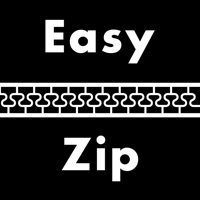
Easy zip - Manage zip/rar file
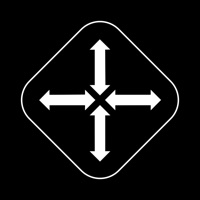
Image Size - Photo Compress
ZOOM Cloud Meetings
GİB
WhatsApp Business
Kariyer.net - İş İlanları
Microsoft Teams
LinkedIn: Job Search & News
Adobe Acrobat Reader PDF Maker
Call Recorder - Save & Listen

Google Meet
Scan Guru: Pro PDF Scanner App
İşin Olsun - İş İlanı & İş bul
Trendyol Satıcı Paneli
Adobe Scan: PDF Scanner & OCR
24 Saatte İş
Afad Acil Çağrı