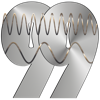
ลงรายการบัญชีโดย William Haynes
1. The Sweep function provides a continuous frequency sweep containing signals in a selected audio range.
2. xWave is a stereo audio generator that provides the signals necessary for amplifier and speaker testing.
3. The slow setting reduces the ringing inherent in a digital filter, while the fast setting provides the maximum harmonic content.
4. An important feaure is the Calibration mode, which allows the user to adjust the displayed output voltage to the actual measured output.
5. The interface is intuitive and provides all of the necessary controls without excessive screen clutter.
6. All of the standard waveforms are present - sine, square, triangle, and sawtooth, and - new - band-limited random noise.
7. The left channel can be switched to a sync signal for oscilloscope triggering.
8. The right channel phase can be adjusted from 0 - 180 degrees with respect to the left channel or sync.
9. The Burst function outputs from 1 to 20 waves in a repeated sequence.
10. The square wave has a choice of 20 us or 40 us rise time.
11. xWave has been designed to be versatile yet easy to use.
ตรวจสอบแอปพีซีหรือทางเลือกอื่นที่เข้ากันได้
| โปรแกรม ประยุกต์ | ดาวน์โหลด | การจัดอันดับ | เผยแพร่โดย |
|---|---|---|---|
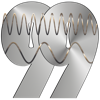 xWave xWave
|
รับแอปหรือทางเลือกอื่น ↲ | 0 1
|
William Haynes |
หรือทำตามคำแนะนำด้านล่างเพื่อใช้บนพีซี :
เลือกเวอร์ชันพีซีของคุณ:
ข้อกำหนดในการติดตั้งซอฟต์แวร์:
พร้อมให้ดาวน์โหลดโดยตรง ดาวน์โหลดด้านล่าง:
ตอนนี้เปิดแอพลิเคชัน Emulator ที่คุณได้ติดตั้งและมองหาแถบการค้นหาของ เมื่อคุณพบว่า, ชนิด xWave ในแถบค้นหาและกดค้นหา. คลิก xWaveไอคอนโปรแกรมประยุกต์. xWave ในร้านค้า Google Play จะเปิดขึ้นและจะแสดงร้านค้าในซอฟต์แวร์ emulator ของคุณ. ตอนนี้, กดปุ่มติดตั้งและชอบบนอุปกรณ์ iPhone หรือ Android, โปรแกรมของคุณจะเริ่มต้นการดาวน์โหลด. ตอนนี้เราทุกคนทำ
คุณจะเห็นไอคอนที่เรียกว่า "แอปทั้งหมด "
คลิกที่มันและมันจะนำคุณไปยังหน้าที่มีโปรแกรมที่ติดตั้งทั้งหมดของคุณ
คุณควรเห็นการร
คุณควรเห็นการ ไอ คอน คลิกที่มันและเริ่มต้นการใช้แอพลิเคชัน.
รับ APK ที่เข้ากันได้สำหรับพีซี
| ดาวน์โหลด | เผยแพร่โดย | การจัดอันดับ | รุ่นปัจจุบัน |
|---|---|---|---|
| ดาวน์โหลด APK สำหรับพีซี » | William Haynes | 1 | 3.1 |
ดาวน์โหลด xWave สำหรับ Mac OS (Apple)
| ดาวน์โหลด | เผยแพร่โดย | ความคิดเห็น | การจัดอันดับ |
|---|---|---|---|
| $4.99 สำหรับ Mac OS | William Haynes | 0 | 1 |
YTPIP: Browser & Extension

Google Chrome
DLT Smart Queue
Flash Express
Whoscall - Caller ID & Block

Google Authenticator
True iService
Vanced Tube Music Streamer
Copy My Data
Phone Cleaner−Clean Storage
Fonts
PEA Smart Plus
3BB.
DLT QR LICENCE