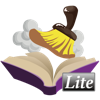
ลงรายการบัญชีโดย ลงรายการบัญชีโดย haining xu
ตรวจสอบแอปพีซีหรือทางเลือกอื่นที่เข้ากันได้
| โปรแกรม ประยุกต์ | ดาวน์โหลด | การจัดอันดับ | เผยแพร่โดย |
|---|---|---|---|
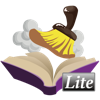 Duplicate File Cleaner Lite Duplicate File Cleaner Lite
|
รับแอปหรือทางเลือกอื่น ↲ | 0 1
|
haining xu |
หรือทำตามคำแนะนำด้านล่างเพื่อใช้บนพีซี :
เลือกเวอร์ชันพีซีของคุณ:
ข้อกำหนดในการติดตั้งซอฟต์แวร์:
พร้อมให้ดาวน์โหลดโดยตรง ดาวน์โหลดด้านล่าง:
ตอนนี้เปิดแอพลิเคชัน Emulator ที่คุณได้ติดตั้งและมองหาแถบการค้นหาของ เมื่อคุณพบว่า, ชนิด Duplicate File Cleaner Lite ในแถบค้นหาและกดค้นหา. คลิก Duplicate File Cleaner Liteไอคอนโปรแกรมประยุกต์. Duplicate File Cleaner Lite ในร้านค้า Google Play จะเปิดขึ้นและจะแสดงร้านค้าในซอฟต์แวร์ emulator ของคุณ. ตอนนี้, กดปุ่มติดตั้งและชอบบนอุปกรณ์ iPhone หรือ Android, โปรแกรมของคุณจะเริ่มต้นการดาวน์โหลด. ตอนนี้เราทุกคนทำ
คุณจะเห็นไอคอนที่เรียกว่า "แอปทั้งหมด "
คลิกที่มันและมันจะนำคุณไปยังหน้าที่มีโปรแกรมที่ติดตั้งทั้งหมดของคุณ
คุณควรเห็นการร
คุณควรเห็นการ ไอ คอน คลิกที่มันและเริ่มต้นการใช้แอพลิเคชัน.
รับ APK ที่เข้ากันได้สำหรับพีซี
| ดาวน์โหลด | เผยแพร่โดย | การจัดอันดับ | รุ่นปัจจุบัน |
|---|---|---|---|
| ดาวน์โหลด APK สำหรับพีซี » | haining xu | 1 | 1.1.0 |
ดาวน์โหลด Duplicate File Cleaner Lite สำหรับ Mac OS (Apple)
| ดาวน์โหลด | เผยแพร่โดย | ความคิดเห็น | การจัดอันดับ |
|---|---|---|---|
| Free สำหรับ Mac OS | haining xu | 0 | 1 |
Mac after running for some time, will inevitably produce useless files, the duplicate file is most number of useless files, These duplicate files scattered in our hard disk, take up a lot of disk space, seriously affecting the efficiency of file search, confusing and inconvenient to manage files So I recommend cleaning tool applies to duplicate files, XDuplicateFileCleaner Key Feature: 1.A new scanning algorithms, more accurate than using MD5 algorithm, and more efficient 2.Smart duplicate folder cleanup, Not only to clean up the file and folder can put together to remove(only Pro edition) 3.Detailed statistics and intuitive view of duplicate files, You can see a thumbnail image files, Very effective in cleaning up photos 4.It can undo removal operation, Can recover accidentally deleted files, Let cleanup operations safer(only Pro edition) Lite Edition Limitation: 1.You can only scan one folder 2.You can not modify the file removal list, you can not clean duplicate folder 3.You can not undo file removal operation
YTPIP: Browser & Extension

Google Chrome
DLT Smart Queue
Flash Express
Whoscall - Caller ID & Block

Google Authenticator
True iService
Vanced Tube Music Streamer
Copy My Data
Phone Cleaner−Clean Storage
Fonts
PEA Smart Plus
3BB.
DLT QR LICENCE