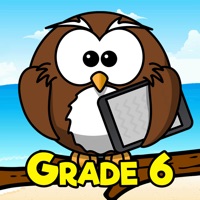
ลงรายการบัญชีโดย RosiMosi LLC
1. This bundle of games helps your child learn important math, language, algebra, science, and STEM skills used in sixth grade all while having fun! 6th Grade teachers around the world use this app with their students to help reinforce math, language, and science subjects.
2. And with helpful voice narration and exciting games, your 6th grade student will want to keep playing and learning! Improve your student's homework with these 6th grade teacher approved lessons, including STEM, science, language, and math.
3. Learn important 6th Grade lessons with these 21 fun and interactive games! Teach them advanced 6th grade topics such as statistics, algebra, biology, science, geometry, rounding, language, vocabulary, reading, and more.
4. Every lesson and activity is designed using real sixth grade curriculums, so you can be sure these games will help give your child a boost in the classroom.
5. Math, language, science, STEM, reading, and critical thinking skills are all tested and practiced in these games.
6. Whether they are just starting Sixth Grade, or need to review and master the subjects, this is a perfect learning tool for kids aged 10-13.
7. Perfect for 6th grade kids and students who need a fun and entertaining educational game to play.
8. If you're enjoying the game then we'd love for you to leave us a review! Reviews help small developers like us to keep improving the game.
9. Family Sharing currently doesn't allow you to share in-app purchases.
10. If you are having any issues please email us at help@rosimosi.com and we will get it fixed for you ASAP.
11. Ages: 10, 11, 12, and 13 year old children and students.
ตรวจสอบแอปพีซีหรือทางเลือกอื่นที่เข้ากันได้
| โปรแกรม ประยุกต์ | ดาวน์โหลด | การจัดอันดับ | เผยแพร่โดย |
|---|---|---|---|
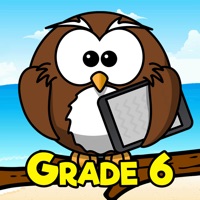 Sixth Grade Learning Games Sixth Grade Learning Games
|
รับแอปหรือทางเลือกอื่น ↲ | 3,402 4.14
|
RosiMosi LLC |
หรือทำตามคำแนะนำด้านล่างเพื่อใช้บนพีซี :
เลือกเวอร์ชันพีซีของคุณ:
ข้อกำหนดในการติดตั้งซอฟต์แวร์:
พร้อมให้ดาวน์โหลดโดยตรง ดาวน์โหลดด้านล่าง:
ตอนนี้เปิดแอพลิเคชัน Emulator ที่คุณได้ติดตั้งและมองหาแถบการค้นหาของ เมื่อคุณพบว่า, ชนิด Sixth Grade Learning Games ในแถบค้นหาและกดค้นหา. คลิก Sixth Grade Learning Gamesไอคอนโปรแกรมประยุกต์. Sixth Grade Learning Games ในร้านค้า Google Play จะเปิดขึ้นและจะแสดงร้านค้าในซอฟต์แวร์ emulator ของคุณ. ตอนนี้, กดปุ่มติดตั้งและชอบบนอุปกรณ์ iPhone หรือ Android, โปรแกรมของคุณจะเริ่มต้นการดาวน์โหลด. ตอนนี้เราทุกคนทำ
คุณจะเห็นไอคอนที่เรียกว่า "แอปทั้งหมด "
คลิกที่มันและมันจะนำคุณไปยังหน้าที่มีโปรแกรมที่ติดตั้งทั้งหมดของคุณ
คุณควรเห็นการร
คุณควรเห็นการ ไอ คอน คลิกที่มันและเริ่มต้นการใช้แอพลิเคชัน.
รับ APK ที่เข้ากันได้สำหรับพีซี
| ดาวน์โหลด | เผยแพร่โดย | การจัดอันดับ | รุ่นปัจจุบัน |
|---|---|---|---|
| ดาวน์โหลด APK สำหรับพีซี » | RosiMosi LLC | 4.14 | 6.6 |
ดาวน์โหลด Sixth Grade Learning Games สำหรับ Mac OS (Apple)
| ดาวน์โหลด | เผยแพร่โดย | ความคิดเห็น | การจัดอันดับ |
|---|---|---|---|
| Free สำหรับ Mac OS | RosiMosi LLC | 3402 | 4.14 |

Red Wrecker

Barnyard Games For Kids

Preschool & Kindergarten Games

First Grade Learning Games

Preschool Learning Fun
Google Classroom
Qanda: Instant Math Helper
กยศ. Connect
Photomath
Cake - Learn English
TCASter
Toca Life World: Build stories
PeriPage
Duolingo - Language Lessons
Kahoot! Play & Create Quizzes
SnapCalc - Math Problem Solver
Quizizz: Play to Learn
Eng Breaking: Practice English
Yeetalk-Chat,talk with native
ELSA: Learn And Speak English