
ลงรายการบัญชีโดย Shuo Wu
ตรวจสอบแอปพีซีหรือทางเลือกอื่นที่เข้ากันได้
| โปรแกรม ประยุกต์ | ดาวน์โหลด | การจัดอันดับ | เผยแพร่โดย |
|---|---|---|---|
 Geo converter Geo converter
|
รับแอปหรือทางเลือกอื่น ↲ | 1 5.00
|
Shuo Wu |
หรือทำตามคำแนะนำด้านล่างเพื่อใช้บนพีซี :
เลือกเวอร์ชันพีซีของคุณ:
ข้อกำหนดในการติดตั้งซอฟต์แวร์:
พร้อมให้ดาวน์โหลดโดยตรง ดาวน์โหลดด้านล่าง:
ตอนนี้เปิดแอพลิเคชัน Emulator ที่คุณได้ติดตั้งและมองหาแถบการค้นหาของ เมื่อคุณพบว่า, ชนิด Geo converter ในแถบค้นหาและกดค้นหา. คลิก Geo converterไอคอนโปรแกรมประยุกต์. Geo converter ในร้านค้า Google Play จะเปิดขึ้นและจะแสดงร้านค้าในซอฟต์แวร์ emulator ของคุณ. ตอนนี้, กดปุ่มติดตั้งและชอบบนอุปกรณ์ iPhone หรือ Android, โปรแกรมของคุณจะเริ่มต้นการดาวน์โหลด. ตอนนี้เราทุกคนทำ
คุณจะเห็นไอคอนที่เรียกว่า "แอปทั้งหมด "
คลิกที่มันและมันจะนำคุณไปยังหน้าที่มีโปรแกรมที่ติดตั้งทั้งหมดของคุณ
คุณควรเห็นการร
คุณควรเห็นการ ไอ คอน คลิกที่มันและเริ่มต้นการใช้แอพลิเคชัน.
รับ APK ที่เข้ากันได้สำหรับพีซี
| ดาวน์โหลด | เผยแพร่โดย | การจัดอันดับ | รุ่นปัจจุบัน |
|---|---|---|---|
| ดาวน์โหลด APK สำหรับพีซี » | Shuo Wu | 5.00 | 4.00 |
ดาวน์โหลด Geo converter สำหรับ Mac OS (Apple)
| ดาวน์โหลด | เผยแพร่โดย | ความคิดเห็น | การจัดอันดับ |
|---|---|---|---|
| $0.99 สำหรับ Mac OS | Shuo Wu | 1 | 5.00 |
Do you sometimes have a pair of latitude and longitude but you don't know where the location is ? This app meets your need, it transfers latitude longitude to a point in the map, or a map's point to latitude and longitude. How to use 1. Input latitude and longitude, click the "GEO" button, there will be a red pin drop on the map indicate the location 2. Use one finger long press a point in the map for 0.5 second, release finger, there will be a red pin drop on the map indicate the location, latitude and longitude of this point will also display at the botton of screen 3. Input the location name in the search bar, there will be a red pin drop on the map indicate the location of search result, latitude and longitude of this point will also display at the botton of screen 5. Convert coordinate between degrees and decimal =SUPPORT= - Email to: lich0079@gmail.com

Geo converter

Armory for DOTA 2

Geo converter -- location
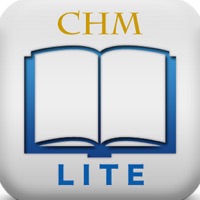
CHM HD Lite - CHM Reader

Armory for DOTA 2 Free

Google Maps - Transit & Food
Shell
ViaBus
Moovit: Public Transport Live
Smart GPS Speedometer
Field Area & Maps Measure app
Radarbot: Speed Cameras & GPS
BTS SkyTrain
Share Location: Phone Tracker
Find my Phone, Friends - iMapp

Sygic GPS Navigation & Maps
Bolt Driver
GPS Digital Speed Tracker
Find my Phone - Family Locator
Coordinates - GPS Formatter