
ลงรายการบัญชีโดย Dima Bart
ตรวจสอบแอปพีซีหรือทางเลือกอื่นที่เข้ากันได้
| โปรแกรม ประยุกต์ | ดาวน์โหลด | การจัดอันดับ | เผยแพร่โดย |
|---|---|---|---|
 eCard Express eCard Express
|
รับแอปหรือทางเลือกอื่น ↲ | 36 4.67
|
Dima Bart |
หรือทำตามคำแนะนำด้านล่างเพื่อใช้บนพีซี :
เลือกเวอร์ชันพีซีของคุณ:
ข้อกำหนดในการติดตั้งซอฟต์แวร์:
พร้อมให้ดาวน์โหลดโดยตรง ดาวน์โหลดด้านล่าง:
ตอนนี้เปิดแอพลิเคชัน Emulator ที่คุณได้ติดตั้งและมองหาแถบการค้นหาของ เมื่อคุณพบว่า, ชนิด eCard Express: Personal and Business eGreetings ในแถบค้นหาและกดค้นหา. คลิก eCard Express: Personal and Business eGreetingsไอคอนโปรแกรมประยุกต์. eCard Express: Personal and Business eGreetings ในร้านค้า Google Play จะเปิดขึ้นและจะแสดงร้านค้าในซอฟต์แวร์ emulator ของคุณ. ตอนนี้, กดปุ่มติดตั้งและชอบบนอุปกรณ์ iPhone หรือ Android, โปรแกรมของคุณจะเริ่มต้นการดาวน์โหลด. ตอนนี้เราทุกคนทำ
คุณจะเห็นไอคอนที่เรียกว่า "แอปทั้งหมด "
คลิกที่มันและมันจะนำคุณไปยังหน้าที่มีโปรแกรมที่ติดตั้งทั้งหมดของคุณ
คุณควรเห็นการร
คุณควรเห็นการ ไอ คอน คลิกที่มันและเริ่มต้นการใช้แอพลิเคชัน.
รับ APK ที่เข้ากันได้สำหรับพีซี
| ดาวน์โหลด | เผยแพร่โดย | การจัดอันดับ | รุ่นปัจจุบัน |
|---|---|---|---|
| ดาวน์โหลด APK สำหรับพีซี » | Dima Bart | 4.67 | 4.1 |
ดาวน์โหลด eCard Express สำหรับ Mac OS (Apple)
| ดาวน์โหลด | เผยแพร่โดย | ความคิดเห็น | การจัดอันดับ |
|---|---|---|---|
| $1.99 สำหรับ Mac OS | Dima Bart | 36 | 4.67 |
*** 350+ high quality ecards and frames *** Birthday reminders and Sent eCards checklist *** No per-card charges, or any other hidden fees! *** Featured on the App Store With a large collection of classic & cartoon eCards in virtually every possible category, and a very simple, user friendly and intuitive interface, eCard Express makes it easy for you to share and send the high quality cards via Email, Facebook, Twitter, iMessage. With as little as 5 taps, you can send an eCard to your friends, family, and loved ones, as well as business partners and customers! Customize Your eCards: * Add photo from library or take a snapshot with camera to fill your frames * Spice up eCards with the high quality stickers * Add a personal or pre-written message in color & with more than 30 artistic fonts * Choose a pre-written phrase from a selection of 55 free text templates (330 phrases available as in-app purchase) * Pinch and drag the text to place it on card or below the card * Save custom eCards to MyCards library and edit them later on * Create and edit your eCards even without internet connection * Save eCards directly to device photo library Internal Address Book & Birthday Reminders (in-app purchase): * Create a contact list dedicated to sending cards * Import contacts from the device AddressBook via several import options * Enter your contacts manually * Create event or a group like Birthday Party, Business Function, Christmas Dinner, etc * Create checklist of people a card has been sent to * Email eCard invitation to a group with just one tap * Set up birthday reminders within your contact list * Track upcoming birthdays with push notifications Share Your eCards: * Post eCard to your Facebook wall * Share your cards over Twitter * Email eCards to anybody who can read email on any device (MAC, PC, etc) * Send your cards via iMessage eCards Categories: - Frames - Birthday - Invitation - Thank You - Congratulations - Love & Friendship Cards - Sorry - Get Well Soon - Baby Cards - Mom & Dad - Thanksgiving - Halloween - Christmas - New Year - St. Patrick's Day - Religious - National Holidays - Miscellaneous - Top Cards - Anniversary (in-app purchase) - Flower Frames (in-app purchase) - Cartoon Cards (in-app purchase) * Sample cards you can create: http://ecardexpress.ca/samples.htm * Watch Video Review: http://www.youtube.com/embed/PlpyPTM8crg

eCard Express: Personal and Business eGreetings

eCard Express HD: Personal and Business eGreetings
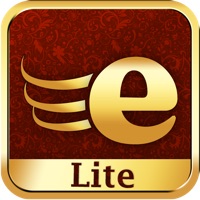
eCard Express Lite: Greeting Cards, Frames, eCards for Birthday, Holidays, Business

Map Calculator tool

Map Calculator 2.0 - Measure Distance & Area, Map a Walk, Run or Bike Ride
7-Eleven TH
LINE MAN: Food Delivery & more
myAIS
กองสลากพลัส
Pinterest: Lifestyle Ideas
QueQ - No more Queue line
dtac
Tinder - Dating & Meet People
SSO Connect
The 1: Rewards, Points, Deals
มังกรฟ้า
Blue Card
CASETiFY Colab
Lemon8
GO by Krungsri Auto