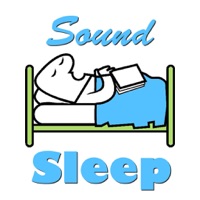
ลงรายการบัญชีโดย Procypher Software Co.
1. Sound library: Babbling Brook, Blustery Wind, Brown Noise, Crackling Campfire, Evening Breeze, Fish Tank, Harp Music, Heart Beat, Heavy Rain, Light Rain, Morning Woods, Mountain Stream, Night Crickets, Pink Noise, Polar Wind, Rain Drops, Rain Forest, River Rapids, Roaring Fire, Rolling Brook, Rough Sea, Seacliff, Seashore, Sheep, Small Stream, Soft Waterfall, Soft Wind, Spring Forest, Submarine Sonar, Underwater, White Noise, Woodland Wind.
2. Our multi-stage wake up alarm, which you can choose to disable (perfect for putting children to sleep), starts with a mild sound then changes to a more rousing tone increasing in volume over time to allow for a gradual awakening from your rest while ensuring you do not over sleep (especially useful for napping at work or between classes).
3. Plays while device powers down and locks to conserve your battery - using Sound Sleep for 8 hours consumes approximately 20% of battery charge.
4. Improve your sleep and enhance your mood with Sound Sleep.
5. Relax to calming sounds and awake to a gentle alarm with our easy to use and elegantly simple application.
6. Device Compatibility: All iPhone, iPod touch, and iPad models running iOS 8.0 and above.
7. Sleep aid and stress reliever.
8. Also works well for overcoming insomnia.
ตรวจสอบแอปพีซีหรือทางเลือกอื่นที่เข้ากันได้
| โปรแกรม ประยุกต์ | ดาวน์โหลด | การจัดอันดับ | เผยแพร่โดย |
|---|---|---|---|
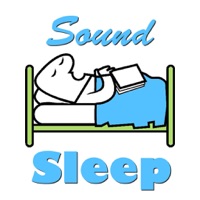 Sound Sleep Sound Sleep
|
รับแอปหรือทางเลือกอื่น ↲ | 2 3.00
|
Procypher Software Co. |
หรือทำตามคำแนะนำด้านล่างเพื่อใช้บนพีซี :
เลือกเวอร์ชันพีซีของคุณ:
ข้อกำหนดในการติดตั้งซอฟต์แวร์:
พร้อมให้ดาวน์โหลดโดยตรง ดาวน์โหลดด้านล่าง:
ตอนนี้เปิดแอพลิเคชัน Emulator ที่คุณได้ติดตั้งและมองหาแถบการค้นหาของ เมื่อคุณพบว่า, ชนิด Sound Sleep ในแถบค้นหาและกดค้นหา. คลิก Sound Sleepไอคอนโปรแกรมประยุกต์. Sound Sleep ในร้านค้า Google Play จะเปิดขึ้นและจะแสดงร้านค้าในซอฟต์แวร์ emulator ของคุณ. ตอนนี้, กดปุ่มติดตั้งและชอบบนอุปกรณ์ iPhone หรือ Android, โปรแกรมของคุณจะเริ่มต้นการดาวน์โหลด. ตอนนี้เราทุกคนทำ
คุณจะเห็นไอคอนที่เรียกว่า "แอปทั้งหมด "
คลิกที่มันและมันจะนำคุณไปยังหน้าที่มีโปรแกรมที่ติดตั้งทั้งหมดของคุณ
คุณควรเห็นการร
คุณควรเห็นการ ไอ คอน คลิกที่มันและเริ่มต้นการใช้แอพลิเคชัน.
รับ APK ที่เข้ากันได้สำหรับพีซี
| ดาวน์โหลด | เผยแพร่โดย | การจัดอันดับ | รุ่นปัจจุบัน |
|---|---|---|---|
| ดาวน์โหลด APK สำหรับพีซี » | Procypher Software Co. | 3.00 | 5.1 |
ดาวน์โหลด Sound Sleep สำหรับ Mac OS (Apple)
| ดาวน์โหลด | เผยแพร่โดย | ความคิดเห็น | การจัดอันดับ |
|---|---|---|---|
| $0.99 สำหรับ Mac OS | Procypher Software Co. | 2 | 3.00 |
Thai Save Thai
สปสช.
Flo Period & Ovulation Tracker
Nike Run Club: Running Coach
CGD iHealthCare
Calm: Sleep & Meditation
Mi Fit
Asianparent: Pregnancy + Baby
Active Arcade
Running Walking Jogging Goals
FITAPP Jogging App
HUAWEI Health
Clue Period, Ovulation Tracker
HealthUp
H4U